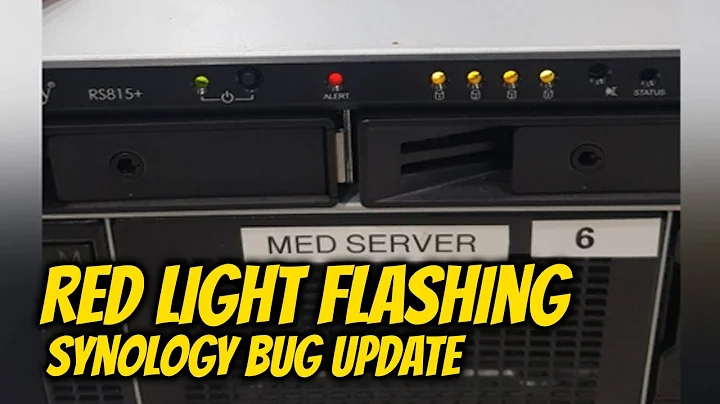Is Threadripper Worth It? Find Out with Productivity and Gaming Tests!
Table of Contents
- Introduction
- Synthetic Benchmarks
- Gaming Performance
- Video Editing Performance
- Photo Editing Performance
- Overclocking the Thread Ripper
- Is it Worth It?
- Conclusion
- FAQs
Is the Thread Ripper Worth It?
If you're someone who does a lot of 4K video editing, gaming, and photo editing, having a fast computer can make a significant difference. The Thread Ripper CPU with its impressive specs of a 16-core chip may sound appealing on paper, but does it actually deliver the performance you need? In this article, we will explore the performance of the Thread Ripper and whether it justifies its price tag.
Introduction
In this video, we will be discussing the performance of the Thread Ripper CPU and whether it is worth investing in for tasks such as video editing, gaming, and photo editing. We will be focusing on real-world performance benchmarks and comparing it to other processors on the market.
Synthetic Benchmarks
To kick things off, let's start by looking at some synthetic benchmarks. The Thread Ripper CPU performs exceptionally well in benchmarking tools such as Cinebench, with scores close to 3,000. However, when it comes to gaming benchmarks, the results are not as impressive. The CPU score hovers around 10,000, which is similar to what you would expect from an overclocked Ryzen processor.
Gaming Performance
While the Thread Ripper CPU is not primarily intended for gaming, it's important to understand its performance in this area. The benchmarks show that if you're looking for the absolute best gaming performance with the highest frame rates, a CPU like the 7700K would be a better choice. However, most people who purchase the Thread Ripper CPU for tasks other than gaming will be satisfied with its gaming performance at default settings.
Video Editing Performance
Video editing is where the Thread Ripper CPU shines. Applications like DaVinci Resolve, a powerful video editing software, run smoothly on the Thread Ripper thanks to its 16 cores. Editing and color correcting 4K videos in DaVinci Resolve was a breeze, with little to no slowdowns. Rendering times were also impressive, with a 4K video rendering out in just over six minutes. However, there was an issue when using certain software, and the render button didn't work. This problem is currently being investigated by AMD.
Photo Editing Performance
When it comes to photo editing, a fast CPU can significantly improve workflow efficiency. The Thread Ripper CPU performs well in photo editing tasks using Adobe Lightroom. Exporting 74 RAW files took just over two minutes, which is impressive considering the large file sizes and the number of files being processed. While there may not be a massive difference compared to a Ryzen 1700 CPU, the Thread Ripper does offer improved performance for photo editing tasks.
Overclocking the Thread Ripper
The Thread Ripper CPU is overclockable, and with the right cooling solution, you can achieve higher clock speeds. Despite initial concerns about thermal performance, the Thread Ripper CPU maintained temperatures below 77 degrees Celsius, even when overclocked to 4GHz. This resulted in performance gains in gaming, video editing, and photo editing tasks. Overclocking the Thread Ripper can be a viable option for those who want to squeeze out more performance without major thermal issues.
Is it Worth It?
The final question remains: Is the Thread Ripper CPU worth the investment? The answer depends on your specific needs. If you have a large budget and can fully utilize the performance potential of the Thread Ripper, you will see substantial gains in tasks like video editing and photo editing. However, if your requirements are not as demanding, a more affordable CPU like the Ryzen 1700 may offer similar performance at a lower price point. It's essential to evaluate your needs and the software you will be using before deciding if the Thread Ripper is the right choice for you.
Conclusion
In conclusion, the Thread Ripper CPU offers impressive performance for tasks such as video editing, photo editing, and even gaming. It excels in demanding applications like DaVinci Resolve, where its 16 cores can efficiently handle 4K editing. However, for those with less intensive workloads, a more budget-friendly CPU like the Ryzen 1700 may be a better option. Ultimately, the decision should be based on your specific needs, budget, and the software you will be using.
FAQs
Q: Is the Thread Ripper CPU suitable for gaming?
A: While the Thread Ripper CPU is not primarily designed for gaming, it can still handle gaming tasks. However, if gaming is your primary focus, other CPUs may offer better gaming performance.
Q: Can the Thread Ripper CPU be overclocked?
A: Yes, the Thread Ripper CPU is overclockable, and it can achieve higher clock speeds with the right cooling solution. However, overclocking should be done with caution to avoid thermal issues.
Q: Is the Thread Ripper CPU worth the investment for video editing?
A: If you are heavily involved in video editing and work with high-resolution footage, the Thread Ripper CPU can provide significant performance gains. However, for more casual video editing tasks, a less expensive CPU may be sufficient.
Q: Which software is compatible with the Thread Ripper CPU?
A: The Thread Ripper CPU is compatible with a wide range of software, including popular video editing software like Adobe Premiere Pro and DaVinci Resolve, as well as photo editing software like Adobe Lightroom. However, it's always recommended to check for compatibility before making a purchase.
Q: What is the recommended cooling solution for the Thread Ripper CPU?
A: Due to the high core count and power consumption of the Thread Ripper CPU, a robust cooling solution is recommended to ensure optimal performance and to prevent thermal throttling. Liquid cooling or high-end air coolers are typically the preferred options for this CPU.
 WHY YOU SHOULD CHOOSE TOOLIFY
WHY YOU SHOULD CHOOSE TOOLIFY