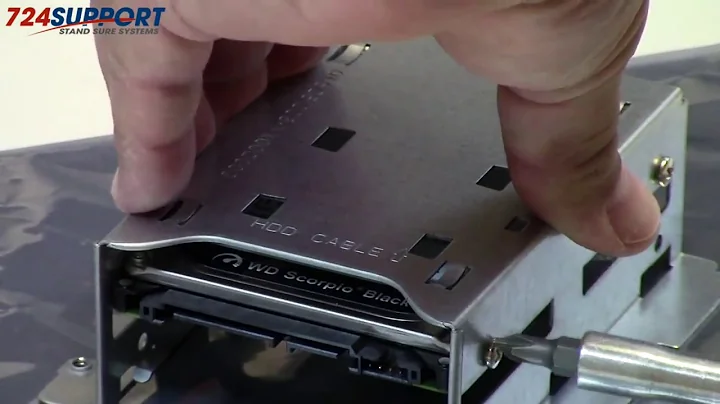Optimize Overclocking Stability with V Droop
Table of Contents:
- Introduction
- The Importance of V Droop in Overclocking
- Understanding V Droop and Its Effects
- The Role of Load Line Calibration (LLC)
- The Impact of V Droop on Stability
- testing V Droop Levels on Different Motherboards
- Comparing V Droop on MSI X570 Godlike and Gigabyte Aorus Extreme
- The Influence of CPU Core Count on V Droop
- Recommendations for V Droop Settings
- Conclusion
📝 Article:
Introduction
In the world of overclocking, one of the key factors that can make or break a stable and efficient system is the management of V droop. V droop, also known as voltage droop or vdroop, refers to the phenomenon where the voltage supplied to a CPU or other components decreases under load. While some may consider V droop as an undesirable effect, it actually plays a vital role in maintaining stability and preventing damage to the hardware.
The Importance of V Droop in Overclocking
When overclocking a CPU, enthusiasts often aim to push the limits of performance by increasing the clock speed and voltage. However, this increase in voltage can lead to higher temperatures and power consumption, which may cause stability issues. V droop helps to regulate the voltage and prevent it from rising too high under load, thus ensuring the system remains stable and avoids thermal throttling.
Understanding V Droop and Its Effects
V droop occurs due to the internal resistance of voltage regulators, which are responsible for supplying the appropriate voltage to the CPU. When the CPU draws more current, the voltage regulators struggle to maintain a constant voltage, resulting in a drop in the supplied voltage. This drop is known as V droop.
The effects of V droop can be observed through voltage measurements taken with the help of an oscilloscope. These measurements show fluctuations in voltage, with undershoots and overshoots occurring during load changes. Undershoot refers to a decrease in voltage below the desired level, while overshoot refers to an increase in voltage above the desired level.
The Role of Load Line Calibration (LLC)
Load Line Calibration (LLC) is a feature found in many modern motherboards that helps mitigate the effects of V droop. LLC adjusts the voltage supplied by the motherboard to compensate for the internal resistance of the voltage regulators. By fine-tuning the LLC settings, users can control the amount of V droop and achieve a balance between stability and performance.
The Impact of V Droop on Stability
Finding the optimal V droop level is crucial for maintaining stability during overclocking. Too much V droop can lead to instability and crashes, while too little V droop can result in excessive voltage and increased temperatures. Balancing V droop ensures a consistent and reliable supply of power to the CPU, allowing for stable operation even under heavy loads.
Testing V Droop Levels on Different Motherboards
To evaluate the effectiveness of V droop and its impact on stability, a comparison was conducted between the MSI X570 Godlike and Gigabyte Aorus Extreme motherboards. Both motherboards were tested using various LLC settings to assess the level of V droop and its influence on stability.
Comparing V Droop on MSI X570 Godlike and Gigabyte Aorus Extreme
The comparison of V droop levels on the MSI X570 Godlike and Gigabyte Aorus Extreme motherboards revealed interesting findings. While both motherboards exhibited V droop, the extent of droop varied depending on the LLC setting.
The Influence of CPU Core Count on V Droop
The number of CPU cores in a system can also impact the level of V droop observed. Systems with higher core counts tend to draw more current, and thus experience more significant V droop compared to systems with lower core counts. It is important to consider the specific characteristics of the CPU when adjusting V droop settings.
Recommendations for V Droop Settings
Based on the testing results and analysis, it is recommended to consider a moderate level of V droop for optimal stability and performance. LLC settings in the range of 4 to 6 generally provide a good balance, although fine-tuning may be necessary depending on the specific hardware configuration.
Conclusion
In conclusion, V droop is a crucial aspect of overclocking that should not be overlooked. It helps maintain stability, prevent excessive voltage, and protect the CPU from potential damage. Finding the right balance between V droop and performance is essential for a successful and reliable overclocking experience.
🌟 Highlights:
- V droop plays a vital role in maintaining stability in overclocked systems.
- Load Line Calibration (LLC) can be used to adjust V droop levels.
- Balancing V droop ensures stability and reliable performance.
- Different motherboards exhibit varying levels of V droop.
- CPU core count influences the extent of V droop observed.
- Moderate V droop settings are recommended for optimal results.
FAQ:
Q: What is V droop?
A: V droop, or voltage droop, refers to the drop in voltage supplied to a CPU or other components under load.
Q: Why is V droop important in overclocking?
A: V droop helps maintain stability and prevents excessive voltage, which can lead to instability and increased temperatures.
Q: How does Load Line Calibration (LLC) affect V droop?
A: LLC adjusts the voltage supplied by the motherboard to compensate for V droop, allowing for fine-tuning of stability and performance.
Q: Do different motherboards exhibit different levels of V droop?
A: Yes, different motherboards can have varying levels of V droop depending on their design and implementation of voltage regulation.
Q: Does CPU core count affect V droop?
A: Yes, CPUs with higher core counts tend to draw more current and experience more significant V droop compared to CPUs with lower core counts.
Q: What V droop settings are recommended for overclocking?
A: Moderate V droop settings, typically in the range of 4 to 6 LLC, are recommended for a balance of stability and performance. However, fine-tuning may be necessary for specific hardware configurations.
Resources:
- MSI X570 Godlike: [Insert Website URL]
- Gigabyte Aorus Extreme: [Insert Website URL]
 WHY YOU SHOULD CHOOSE TOOLIFY
WHY YOU SHOULD CHOOSE TOOLIFY