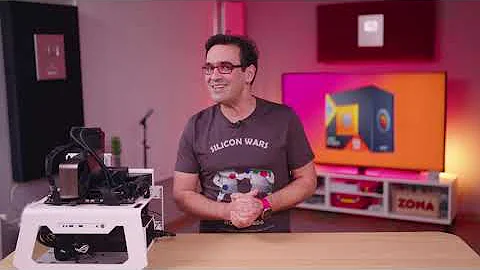Unboxing and Assembling the Super Micro 1U Atom Server
Table of Contents
- Introduction
- Unboxing the Super Micro 1U Atom Server
- Components Included in the Package
- Memory Installation
- Storage Drives and Adapters
- Physical Installation Challenges
- RAID Configuration for Reliability
- Cable Management
- Mounting the Drives
- Connecting the SATA and Molex Cables
- Finalizing the Assembly
- Comparison with a Dual-core Xeon Server
- Conclusion
Unboxing and Assembling the Super Micro 1U Atom Server
In this article, we will be unboxing and assembling the Super Micro 1U Atom server. This server is a versatile option that can be used for various purposes, such as a monitoring server, Bastion host, Active Directory server, or FreeNAS server. We will guide you through the process of unboxing the server, installing memory and storage drives, and overcoming any installation challenges that may arise. Additionally, we will provide a comparison with a dual-core Xeon server to give you a better understanding of the server's capabilities.
1️⃣ Introduction
The Super Micro 1U Atom server is a compact and powerful server solution that can be used for a range of applications. It offers reliability and performance, making it an ideal choice for businesses or individuals in need of a reliable and efficient server.
2️⃣ Unboxing the Super Micro 1U Atom Server
When unboxing the Super Micro 1U Atom server, you will find the server itself, along with several components that are included in the package. These components are essential for the assembly and proper functioning of the server.
3️⃣ Components Included in the Package
The components included in the package are as follows:
- Super Micro 1U Atom server
- 4 gigabytes of SO-DIMM memory from Crucial
- Western Digital 320-gigabyte Black 2.5-inch disks
- Super Micro 2.5-inch double bracket for holding the disks in a 3.5-inch slot
- Additional SATA power combo cable
4️⃣ Memory Installation
To ensure optimal performance, it is important to install the memory properly. In this case, we will be using Crucial's 4 gigabytes of SO-DIMM memory. The server can accommodate a maximum of 8 gigabytes of memory, which provides sufficient capacity for most applications.
5️⃣ Storage Drives and Adapters
The Super Micro 1U Atom server supports 2.5-inch storage drives. In this unboxing, we have included Western Digital 320-gigabyte Black 2.5-inch disks. To mount these drives in the 3.5-inch slot of the server, a Super Micro 2.5-inch double bracket is required.
6️⃣ Physical Installation Challenges
While the Super Micro 1U Atom server offers great functionality, the physical installation process can be somewhat challenging. It is important to pay attention to the alignment of the components and ensure a proper fit within the server case.
7️⃣ RAID Configuration for Reliability
For increased reliability, we recommend setting up a RAID configuration. RAID 1, also known as mirroring, is an ideal choice for critical servers like monitoring servers. This configuration ensures that if one drive fails, the data is still accessible on the other drive.
8️⃣ Cable Management
Proper cable management is crucial to ensure optimum airflow and prevent any unnecessary obstructions to the server's components. It is essential to neatly arrange and secure the cables to avoid any interference with the server's cooling system.
9️⃣ Mounting the Drives
To mount the storage drives, it is necessary to follow a specific process. The server case may have pre-designed holes and slots to facilitate the mounting process. It is important to ensure that the drives are securely mounted to avoid any accidental disconnections.
🔟 Connecting the SATA and Molex Cables
The Super Micro 1U Atom server requires connecting both SATA and Molex cables to the storage drives. It is crucial to correctly Align and attach these cables to ensure proper power supply and data transfer to the drives.
1️⃣1️⃣ Finalizing the Assembly
Once all the components are properly installed and connected, it is time to finalize the assembly. Double-check all the connections, ensure the drives are securely mounted, and make sure that the server is ready for operation.
1️⃣2️⃣ Comparison with a Dual-core Xeon Server
To provide you with a better understanding of the Super Micro 1U Atom server's capabilities, we will compare it with a dual-core Xeon server. This comparison will highlight the server's power and efficiency in relation to a more robust and higher-performance option.
1️⃣3️⃣ Conclusion
In conclusion, the Super Micro 1U Atom server is a versatile and reliable server option for various applications. Its compact size, combined with its performance and functionality, makes it an ideal choice for individuals and businesses in need of a powerful and efficient server solution.
Highlights
- Unboxing and assembling the Super Micro 1U Atom server.
- Installing memory and storage drives.
- Overcoming physical installation challenges.
- Configuring RAID for increased reliability.
- Proper cable management for optimum airflow.
- Finalizing the assembly and ensuring proper connections.
- Comparison with a dual-core Xeon server.
FAQ
Q: What is the maximum amount of memory that can be installed in the Super Micro 1U Atom server?
A: The maximum amount of memory that can be installed is 8 gigabytes.
Q: Can the Super Micro 1U Atom server be used as a monitoring server?
A: Yes, the server is a suitable choice for a monitoring server due to its reliability and performance.
Q: Is an additional adapter required to mount 2.5-inch drives in the 3.5-inch slot?
A: Yes, a Super Micro 2.5-inch double bracket is needed for holding the drives in the 3.5-inch slot.
Q: What is the recommended RAID configuration for the Super Micro 1U Atom server?
A: RAID 1, or mirroring, is recommended for increased reliability in critical servers like monitoring servers.
Q: How important is cable management in the assembly process?
A: Proper cable management is essential to ensure optimum airflow and prevent any obstructions to the server's components.
 WHY YOU SHOULD CHOOSE TOOLIFY
WHY YOU SHOULD CHOOSE TOOLIFY