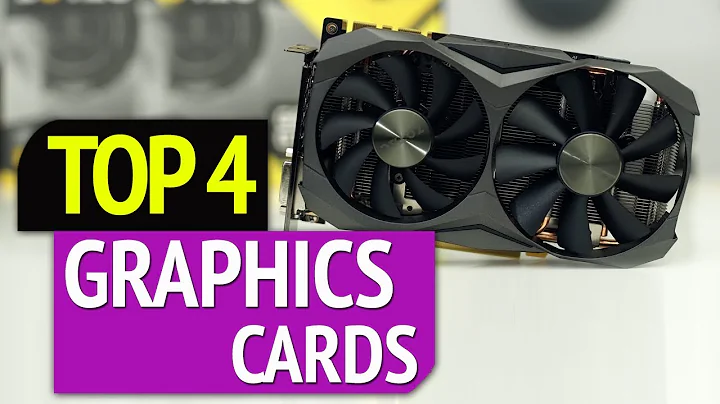Pentium 4's Revival: Nostalgic Gaming Experience
Table of Contents
- 🖥️ History of the Pentium 4
- 🛠️ Hardware Components for a Pentium 4 Retro PC
- 🖱️ Software and Drivers for Windows 98
- ⚙️ Benchmarks and Performance
- 🎮 Classic Games for Pentium 4
- 🧰 Building the Test System
- 🔍 Mainboard and Components Overview
- 🎨 Graphics Card Selection
- 🎧 Sound Setup for Retro Gaming
- 💾 Storage Solutions and SSD Usage
- 🕹️ Setting Up and Installing Software
- 🏁 Gameplay Experience and Recommendations
- 💭 Reflections on the Pentium 4 Platform
🖥️ History of the Pentium 4
The Pentium 4, launched by Intel in 2000, marked a significant milestone in processor technology. It introduced the NetBurst microarchitecture, prioritizing high clock speeds for enhanced performance. Despite mixed initial reviews, the Pentium 4 evolved over the years, reaching clock speeds up to 3.8 GHz. It faced competition from AMD's Athlon processors but remained successful due to Intel's robust marketing.
🛠️ Hardware Components for a Pentium 4 Retro PC
To assemble a Pentium 4 retro PC, you'll need compatible hardware. Consider a mainboard with Intel's i850 chipset supporting RDRAM. The Intel D850MD is a suitable choice with AGP and PCI slots. Ensure adequate cooling for the Socket 478 processor and opt for graphics like the Nvidia GeForce FX series for Windows 98 compatibility.
🖱️ Software and Drivers for Windows 98
Installing Windows 98 on your Pentium 4 system requires specific drivers. Due to Intel's website changes, finding BIOS updates and drivers may necessitate alternative sources like ASRock or Gigabyte. Ensure compatibility with key components like the Sound Blaster Live for optimal audio performance.
⚙️ Benchmarks and Performance
Benchmarking the Pentium 4 system reveals its capabilities. While 3DMark tests may show differences between graphics cards like the GeForce FX 5200 and FX 5700 LE, real-world Game performance varies. Considerations such as DirectX compatibility and stability are crucial for retro gaming experiences.
🎮 Classic Games for Pentium 4
Exploring classic games on the Pentium 4 is nostalgic. Titles like Screamer 4x4, Shogo: Mobile Armored Division, and Total Annihilation showcase the system's gaming prowess. Optimize settings for smooth gameplay, balancing graphics quality with frame rates.
🧰 Building the Test System
Constructing your Pentium 4 test system involves careful component selection. Utilize RDRAM for memory, AGP for graphics, and consider SSDs with SATA adapters for modern storage. Overcome compatibility challenges with creative solutions like virtual machines for older games.
🔍 Mainboard and Components Overview
The Intel D850MD mainboard supports Socket 478 processors and RDRAM memory. Despite challenges with outdated drivers, its functionality suits retro gaming needs. Explore alternative cooling solutions for older sockets to optimize system stability.
🎨 Graphics Card Selection
Choosing a graphics card for Windows 98 gaming on the Pentium 4 involves balancing performance and compatibility. While the Nvidia GeForce FX series offers decent support, specific games may require adjustments to avoid screen corruption or system instability.
🎧 Sound Setup for Retro Gaming
Achieving immersive audio on a Pentium 4 system relies on sound card compatibility. The Sound Blaster Live CT4830, with EAX support, enhances gameplay experiences. Navigate driver challenges by leveraging community solutions for optimal performance.
💾 Storage Solutions and SSD Usage
Integrating modern storage solutions like SATA SSDs into a Pentium 4 setup requires adapters for IDE compatibility. Achieve decent read and write speeds suitable for retro gaming installations. Leverage tools like the Gotek floppy emulator for streamlined system setup.
🕹️ Setting Up and Installing Software
Installing Windows 98 SE and essential drivers is straightforward with proper planning. Employing legacy drivers like Nvidia's 56.64 for GeForce FX cards ensures stability. Fine-tune audio settings and DirectX configurations for optimal performance.
🏁 Gameplay Experience and Recommendations
Engaging with classic games on the Pentium 4 unveils the platform's gaming potential. Experiment with different resolutions and graphical settings to strike a balance between performance and visual fidelity. Reflect on gameplay experiences and share recommendations for fellow retro enthusiasts.
💭 Reflections on the Pentium 4 Platform
The Pentium 4 remains a viable option for retro gaming enthusiasts. Despite its age, the platform offers unique compatibility with Windows 98 titles. Reflect on the platform's strengths and limitations, considering alternative setups for more demanding tasks.
Highlights
- Explore the history and evolution of the Pentium 4 processor.
- Assemble a retro PC with compatible hardware for Windows 98 gaming.
- Overcome driver and compatibility challenges with creative solutions.
- Benchmark and optimize performance for classic games on the Pentium 4 platform.
- Reflect on the enduring appeal and capabilities of the Pentium 4 for retro gaming.
Frequently Asked Questions (FAQ)
Q: Can I use newer graphics cards on a Pentium 4 system?
A: While newer graphics cards may physically fit, compatibility with older systems like the Pentium 4 can be limited due to driver and interface constraints.
Q: What audio setup is recommended for retro gaming on a Pentium 4?
A: Sound Blaster Live CT4830 offers excellent EAX support and compatibility with Windows 98, enhancing the gaming experience with immersive audio.
Q: How do I address screen corruption issues with certain Nvidia GeForce FX cards?
A: Adjusting graphics settings and experimenting with different drivers can help mitigate screen corruption on older Nvidia cards like the GeForce FX series.
Resources: ASRock, Gigabyte, Nvidia, Intel
 WHY YOU SHOULD CHOOSE TOOLIFY
WHY YOU SHOULD CHOOSE TOOLIFY