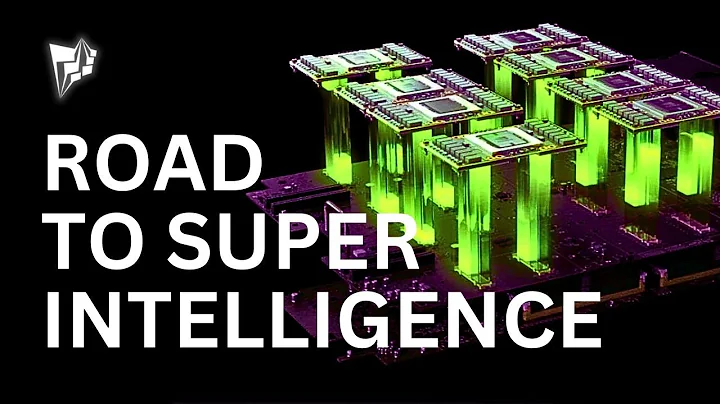Unleash the Power: Building the World's Most Powerful Laptop
Table of Contents
- Introduction
- The Quest for Mobile Computing Power
- Design Elements: A Self-Contained System
- Challenges of Power and Heat Management
- Choosing the Threadripper Compatible Board
- The Critical Cooling Components
- Power Delivery: Finding the Right Solution
- Building the Case and Layout of Components
- Repurposing the HP Media Center PC Case
- Key Components: RAM, GPU, and Monitor
- The Fastest Laptop with the Threadripper 1950X
- Potential Improvements and Future Possibilities
The Most Powerful Laptop in the World: Building the Threadripper Dream Machine
Wow, ladies and gentlemen, have I got a treat for you! I Present to you the most powerful laptop in the world - a beast that combines unmatched computing power with portability. This threadripper 16-core, 32-thread processor-based machine is the result of a quest for mobile computing power without breaking the bank. Join me as I take you through the journey of building this incredible device and discover the challenges and triumphs along the way.
Introduction
In a world where mobile technology is constantly evolving, there is a growing demand for laptops that can handle heavy computational tasks without compromise. The aim of this project was to create a powerful laptop that could rival the performance of desktop computers while maintaining portability and affordability. The journey began with an ambitious goal - to harness the incredible power of the threadripper processor and fit it into a compact laptop form factor.
The Quest for Mobile Computing Power
The quest for mobile computing power started with the search for a suitable ITX threadripper compatible motherboard. Unfortunately, this search proved fruitless, with only a few forum posts warning against the idea of a small form factor threadripper. Undeterred, I decided to take on the challenge and embarked on a mission to put an untamed 180-watt TDP processor into a laptop.
Design Elements: A Self-Contained System
From the very beginning, it was clear that this project required a fully self-contained system. This meant incorporating not only the compute hardware but also the familiar clamshell interface of the screen, keyboard, and trackpad. Additionally, onboard power needed to be sufficient to run the laptop for a reasonable length of time without the need for an external power source.
Challenges of Power and Heat Management
Delivering power and removing heat were the two most significant challenges of this build. With a 180-watt TDP processor, extreme solutions were required to ensure the system remained cool and stable. Extensive research led me to select a Dynatron A28 1U passive epic heatsink, along with twin Delta 101 2 HH blower fans. These cooling components, coupled with additional heat pipes and small fans, provided the necessary heat dissipation for the powerful processor.
Choosing the Threadripper Compatible Board
Finding the smallest threadripper compatible board proved to be a challenge. After thorough investigation, I stumbled upon the Micro ATX ASRock X399M Tai Chi board. Although it was used, it perfectly fit the requirements of the project. This board served as the foundation for the powerful threadripper machine, providing the necessary connectivity and compatibility for other components.
The Critical Cooling Components
When it comes to cooling a high-performance laptop, off-the-shelf solutions often fall short. To ensure efficient cooling of the threadripper processor, I turned to the server world and opted for the Dynatron A28 1U passive epic heatsink. This heatsink, coupled with twin Delta 101 2 HH blower fans, delivered the required cooling power to keep the processor running smoothly even under heavy loads.
Power Delivery: Finding the Right Solution
Power delivery posed one of the trickiest challenges in this build. Being ambitious, I sought to pack a significant amount of power into a small space. After ruling out bulky power stations and custom battery packs, I explored USB-C power delivery power banks. Eventually, I settled on six Dell Power Companion power banks with a total capacity of 18,000 milliamp-hours. These power banks could deliver up to 90 watts when plugged in and 65 watts when unplugged, providing ample power for the laptop.
Building the Case and Layout of Components
Building the case for this powerful laptop required a fair amount of creativity. I repurposed an HP Media Center PC case, effectively shortening it to accommodate the motherboard, IO, RAM, and heatsinks. Salvaging parts from an Alienware M18x, such as the Corsair LPX DDR4 RAM and a Zotac GTX 1050 Ti GPU, helped bring the project to life. A GPU mining riser allowed for horizontal mounting of the GPU, while an 18.3-inch portable 4K monitor ensured an immersive visual experience.
Repurposing the HP Media Center PC Case
The HP Media Center PC case served as the foundation for this threadripper laptop build. With a few sketchy hacksaw cuts and some creative thinking, the case was modified to accommodate the necessary components. The result was a compact and powerful laptop that matched the performance of high-end desktop computers.
Key Components: RAM, GPU, and Monitor
Selecting the right components was crucial to the success of this project. The Corsair LPX DDR4 RAM, running at an impressive 3600 megahertz, matched the motherboard's top RAM speed specification. The Zotac GTX 1050 Ti GPU provided ample graphics power while maintaining a reasonable power draw. With an 18.3-inch portable 4K monitor and panel mount jacks for HDMI, the visual experience was nothing short of stunning.
The Fastest Laptop with the Threadripper 1950X
Although the Ryzen 9 3950X offered comparable performance at a lower TDP, I wanted to create the fastest laptop in the world, showcasing the raw power of the threadripper processor. With the threadripper 1950X, I achieved just that. The laptop's performance exceeded expectations and proved to be a formidable machine for video editing, rendering, and other computationally demanding tasks.
Potential Improvements and Future Possibilities
Every project has room for improvement, and this threadripper laptop is no exception. While the current build is a technological marvel, there are several areas that could be further optimized. Throttling down the blower fans for quieter operation during idle periods and running extended benchmarks to assess the system's full potential are just a couple of opportunities for improvement. The future of this project holds endless possibilities for enhancing performance and pushing the boundaries of mobile computing even further.
 WHY YOU SHOULD CHOOSE TOOLIFY
WHY YOU SHOULD CHOOSE TOOLIFY