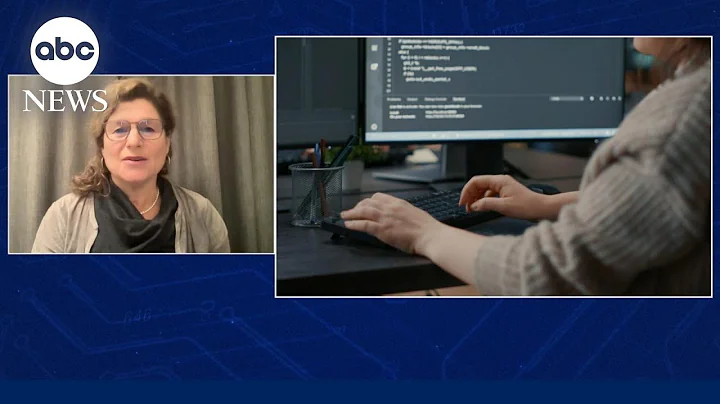Unleash the Power of Threadripper with NVMe RAID 0
Table of Contents
- Introduction
- The Power of Thread Ripper CPU
- Understanding NVMe RAID 0
- Benefits of NVMe RAID 0
- Setting Up NVMe RAID 0
- Installing Windows and Loading Drivers
- Performance and Boot Times
- Benchmarking NVMe RAID 0
- Overclocking and its Impact
- Is NVMe RAID 0 Worth it?
- Conclusion
👉 Introduction
In today's article, we will delve into the world of NVMe RAID 0 and explore its potential benefits. Specifically, we'll be discussing the NVMe RAID 0 setup on Thread Ripper CPUs and how it can significantly enhance performance for content creators and professionals working with resource-intensive applications.
👉 The Power of Thread Ripper CPU
Thread Ripper CPUs have taken the market by storm with their incredible multi-threaded performance. With up to 16 cores and 32 Threads, these processors outperform their Intel counterparts in terms of processing power, especially when it comes to applications like Premiere Pro and Photoshop that can utilize multiple threads.
👉 Understanding NVMe RAID 0
NVMe RAID 0 is a configuration that allows users to combine multiple NVMe drives into a single high-performance array. This setup provides improved read and write speeds, enhancing the overall workflow and reducing render times for content creators.
👉 Benefits of NVMe RAID 0
The advantages of using NVMe RAID 0 are plentiful. Firstly, it can offer blazing-fast read and write speeds, with sequential read speeds of up to 3,500 megabytes per Second and sequential write speeds of up to 2,000 megabytes per second, depending on the drives used. This is particularly advantageous for tasks such as editing 4K workloads and working with large files.
👉 Setting Up NVMe RAID 0
Setting up NVMe RAID 0 on Thread Ripper CPUs is a straightforward process. The first step is to ensure that your motherboard's BIOS is up to date and supports NVMe RAID. Then, within the BIOS settings, enable the NVMe RAID feature.
👉 Installing Windows and Loading Drivers
Once the BIOS settings are configured, it's time to install the RAID drivers. AMD provides the necessary RAID drivers on their website, which you'll need to download. During the Windows installation process, make sure to load the RAID driver to ensure proper recognition of the RAID array.
👉 Performance and Boot Times
While the boot times may not significantly improve with NVMe RAID 0, the overall performance in applications like Premiere Pro can be noticeably enhanced. The increased read speeds and efficient file handling result in smoother scrubbing and faster rendering, ultimately improving the editing experience.
👉 Benchmarking NVMe RAID 0
Performing synthetic benchmarks on NVMe RAID 0 drives can yield impressive results. In tests, read speeds of up to 7GB/s and write speeds of around 4GB/s have been achieved. These numbers Translate to significant performance gains, making complex tasks and data-intensive operations much more efficient.
👉 Overclocking and its Impact
Overclocking the CPU can further boost the speed of the PCIe bus and, subsequently, increase the benchmarks for the NVMe RAID 0 setup. By pushing the CPU beyond its default clock speed, users have reported an additional increase in read speeds of up to 1GB/s. This enhanced performance can be a Game-changer for professionals who require every bit of speed.
👉 Is NVMe RAID 0 Worth it?
The decision to implement NVMe RAID 0 ultimately comes down to your specific needs and budget. While a single NVMe drive may suffice for most tasks, the improved performance and efficiency of NVMe RAID 0 can significantly benefit content creators working with resource-intensive applications. Additionally, considering the ample number of PCIe lanes provided by Thread Ripper CPUs, utilizing them for a RAID array can be a wise investment.
👉 Conclusion
In conclusion, NVMe RAID 0 on Thread Ripper CPUs offers an extraordinary performance boost for content creators and professionals handling demanding workloads. With its lightning-fast read and write speeds, efficient file handling, and enhanced rendering capabilities, NVMe RAID 0 can significantly improve productivity and streamline workflow. While it may require a bit of setup, the benefits are well worth the effort for those seeking top-notch performance from their storage solution.
Highlights
- NVMe RAID 0 configuration on Thread Ripper CPUs significantly enhances performance for content creators.
- The blazing-fast read and write speeds of NVMe RAID 0 improve workflow and reduce render times.
- Setting up NVMe RAID 0 involves updating the motherboard's BIOS and enabling NVMe RAID in the settings.
- Loading the necessary RAID drivers during Windows installation ensures proper recognition of the RAID array.
- Performances in applications like Premiere Pro are noticeably enhanced with NVMe RAID 0.
- Overclocking the CPU can further increase read speeds in NVMe RAID 0 setups.
- The decision to implement NVMe RAID 0 depends on specific needs and budget, but it offers significant benefits for resource-intensive tasks.
Frequently Asked Questions (FAQs)
Q: Can NVMe RAID 0 improve gaming performance?
A: NVMe RAID 0 primarily benefits resource-intensive applications and tasks like content creation. While it may slightly enhance game load times, the impact on gaming performance itself is minimal.
Q: Is NVMe RAID 0 safe for data storage?
A: NVMe RAID 0 offers improved performance but does not provide data redundancy. If one drive fails in the array, data loss is likely. Therefore, it is essential to have backups of important files when using NVMe RAID 0.
Q: Can I add more drives to an existing NVMe RAID 0 array?
A: To add additional drives to an existing NVMe RAID 0 array, the array needs to be rebuilt from scratch, resulting in data loss. As such, it is recommended to plan the array's capacity beforehand.
Q: Can I use different NVMe drives in an NVMe RAID 0 setup?
A: Technically, it is possible to use different NVMe drives in an NVMe RAID 0 array. However, it is generally recommended to use identical drives to ensure compatibility and achieve optimal performance.
Q: Does NVMe RAID 0 increase the lifespan of NVMe drives?
A: NVMe RAID 0 does not directly impact the lifespan of NVMe drives. However, relying on a RAID 0 array means that a failure in any one drive can result in complete data loss, so regular backups are crucial to prevent permanent data loss.
Resources:
 WHY YOU SHOULD CHOOSE TOOLIFY
WHY YOU SHOULD CHOOSE TOOLIFY