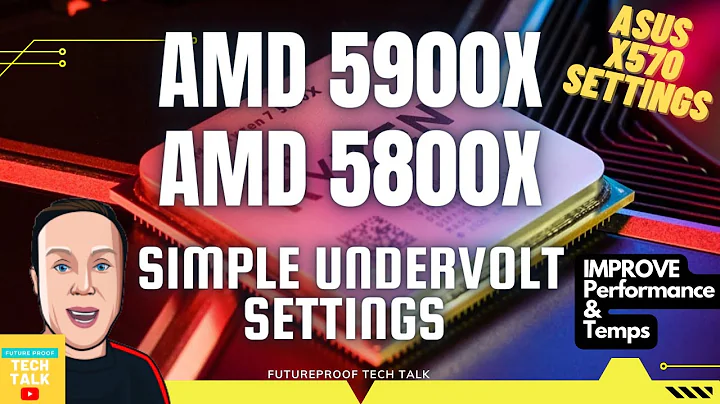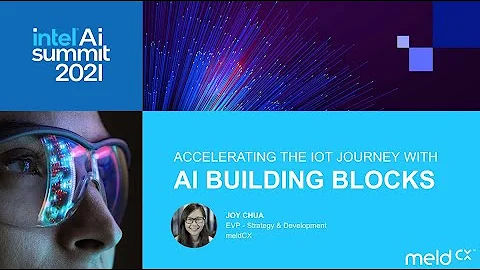Boost Your Monero Mining Hash Rates to 15,000 H/S with Ryzen 3900X!
Table of Contents
- Introduction
- Upgrading RAM for Mining Monero
- Parts Used in the Mining Rig
- Putting the Components Together
- Hash Rates and Power Draw
- testing with Different RAM Frequencies
- Overclocking the CPU for Higher Hash Rates
- Fine-Tuning the RAM Timings
- Power Consumption of the Mining Rig
- Conclusion
Introduction
In this article, we will explore the process of upgrading the RAM in a mining rig to optimize hash rates for mining Monero. We will discuss the parts used in the rig, how to assemble them, and the impact of different RAM frequencies on performance. Additionally, we will delve into the overclocking of the CPU and fine-tuning of RAM timings to achieve higher hash rates. Finally, we will evaluate the power consumption of the rig throughout the testing process.
Upgrading RAM for Mining Monero
When it comes to mining Monero, having the right hardware can significantly impact your hash rates. One crucial component that can make a noticeable difference is the RAM. In this article, we will share the results of upgrading the RAM in a mining rig and the impact it had on hash rates.
Parts Used in the Mining Rig
Before we dive into the details of the RAM upgrade, let's take a look at the parts used in the mining rig. The CPU of choice for this setup is the AMD Ryzen 9 3900X. Other components include the Noctua NH-D15 CPU cooler, Asus TUF Gaming X570-Plus Wi-Fi motherboard, G.Skill Flare X DDR4 3200MHz CL14 RAM, Kingston 120GB SSD for storage, EVGA 750W G3 power supply, and Thermal Paste for thermal management.
Putting the Components Together
To optimize the performance of the mining rig, it is essential to properly assemble all the components. This includes installing the CPU, CPU cooler, RAM, SSD, and power supply. Utilizing a mining frame, such as the Vetta mining frame, can provide the necessary layout for efficient cooling and cable management.
Hash Rates and Power Draw
Once the rig is assembled, it is time to test the hash rates and power draw. Initially, the mining software is run with default settings to establish a baseline. With the 3200MHz CL16 RAM, the average hash rate is around 9,470 hashes. However, after enabling huge pages and MSR mod, the hash rate increases to approximately 11,920 hashes.
Testing with Different RAM Frequencies
To determine the impact of RAM frequencies on hash rates, testing is conducted using both 3200MHz CL16 RAM and 3200MHz CL14 RAM. With the CL14 RAM, the average hash rate rises to around 12,470 hashes. This improvement is attributed to the tighter timings achievable with CL14 RAM.
Overclocking the CPU for Higher Hash Rates
To further optimize hash rates, the CPU is overclocked using the motherboard BIOS. By adjusting the CPU clock speed to 4100MHz and the voltage to 1.2, the average hash rate increases to approximately 13,420 hashes. This increase is achieved without compromising the stability of the system.
Fine-Tuning the RAM Timings
In addition to CPU overclocking, fine-tuning the RAM timings can yield noticeable improvements in hash rates. By utilizing the DRAM calculator and Typhoon's Burner software, the best timings for the RAM are determined. With the optimized timings, the average hash rate further improves to around 14,550 hashes.
Power Consumption of the Mining Rig
As power consumption is an essential consideration for mining rigs, it is crucial to evaluate the energy usage throughout the testing process. With the optimized settings, the rig consumes approximately 254 watts. This includes the power consumed by the CPU and other components such as the graphics card.
Conclusion
In conclusion, upgrading the RAM and fine-tuning the settings of a mining rig can have a significant impact on hash rates when mining Monero. By utilizing higher-frequency RAM with tighter timings, along with CPU overclocking, it is possible to achieve higher hash rates without sacrificing stability. However, it is essential to carefully manage power consumption and consider the overall efficiency of the rig to optimize profitability.
Highlights
- Upgrading RAM in a mining rig can significantly improve hash rates for mining Monero.
- Components used in the mining rig include the AMD Ryzen 9 3900X, Noctua NH-D15 CPU cooler, Asus TUF Gaming X570-Plus Wi-Fi motherboard, G.Skill Flare X DDR4 3200MHz CL14 RAM, Kingston 120GB SSD, EVGA 750W G3 power supply, and Thermal Paste.
- Assembling the components correctly is crucial for optimal performance and efficiency.
- Testing with different RAM frequencies and timings reveals the impact on hash rates.
- Overclocking the CPU and fine-tuning RAM timings can further enhance hash rates.
- Power consumption should be carefully considered to balance performance and efficiency.
FAQs
Q: What is the benefit of upgrading the RAM in a mining rig?
A: Upgrading the RAM can improve hash rates, resulting in higher mining efficiency and potential profitability.
Q: Can overclocking the CPU impact the stability of the mining rig?
A: Overclocking the CPU can increase hash rates, but it should be done cautiously to avoid stability issues. It is crucial to monitor temperatures and ensure adequate cooling.
Q: How can I optimize power consumption in a mining rig?
A: Optimizing power consumption involves finding the right balance between hash rates and energy efficiency. Fine-tuning settings and utilizing power-saving features in the BIOS can help achieve this balance.
Q: Are there any risks associated with overclocking and fine-tuning RAM timings?
A: Overclocking and fine-tuning RAM timings can potentially void warranties and may increase the risk of system instability if not done correctly. It is essential to understand the limitations of your components and proceed with caution.
Q: Can the results of upgrading RAM and fine-tuning settings vary for different cryptocurrencies?
A: While the focus of this article is Monero mining, the principles discussed can apply to other cryptocurrencies as well. However, the specific results may vary depending on the mining algorithm and the hardware used.
Q: Are there any recommended resources for learning more about mining optimization?
A: For more detailed guides and tutorials on mining optimization, the Monero mining subreddit community can be a valuable resource. Additionally, online forums and blogs dedicated to crypto mining often provide insights and tips from experienced miners.
Q: How can I ensure the long-term stability and reliability of my mining rig?
A: Regular maintenance, including cleaning components and monitoring temperatures, can help ensure the long-term stability and reliability of your mining rig. It is also important to stay updated with the latest software and firmware updates for your components.
Resources
 WHY YOU SHOULD CHOOSE TOOLIFY
WHY YOU SHOULD CHOOSE TOOLIFY