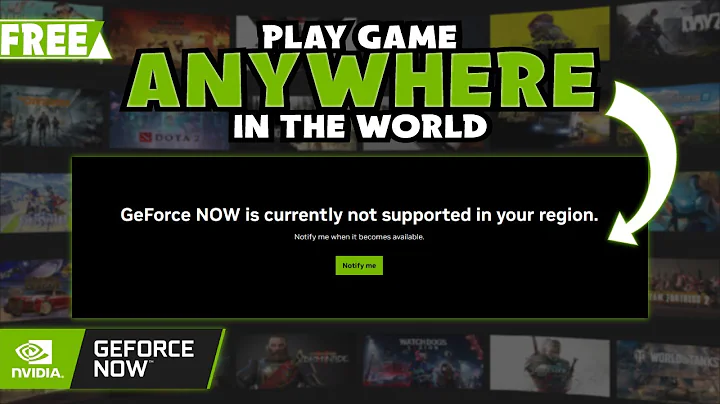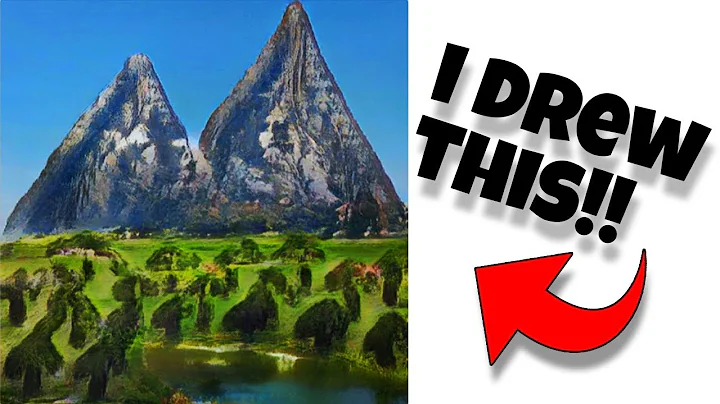Unleash Your PC's Potential with ROG Connect
Table of Contents
- Introduction to ROG Connect
- Setup and Installation
- Tethered Configuration
- Tweaking System Settings
- CPU Settings
- Memory Settings
- Voltage Adjustment
- Profile Management
- Display Settings
- Monitoring Performance
- Temperature Monitoring
- Voltage Monitoring
- Fan Speed Monitoring
- Frequency Monitoring
- RC Remote
- RC Poster
- ROG Game Connect
- Conclusion
Introduction to ROG Connect
🔍 ROG Connect is a revolutionary feature introduced by ASUS, specifically designed for enthusiasts and gamers who crave real-time system tweaking and monitoring capabilities without being bound to the BIOS interface. Let's delve into the intricacies of this innovative technology.
Setup and Installation
Setting up ROG Connect is a breeze. Simply connect your desktop and laptop via a tethered configuration, install the provided software on both devices, and you're ready to unleash the power of remote system control.
Tethered Configuration
🔗 Tethering your devices allows seamless communication between your desktop and laptop, enabling you to tweak system settings from the comfort of your laptop without the need to physically access your desktop.
Tweaking System Settings
CPU Settings
Fine-tune your CPU parameters on the fly with ROG Connect. Adjust CPU bus speed, PCIe configurations, and voltages effortlessly to optimize performance or delve into overclocking adventures.
Memory Settings
Experience ultimate flexibility with ROG Connect's memory tweaking capabilities. Modify DRAM settings with ease to achieve the perfect balance of stability and performance.
Voltage Adjustment
Achieve precision control over voltage settings to maximize system stability and overclocking potential. ROG Connect empowers users to tweak CPU VDDA, CPU VDD, and other vital voltages with unparalleled ease.
Profile Management
📊 Save and manage up to five different profiles with ROG Connect. Quickly switch between configurations to adapt to various usage scenarios or experiment with different overclocking setups without losing your preferred settings.
Display Settings
Customize your monitoring experience with ROG Connect's comprehensive display settings. Monitor vital system parameters such as CPU temperature, voltage, fan speed, and frequency in real-time with intuitive on-screen displays.
Monitoring Performance
Stay on top of your system's performance with ROG Connect's robust monitoring features.
Temperature Monitoring
Keep tabs on your system's temperature levels to ensure optimal cooling efficiency and prevent thermal throttling.
Voltage Monitoring
Monitor critical voltages to maintain system stability and prevent potential hardware issues caused by voltage fluctuations.
Fan Speed Monitoring
Optimize system cooling by monitoring fan speeds and adjusting fan curves to strike the perfect balance between performance and noise levels.
Frequency Monitoring
Track CPU and memory frequencies in real-time to validate overclocking efforts and ensure system stability under heavy workloads.
RC Remote
🎮 Take control of your system's power management with RC Remote. Shut down, restart, or reset your computer remotely with just a few clicks, adding an extra layer of convenience to your computing experience.
RC Poster
Troubleshoot boot issues effortlessly with RC Poster. Monitor system boot codes in real-time to diagnose potential hardware or configuration problems, ensuring smooth system startup every time.
ROG Game Connect
🎮 Elevate your gaming experience with ROG Game Connect. Maximize bandwidth utilization and minimize latency by optimizing network settings for different gaming scenarios, giving you a competitive edge in online gaming Sessions.
Conclusion
In conclusion, ROG Connect represents a paradigm shift in system tweaking and monitoring technology, offering unprecedented convenience and control to enthusiasts and gamers alike. With its intuitive interface, comprehensive feature set, and seamless integration, ROG Connect sets the standard for remote system management tools in the PC enthusiast community.
Highlights
- Real-time System Tweaking: ROG Connect allows users to tweak system settings in real-time without accessing the BIOS interface, providing unparalleled convenience and flexibility.
- Comprehensive Monitoring: Monitor vital system parameters such as temperature, voltage, fan speed, and frequency with intuitive on-screen displays, ensuring optimal performance and stability.
- Profile Management: Save and manage multiple profiles to adapt to various usage scenarios or experiment with different overclocking setups effortlessly.
- Remote Power Management: Take control of your system's power management remotely with RC Remote, adding an extra layer of convenience to your computing experience.
- Enhanced Gaming Experience: Elevate your gaming experience with ROG Game Connect, optimizing network settings to minimize latency and maximize bandwidth utilization for a competitive edge in online gaming.
FAQ
Q: Can ROG Connect be used with any ASUS motherboard?
A: ROG Connect is primarily designed for ASUS ROG (Republic of Gamers) motherboards, offering seamless integration and enhanced functionality.
Q: Is ROG Connect compatible with both desktop and laptop systems?
A: While ROG Connect requires a compatible ASUS motherboard on the desktop side, it can be used with any laptop equipped with the necessary software and hardware requirements.
Q: Can ROG Connect be used for overclocking purposes?
A: Absolutely! ROG Connect provides extensive overclocking capabilities, allowing users to fine-tune CPU, memory, and voltage settings to unleash the full potential of their system.
Q: Does ROG Connect require an internet connection for operation?
A: No, ROG Connect operates via a direct tethered connection between your desktop and laptop, ensuring real-time communication without relying on internet connectivity.
Q: Is ROG Connect user-friendly for beginners?
A: While ROG Connect offers advanced tweaking and monitoring capabilities, ASUS has designed it with an intuitive interface, making it accessible to users of all skill levels.
Resources
 WHY YOU SHOULD CHOOSE TOOLIFY
WHY YOU SHOULD CHOOSE TOOLIFY