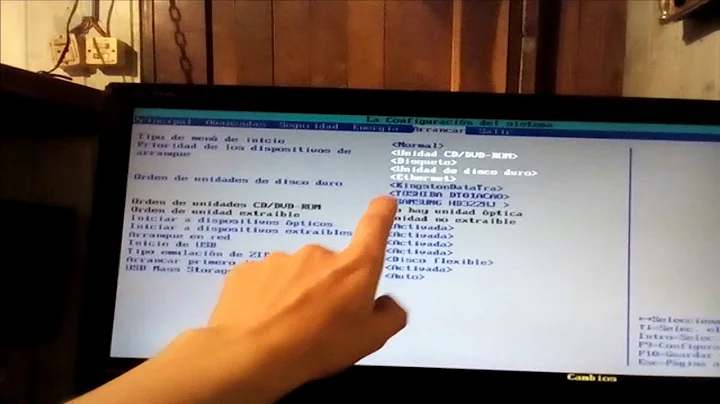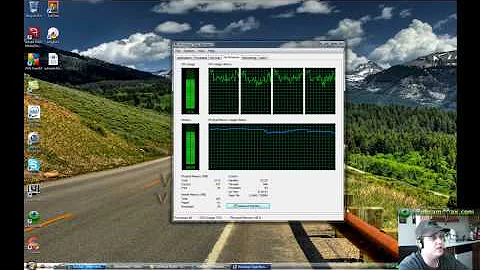Unleashing the Power: Testing the Most Powerful 14” Gaming Laptop in 14 Games!
Table of Contents
- Introduction
- The Power and Cooling of the Razer Blade 14
- Gaming Performance of the Razer Blade 14
- Comparison with Other Laptops in 3 Games
- testing in Various Games at Different Settings
- APEX Legends
- Call of Duty Warzone
- Forza Horizon 5
- God of War
- Fortnite
- Dying Light 2
- Microsoft Flight Simulator
- Far Cry 6
- Rainbow Six Siege
- Assassin's Creed Valhalla
- Watch Dogs Legion
- Red Dead Redemption 2
- Control
- Cyberpunk 2077
- Conclusion
- Resources
The Power and Cooling of the Razer Blade 14
The Razer Blade 14 is a 14-inch gaming laptop that packs a punch with Nvidia's RTX 3080 Ti graphics, making it one of the most powerful GPUs available in a laptop. Despite its small size, the Blade 14 manages to outperform larger gaming laptops with the same graphics. However, due to its compact design, there is limited room for cooling. The Blade 14 has a power limit of 90 watts, just above the minimum specified by Nvidia, while thicker laptops can run the same GPU up to 175 watts, resulting in higher performance. One notable addition to this year's model is the MUX switch, which allows for the disablement of optimus to boost FPS in games. The screen of the Blade 14 remains the same as last year's model, with a 1440p 165Hz panel that offers a similar response time. Overall, the Blade 14 combines power and portability, making it a compelling option for gamers on the go.
Gaming Performance of the Razer Blade 14
Comparison with Other Laptops in 3 Games
To gauge the gaming performance of the Razer Blade 14, we compared it with other laptops in three popular games. In Cyberpunk 2077, the Blade 14 showed an 8% boost in average FPS compared to last year's Blade 14 with the non-Ti version of the RTX 3080. Interestingly, the Blade 14 performed on par with its larger sibling, the Blade 15, despite having the same GPU. At a higher 1440p resolution, the Blade 14 even outperformed the Blade 15 in average FPS, showcasing its ability to deliver impressive gaming performance in a smaller form factor. Additionally, the Blade 14 surpassed the Zephyrus M16 from ASUS, a larger 16-inch device, in Control at 1080p. The comparison revealed a significant advantage of the Blade 14 over other 14-inch gaming laptops, such as the ASUS Zephyrus G14, with a 44% higher average FPS.
Testing in Various Games at Different Settings
To further assess the gaming prowess of the Razer Blade 14, we conducted tests in several games at different settings, taking advantage of features like DLSS, FSR, and ray tracing. In Apex Legends, the Blade 14 performed admirably, delivering great gameplay even at maximum settings. However, lowering the settings to the minimum resulted in a staggering 59% increase in average FPS. Call of Duty Warzone also exhibited similar results, with maximum and minimum settings causing noticeable differences in performance. DLSS played a significant role in improving the frame rates in Forza Horizon 5, allowing the Blade 14 to hit 70 FPS even at max settings. In God of War, the laptop maintained around 70 FPS at max settings, offering an impressive gaming experience.
The performance of Fortnite was exceptional, with DLSS enabled, allowing the Blade 14 to surpass 100 FPS at max settings and 1440p resolution. Tuning the settings or adjusting the DLSS quality level provided flexibility to further optimize performance. Dying Light 2 showcased the struggles of ray tracing at 1440p with DLSS. While DLSS improved performance, it was evident that a mid-range GPU power limit limited the laptop's capabilities in handling ray tracing. In Microsoft Flight Simulator, the Blade 14 delivered a solid performance, with high settings reaching close to 60 FPS. This Game, like others, demonstrated the balance between performance and visual quality.
Far Cry 6 and Rainbow Six Siege showcased excellent results, with the Blade 14 effortlessly handling ultra settings at 1440p. Assassin's Creed Valhalla, Watch Dogs Legion, and Red Dead Redemption 2 exhibited respectable performance, striking a balance between visual quality and FPS. Control and Cyberpunk 2077, games that heavily rely on ray tracing, further highlighted the strengths of the Blade 14. With ray tracing enabled and DLSS activated, the laptop performed admirably, even at 1440p resolution. However, without DLSS, the gaming experience suffered significantly.
Conclusion
The Razer Blade 14 is a compelling gaming laptop that combines power, portability, and impressive gaming performance. Its small size does not compromise its ability to deliver exceptional FPS and handle demanding games. The inclusion of Nvidia's RTX 3080 Ti graphics, along with the MUX switch, enhances the laptop's gaming capabilities. While cooling may be a concern due to its compact design, the Blade 14 manages to outperform larger gaming laptops with similar graphics. With its 1440p 165Hz display and the ability to handle features like DLSS and ray tracing, the Blade 14 provides gamers with an immersive and visually stunning gaming experience.
Resources
Highlights
- The Razer Blade 14 is a powerful 14-inch gaming laptop with Nvidia's RTX 3080 Ti graphics.
- Its compact design allows for portability but limits room for cooling.
- The addition of the MUX switch enhances the laptop's gaming performance.
- The Blade 14 outperforms larger gaming laptops with the same graphics.
- DLSS, FSR, and ray tracing features improve gaming performance and visual quality.
- The Blade 14 provides an immersive gaming experience with its 1440p 165Hz display.
FAQs
Q: Can the Razer Blade 14 compete with larger gaming laptops in terms of performance?\
A: Yes, the Blade 14 surpasses larger gaming laptops with the same graphics in terms of performance.
Q: Does the Blade 14 support features like DLSS and ray tracing?\
A: Yes, the Blade 14 supports DLSS and ray tracing, which enhance gaming performance and visual quality.
Q: How does the Blade 14 compare to the ASUS Zephyrus G14?\
A: The Blade 14 offers a significantly higher average FPS compared to the Zephyrus G14, making it a more powerful gaming laptop.
Q: Can the Blade 14 handle demanding games at high settings?\
A: Yes, the Blade 14 can handle demanding games at high settings, providing an enjoyable gaming experience.
Q: Is the Blade 14 recommended for competitive gaming?\
A: Yes, the Blade 14 delivers high FPS, making it suitable for competitive gaming.
 WHY YOU SHOULD CHOOSE TOOLIFY
WHY YOU SHOULD CHOOSE TOOLIFY