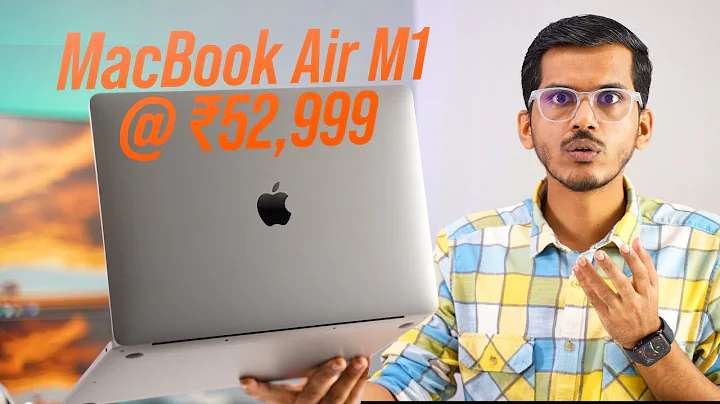Unlock Gaming Power: Resizable BAR & SAM Explained
Table of Contents
- Introduction to Resizable BAR and Smart Access Memory
- Understanding Resizable BAR and Smart Access Memory
- 2.1 What is Resizable BAR?
- 2.2 What is Smart Access Memory?
- History of Graphics Memory Access
- Benefits of Enabling Resizable BAR and Smart Access Memory
- How to Enable Resizable BAR and Smart Access Memory
- 5.1 Updating BIOS for Resizable BAR Support
- 5.2 Enabling Resizable BAR on ASUS Z490 Extreme Motherboard
- Performance testing and Results
- 6.1 Shadow of the Tomb Raider
- 6.2 Assassin's Creed Valhalla
- 6.3 Time Spy Extreme Benchmark
- 6.4 Gears 5
- 6.5 Borderlands 3
- 6.6 Horizon Zero DAWN
- 6.7 Call of Duty Black Ops Cold War
- Conclusion and Future Testing
- Pros and Cons of Resizable BAR and Smart Access Memory
- FAQs About Resizable BAR and Smart Access Memory
- Resources and Further Reading
Understanding Resizable BAR and Smart Access Memory
Graphics card enthusiasts and gamers alike have been abuzz with the latest advancements in GPU technology. One of the most talked-about features is Resizable BAR, also known as Smart Access Memory. But what exactly are these technologies and how do they impact gaming performance?
What is Resizable BAR?
Resizable BAR, short for Base Address Register, is a feature that allows the CPU to access the entire graphics card's memory simultaneously. Traditionally, the CPU could only access a small portion of the GPU's memory at a time, leading to potential performance bottlenecks.
What is Smart Access Memory?
Smart Access Memory (SAM) is AMD's proprietary implementation of Resizable BAR. It enables AMD Ryzen processors to access the full GPU memory, unlocking additional performance gains in compatible games and applications.
History of Graphics Memory Access
In the past, graphics memory access was limited by the architecture of both CPUs and GPUs. With the advent of 64-bit operating systems and GPUs with large VRAM capacities, the need for more efficient memory access became apparent.
Benefits of Enabling Resizable BAR and Smart Access Memory
Enabling Resizable BAR and Smart Access Memory can lead to significant performance improvements in gaming and other graphics-intensive tasks. By allowing the CPU to access the entire GPU memory, bottlenecks are reduced, resulting in smoother gameplay and faster rendering times.
How to Enable Resizable BAR and Smart Access Memory
To take advantage of Resizable BAR and Smart Access Memory, users need to ensure that their hardware and BIOS are compatible. This typically involves updating the motherboard BIOS and enabling the feature in the BIOS settings.
Updating BIOS for Resizable BAR Support
Manufacturers have been rolling out BIOS updates to enable Resizable BAR support on compatible motherboards. Users can download the latest BIOS version from the manufacturer's website and follow the instructions for updating.
Enabling Resizable BAR on ASUS Z490 Extreme Motherboard
For ASUS Z490 Extreme motherboard users, enabling Resizable BAR involves accessing the BIOS settings, navigating to the PCI subsystem settings, and enabling both the "Above 4G Decoding" and "Resizable BAR Support" options. Additionally, disabling CSM compatibility may be necessary.
Performance Testing and Results
Performance testing of Resizable BAR and Smart Access Memory reveals tangible benefits in various games and benchmarks. Titles such as Shadow of the Tomb Raider, Assassin's Creed Valhalla, and Gears 5 show notable improvements in both average frame rates and minimum frame rates.
Conclusion and Future Testing
In conclusion, Resizable BAR and Smart Access Memory offer promising performance gains for gamers and enthusiasts. As more games and applications adopt these technologies, the benefits are likely to become even more pronounced. Future testing will delve deeper into the impact of Resizable BAR across different hardware configurations and software environments.
Pros and Cons of Resizable BAR and Smart Access Memory
Pros:
- Improved gaming performance
- Simple to enable with BIOS updates
- Compatible with a wide range of hardware configurations
Cons:
- Limited support in current games and applications
- Compatibility issues with older hardware may arise
FAQs About Resizable BAR and Smart Access Memory
-
Q: Is Resizable BAR only available on AMD platforms?
- A: No, Resizable BAR is supported by both AMD and Intel platforms, although AMD markets it as Smart Access Memory.
-
Q: Do all games benefit from enabling Resizable BAR?
- A: No, the performance gains vary depending on the Game and hardware configuration. Some titles may see significant improvements, while others may show minimal differences.
-
Q: Will enabling Resizable BAR void my warranty?
- A: No, enabling Resizable BAR through BIOS settings should not void your warranty. However, it's always best to check with your hardware manufacturer for confirmation.
-
Q: Can I enable Resizable BAR on my older motherboard?
- A: It depends on whether your motherboard manufacturer releases a BIOS update with Resizable BAR support. Check the manufacturer's website for compatibility information.
Resources and Further Reading
 WHY YOU SHOULD CHOOSE TOOLIFY
WHY YOU SHOULD CHOOSE TOOLIFY