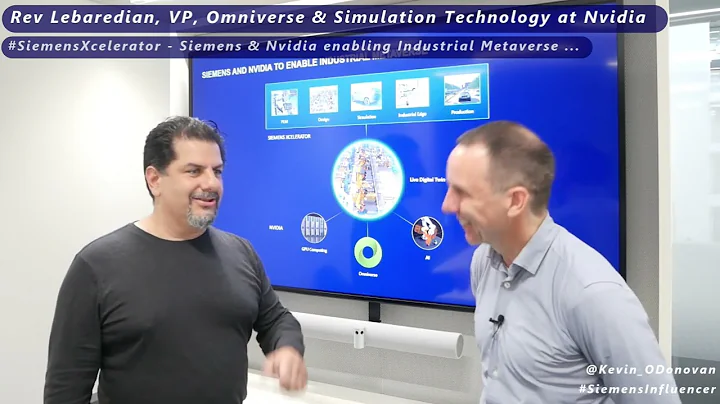Unlocking BIOS: Your Gateway to Computer Optimization
Table of Contents
- 🖥️ Introduction to Computer Systems
- Understanding BIOS and Computer Boot Process
- 🔄 The Role of BIOS in Computer Booting
- What is BIOS?
- Components of BIOS
- The BIOS Boot Process
- 💻 Troubleshooting BIOS Issues
- Common BIOS Problems
- Steps to Troubleshoot BIOS Issues
- ⚙️ BIOS Configuration Settings
- Accessing BIOS
- Common BIOS Configuration Options
- 🛠️ Updating BIOS Firmware
- Importance of BIOS Updates
- Steps to Update BIOS
- 🔐 BIOS Security Features
- Password Protection
- Secure Boot
- 🌐 BIOS Compatibility and Legacy Support
- UEFI vs. Legacy BIOS
- Compatibility Modes
- 📈 Advantages and Disadvantages of BIOS
- Pros of BIOS
- Cons of BIOS
- 🔄 Evolution of BIOS
- Historical Overview
- Future Trends
- 📚 Conclusion and Future Outlook
Introduction to Computer Systems
Understanding BIOS and Computer Boot Process
In the realm of computer systems, there exists a critical yet often overlooked component known as the BIOS, or Basic Input/Output System. This article aims to shed light on the significance of BIOS in the booting process of computers, unraveling its complexities and demystifying its operations.
The Role of BIOS in Computer Booting
What is BIOS?
At the core of every computer lies the BIOS, a firmware embedded within the motherboard. Acting as an intermediary between the hardware and the operating system, BIOS plays a pivotal role in initializing and configuring hardware components during the boot-up sequence.
Components of BIOS
BIOS comprises various essential components, including the BIOS Setup Utility, which allows users to modify system settings, and the POST (Power-On Self-Test), which checks the integrity of hardware components during startup.
The BIOS Boot Process
During the boot process, BIOS performs a series of tasks, starting with the POST to ensure hardware functionality. It then proceeds to locate and initialize the boot device, loading the bootloader and facilitating the handover to the operating system.
Troubleshooting BIOS Issues
Common BIOS Problems
Despite its importance, BIOS can encounter various issues, such as boot failures, hardware conflicts, and configuration errors. Identifying and addressing these issues promptly is crucial to maintaining system functionality.
Steps to Troubleshoot BIOS Issues
To troubleshoot BIOS problems effectively, users can undertake systematic troubleshooting steps, including checking hardware connections, resetting BIOS settings, updating firmware, and diagnosing error codes.
BIOS Configuration Settings
Accessing BIOS
Accessing BIOS typically involves pressing a specific key during the boot process, such as Del, F2, or F12, depending on the motherboard manufacturer. Once inside the BIOS interface, users can navigate through various configuration options using the keyboard.
Common BIOS Configuration Options
Within the BIOS Setup Utility, users can customize a plethora of settings, including boot priority, system clock, CPU parameters, memory timings, and peripheral configurations. These settings allow users to optimize system performance and functionality according to their specific requirements.
Updating BIOS Firmware
Importance of BIOS Updates
Regular BIOS updates are essential for ensuring system stability, compatibility with new hardware, and patching security vulnerabilities. By keeping the BIOS firmware up-to-date, users can enhance system reliability and mitigate potential risks.
Steps to Update BIOS
Updating BIOS firmware involves downloading the latest BIOS version from the manufacturer's website, transferring it to a USB drive, and initiating the update process from within the BIOS interface. It's crucial to follow manufacturer guidelines and precautions to avoid bricking the motherboard.
BIOS Security Features
Password Protection
BIOS offers security features such as password protection, allowing users to restrict access to system settings and prevent unauthorized modifications. Implementing strong passwords enhances system security and protects sensitive data.
Secure Boot
Secure Boot is a BIOS feature that verifies the digital signature of boot loaders and operating system components during startup, ensuring that only trusted software is executed. This feature helps prevent malware attacks and unauthorized system modifications.
BIOS Compatibility and Legacy Support
UEFI vs. Legacy BIOS
With the advent of UEFI (Unified Extensible Firmware Interface), modern computers have transitioned from traditional Legacy BIOS to a more advanced and versatile firmware standard. UEFI offers numerous advantages, including support for larger disk sizes, faster boot times, and enhanced security features.
Compatibility Modes
Despite the prevalence of UEFI, many systems still offer compatibility modes to support legacy operating systems and hardware. These modes enable users to maintain backward compatibility while leveraging the benefits of UEFI technology.
Advantages and Disadvantages of BIOS
Pros of BIOS
BIOS provides essential functionality for system initialization and configuration, ensuring hardware compatibility and facilitating the boot process. Its simplicity and reliability make it a cornerstone of modern computing.
Cons of BIOS
However, BIOS has certain limitations, including its reliance on legacy standards, lack of advanced features compared to UEFI, and susceptibility to security vulnerabilities. As technology advances, these shortcomings become more pronounced, highlighting the need for alternative firmware solutions.
Evolution of BIOS
Historical Overview
Since its inception in the early days of personal computing, BIOS has undergone significant evolution, adapting to changing hardware architectures and user demands. From its humble beginnings as a rudimentary firmware, BIOS has evolved into a sophisticated system management tool.
Future Trends
Looking ahead, the future of BIOS lies in embracing emerging technologies such as secure boot mechanisms, advanced hardware initialization techniques, and seamless integration with cloud-based management platforms. By staying abreast of technological advancements, BIOS will continue to play a vital role in shaping the future of computing.
Conclusion and Future Outlook
In conclusion, BIOS remains an indispensable component of computer systems, serving as the bedrock of system initialization and configuration. While facing challenges and limitations, BIOS continues to evolve, paving the way for enhanced functionality, security, and compatibility. By understanding the intricacies of BIOS and harnessing its potential, users can optimize system performance and embrace the possibilities of tomorrow.
Highlights
- BIOS: The Unsung Hero of Computer Booting
- Troubleshooting BIOS Issues Made Easy
- Unlocking the Power of BIOS Configuration
- Stay Secure with BIOS Security Features
- Navigating the Transition from Legacy BIOS to UEFI
- Embracing the Future: The Evolution of BIOS
Frequently Asked Questions (FAQ)
Q: What is BIOS, and why is it important?
A: BIOS, or Basic Input/Output System, is firmware embedded within the motherboard of a computer. It plays a crucial role in initializing hardware components and facilitating the boot process, making it essential for system functionality.
Q: How do I access BIOS on my computer?
A: To access BIOS, you typically need to press a specific key during the boot process, such as Del, F2, or F12, depending on your motherboard manufacturer. Consult your computer's documentation for the precise key sequence.
Q: Why should I update my BIOS firmware?
A: Regular BIOS updates are essential for ensuring system stability, compatibility with new hardware, and patching security vulnerabilities. By keeping your BIOS firmware up-to-date, you can optimize system performance and mitigate potential risks.
 WHY YOU SHOULD CHOOSE TOOLIFY
WHY YOU SHOULD CHOOSE TOOLIFY