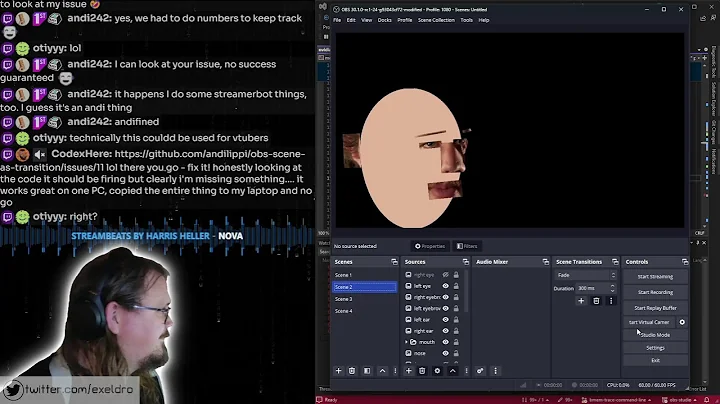Unlocking the Power of Variable Rate Shading
Table of Contents
- Introduction to Variable Rate Shading (VRS)
- Understanding VRS Technology
- What is Variable Rate Shading?
- Difference between VRS and Multi-Res Shading
- Implementation of VRS
- Compatible Hardware and GPUs
- DirectX 12 Feature Set
- Benefits of Variable Rate Shading
- Improved Performance and Frame Rates
- Optimized Resource Utilization
- Visualizing VRS: A Practical Demonstration
- Options Menu Overview
- Shading Rate Distance and Effects
- Fine-Tuning VRS Settings
- Adjusting Pixel Block Resolutions
- Impact on Image Quality and Frame Rates
- Real-World Applications of VRS
- Gaming Industry Perspective
- Enhancing Gaming Experience
- Critics and Controversies Surrounding VRS
- Debate on Fairness and Integrity
- Challenges in Implementation
- User Feedback and Community Response
- Engagement with VRS Technology
- Opinions on Ethical Considerations
- Conclusion
- Final Thoughts on VRS Technology
Introduction to Variable Rate Shading (VRS)
Variable Rate Shading (VRS) stands as a significant advancement in graphics rendering technology, promising enhanced performance and efficiency. In this article, we delve into the intricacies of VRS and its impact on modern gaming experiences.
Understanding VRS Technology
What is Variable Rate Shading?
At its core, Variable Rate Shading dynamically adjusts the shading rate within a frame, allocating more resources to essential areas while reducing detail in less critical regions. This adaptive approach optimizes rendering workload without sacrificing visual fidelity.
Difference between VRS and Multi-Res Shading
VRS differs from Multi-Res Shading, a previous technique that adjusted resolution across the entire frame. Unlike its predecessor, VRS focuses on specific pixel blocks, offering finer control over rendering quality.
Implementation of VRS
Compatible Hardware and GPUs
To leverage VRS capabilities, hardware support is paramount. Modern GPUs, including the latest offerings from Intel and NVIDIA, integrate VRS support, complemented by compatibility with DirectX 12.
DirectX 12 Feature Set
VRS operates within the DirectX 12 ecosystem, harnessing its feature set to deliver efficient rendering techniques. This integration ensures seamless adoption across a wide range of gaming titles.
Benefits of Variable Rate Shading
Improved Performance and Frame Rates
One of the primary advantages of VRS is its ability to boost performance by dynamically adjusting shading rates. This results in smoother gameplay and higher frame rates, even on hardware with modest specifications.
Optimized Resource Utilization
By allocating rendering resources based on scene complexity, VRS optimizes resource utilization, leading to more efficient rendering pipelines. This efficiency translates to better overall system performance.
Visualizing VRS: A Practical Demonstration
Options Menu Overview
A comprehensive options menu provides users with control over VRS settings, allowing for real-time adjustments to shading rates and pixel resolutions.
Shading Rate Distance and Effects
Visualizers aid in understanding the effects of different shading rates and pixel resolutions, showcasing how VRS dynamically adapts rendering based on scene requirements.
Fine-Tuning VRS Settings
Adjusting Pixel Block Resolutions
Users can fine-tune VRS settings by adjusting pixel block resolutions, balancing between image quality and performance gains. This flexibility empowers gamers to customize their experience according to their preferences.
Impact on Image Quality and Frame Rates
While VRS offers performance benefits, it may result in minor compromises in image quality, particularly in peripheral regions. However, the overall impact on visual fidelity remains minimal, ensuring a satisfying gaming experience.
Real-World Applications of VRS
Gaming Industry Perspective
The gaming industry embraces VRS as a transformative technology, enabling developers to create immersive experiences without compromising performance. This adoption fuels innovation and pushes the boundaries of graphical realism.
Enhancing Gaming Experience
From immersive open-world adventures to competitive multiplayer titles, VRS enhances the gaming experience across diverse genres, delivering smoother gameplay and more engaging visuals.
Critics and Controversies Surrounding VRS
Debate on Fairness and Integrity
Some critics raise concerns about the perceived advantage of VRS in competitive gaming scenarios, questioning its impact on fairness and integrity. However, extensive testing and community feedback help address such concerns.
Challenges in Implementation
Despite its potential, implementing VRS presents challenges for developers, ranging from compatibility issues to fine-tuning performance optimizations. Overcoming these hurdles requires collaboration and innovation within the industry.
User Feedback and Community Response
Engagement with VRS Technology
Players worldwide engage with VRS technology, sharing their experiences and feedback through online communities and forums. This dialogue fosters a deeper understanding of VRS and its implications for gaming.
Opinions on Ethical Considerations
Discussions surrounding the ethical considerations of VRS continue within the gaming community, with varying perspectives on its impact and implications. Transparency and open communication play key roles in addressing these concerns.
Conclusion
In conclusion, Variable Rate Shading represents a paradigm shift in graphics rendering, offering tangible benefits for both developers and gamers alike. While challenges exist, the potential for innovation and improved performance is undeniable, shaping the future of gaming technology.
Highlights:
- Variable Rate Shading (VRS) revolutionizes graphics rendering, enhancing performance and efficiency.
- VRS dynamically adjusts shading rates, optimizing rendering workload without compromising visual fidelity.
- Modern GPUs and DirectX 12 support enable widespread adoption of VRS across gaming platforms.
- Benefits of VRS include improved frame rates, optimized resource utilization, and enhanced gaming experiences.
- Despite challenges, VRS empowers developers and gamers to push the boundaries of graphical realism and innovation.
FAQ:
Q: Can VRS be applied to all gaming titles?
A: While VRS offers significant benefits, its implementation depends on developer support and hardware compatibility. Not all games may fully utilize VRS technology.
Q: Does VRS impact image quality in gaming?
A: VRS may slightly affect image quality, particularly in peripheral regions, but the overall impact on visual fidelity is minimal. Users can adjust settings to balance performance and image quality according to their preferences.
Q: Is VRS fair in competitive gaming scenarios?
A: There is ongoing debate regarding the fairness of VRS in competitive gaming. While some raise concerns about potential advantages, extensive testing and community feedback help ensure fair gameplay.
 WHY YOU SHOULD CHOOSE TOOLIFY
WHY YOU SHOULD CHOOSE TOOLIFY