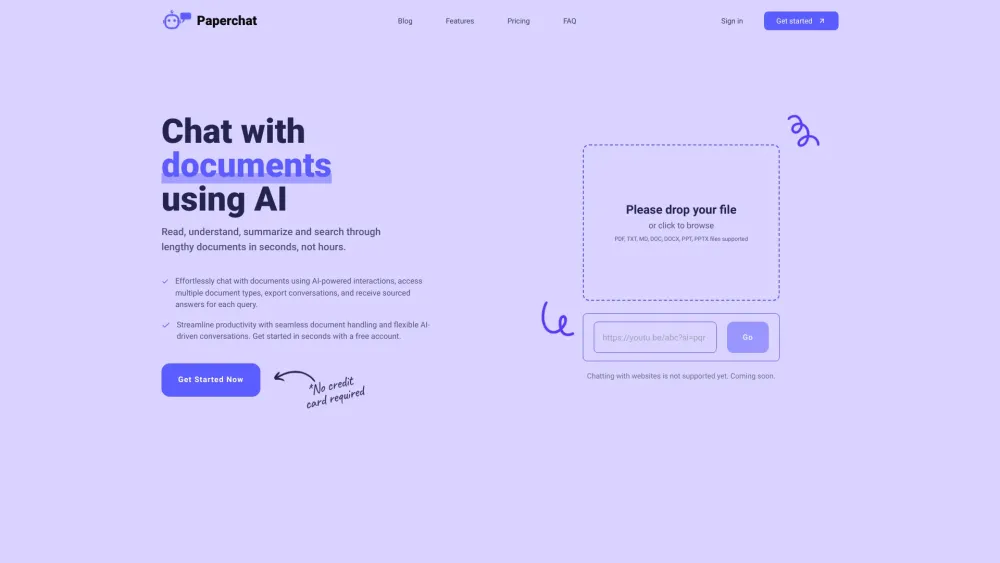PaperChat
PaperChat이란 무엇인가요?
Read, understand, summarize and search through lengthy documents in seconds, not hours. Effortlessly chat with documents using AI-powered interactions, access multiple document types, export conversations, and receive sourced answers for each query.
PaperChat을 어떻게 사용하나요?
Chat with documents using AI. Simply upload your files and start asking questions. You can search through lengthy documents, summarize content, export conversations, and receive sourced answers.
PaperChat의 핵심 기능
AI-powered chat platform
Search in PDF
Extract data seamlessly
PaperChat의 사용 사례
School Institutions
Researchers
Lawyers
Customer Support
Real Estate
PaperChat의 FAQ
PaperChat은 무료 서비스인가요?
PaperChat은 어떤 언어를 지원하나요?
구독을 취소하면 계정은 어떻게 될까요?
PaperChat은 문서 보안을 어떻게 처리하나요?
다른 타사 애플리케이션과 PaperChat을 통합할 수 있나요?
PaperChat은 어떤 유형의 문서를 지원하나요?
PaperChat 회사
PaperChat 회사 이름: PaperChat .
PaperChat 로그인
PaperChat 로그인 링크: https://www.paperchat.io/api/auth/login
PaperChat 가입
PaperChat 가입 링크: https://www.paperchat.io/api/auth/register
PaperChat 가격
PaperChat 가격 링크: https://www.paperchat.io/#pricing
PaperChat Linkedin
PaperChat Linkedin 링크: https://www.linkedin.com/company/97843457
PaperChat Twitter
PaperChat Twitter 링크: https://twitter.com/paperchat_io
PaperChat Instagram
PaperChat Instagram 링크: https://www.instagram.com/paperchat.io/
PaperChat 리뷰(0)

PaperChat 가격
Starter
$0/month
작은 프로젝트에 적합한 플랜 - 최고의 작업을 위한 필수 기능을 얻으세요.
Premium
$3.99/month
성장 중인 프로젝트를 위해 설계된 플랜 - 확장성을 갖춘 기능을 제공합니다.
Enterprise
$14.99/month
높은 수준의 요구를 가진 대규모 프로젝트에 맞춤화된 플랜입니다.
최신 가격을 확인하려면 다음 링크를 방문하세요: https://www.paperchat.io/#pricing