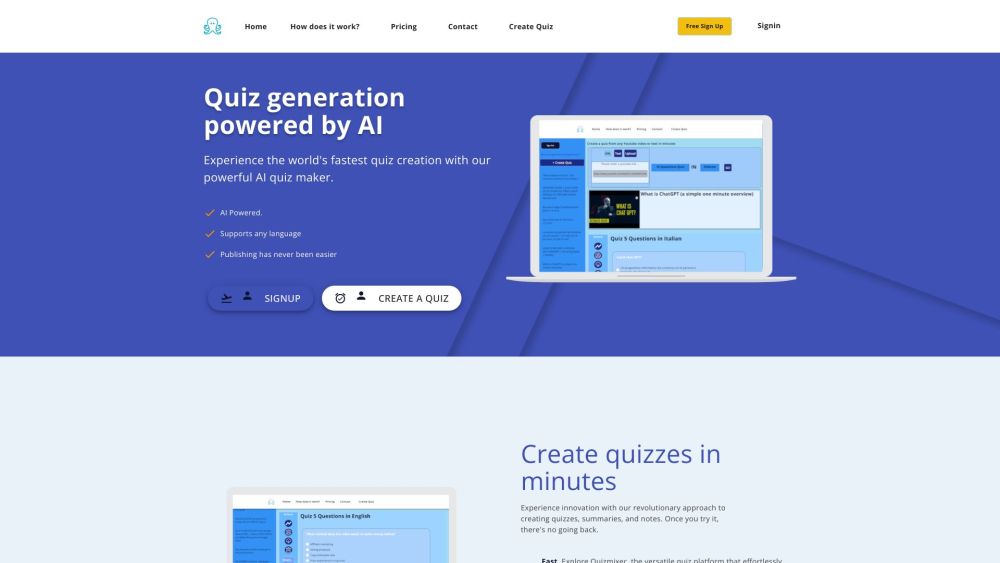QuizMixer
What is QuizMixer?
QuizMixer is an AI-powered learning companion that enables users to create quizzes from videos and texts. It offers easy sharing and provides insightful analytics to track progress.
How to use QuizMixer?
To use QuizMixer, simply upload videos or texts, and the AI algorithm will automatically generate quizzes based on the content. Users can customize the quizzes by adding or removing questions. After creating the quizzes, share them with learners and track their progress through the analytics dashboard.
QuizMixer's Core Features
AI-powered quiz creation
Content-based quizzes from videos/texts
Easy sharing
Insightful analytics
QuizMixer's Use Cases
Educational institutions for interactive teaching
Online courses for assessments
Corporate training for knowledge evaluation
FAQ from QuizMixer
Can QuizMixer generate quizzes in multiple languages?
Is QuizMixer suitable for both educators and individual learners?
Can I customize the quizzes generated by QuizMixer?
How can I track the progress of learners using QuizMixer?
Does QuizMixer offer any additional features apart from quiz creation and analytics?
QuizMixer Support Email & Customer service contact & Refund contact etc.
Here is the QuizMixer support email for customer service: [email protected] . More Contact, visit the contact us page(https://quizmixer.xyz/#contact3)
QuizMixer Company
QuizMixer Company address: 2297 Chemin Saint Donat, 13100 Aix en Provence, France..
More about QuizMixer, Please visit the about us page(https://quizmixer.xyz/#intro1).
QuizMixer Sign up
QuizMixer Sign up Link: https://quizmixer.xyz/#intro1Free Sign Up https://quizmixer.xyz/#/myapp
QuizMixer Pricing
QuizMixer Pricing Link: https://quizmixer.xyz/#pricing1
QuizMixer Linkedin
QuizMixer Linkedin Link: https://www.linkedin.com/company/quizmixer
QuizMixer Twitter
QuizMixer Twitter Link: https://twitter.com/quizmixer_xyz
QuizMixer Reviews (0)