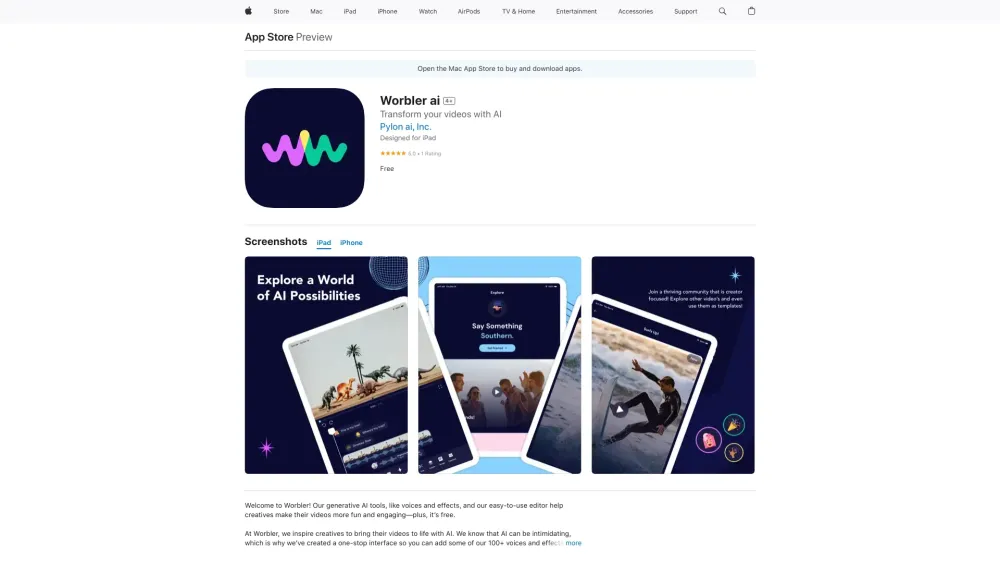Worbler AI
5
0 Reviews
2 Saved
Introduction:
Bringing a powerful audio toolset to content creators
Added on:
March 20 2024
Monthly Visitors:
--
Social & Email:
--
Worbler AI Product Information
What is Worbler AI?
Bringing a powerful audio toolset to content creators
How to use Worbler AI?
1. Download Worbler ai from the App Store 2. Open the app and select a video 3. Choose from over 100+ voice styles and 1,000+ sound effects 4. Edit and enhance your video with the selected voice and effects 5. Save and share your video
Worbler AI's Core Features
AI-generated voices
Extensive sound library
Easy-to-use editor
Worbler AI's Use Cases
#1
Adding character and energy to videos
#2
Creating fun and engaging content
FAQ from Worbler AI
Are the voice styles and sound effects created by real actors?
Worbler AI Reviews (0)
5 point out of 5 point
Would you recommend Worbler AI?Leave a comment

Alternative of Worbler AI

Website
AI Art GeneratorAI Photo & Image GeneratorAI Image EnhancerPhoto & Image EditorAI Photo EnhancerImage to ImageText to Image
Open site
--
Mail (0.00%)
Direct (0.00%)
Search (0.00%)

Website
AI Background RemoverAI Profile Picture GeneratorAI Selfie & PortraitAI Background GeneratorAI Social Media AssistantAI Tattoo GeneratorAI Twitter AssistantAI Wallpaper GeneratorPhoto & Image Editor
Open site
 14.68%
14.68%
70.3K
 14.68%
14.68%Search (60.95%)
Direct (32.95%)
Referrals (5.45%)

Website
Freemium
AI Art GeneratorText to ImageAI Illustration GeneratorAI Photo & Image GeneratorImage to ImageAI Content GeneratorCopywritingAI Graphic DesignAI Background GeneratorAI Banner GeneratorAI Design GeneratorAI Icon GeneratorAI Image EnhancerAI Logo GeneratorPhoto & Image EditorAI Photo EnhancerAI Photo RestorationAI Wallpaper GeneratorAI Background RemoverAI Cover Generator
Open site
 24.45%
24.45%
2.8M
 24.45%
24.45%Search (63.62%)
Direct (32.82%)
Referrals (1.94%)