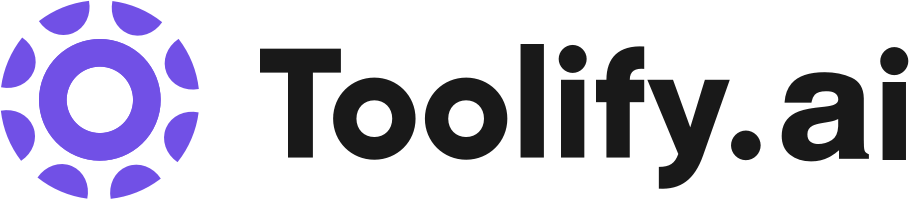Creativity & Design
PDF & E-signatures
Marketing & Commerce
Help & Support
Best 269 AI Graphic Design Tools in 2024
BeFunky, Playground AI, Designs.ai, RenderNet, Pixelied, Artify, Vizcom, PromeAI, Pixcap - The design tool powered by 3D and AI, Wonderslide are the best paid / free AI Graphic Design tools.

 23.30%
23.30%
 16.81%
16.81%
 20.51%
20.51%


 24.69%
24.69%

 14.48%
14.48%
 20.89%
20.89%
 29.19%
29.19%

 100.00%
100.00%





 12.21%
12.21%
 26.08%
26.08%
 39.29%
39.29%
 8.03%
8.03%

 14.17%
14.17%




 27.94%
27.94%
 31.45%
31.45%
 17.80%
17.80%
 15.99%
15.99%
 14.33%
14.33%What is AI Graphic Design?
AI Graphic Design refers to the implementation of artificial intelligence technology in the field of graphic design. It is the automated or semi-automated process of creating visual content, including logos, banners, flyers, social media posts, infographics, and more, using algorithmic and machine learning techniques. The AI software learns from design patterns and user preferences to produce custom graphics that meet the user's specific needs and style.
AI Graphic Design Insights
United States
Traffic
India
Traffic
Brazil
Traffic
United Kingdom
Traffic
Average
Traffic
What is the top 10 AI tools for AI Graphic Design?
Core Features
|
Price
|
How to use
| |
|---|---|---|---|
Adobe | To use Adobe's solutions, customers can sign up for various plans and access the Adobe apps and tools for creating, delivering, and optimizing content and applications. | ||
Leonardo.ai | Image Generation | Create an account, no credit card needed. Use Leonardo.ai to unleash your creativity and create production-quality visual assets for various projects. | |
Pixlr | AI image generator | To use Pixlr, simply sign up or log in to the website. You can then access the various web and mobile apps, such as Pixlr X for quick and easy design, Pixlr E for advanced photo editing, and Photomash Studio for one-click background removal. You can start a new project from an empty canvas, a photo, a video, or choose from professionally crafted templates. Explore the different tools and features to enhance your photos and create stunning designs. | |
InVideo | 5000+ professionally-created templates | To use InVideo, simply sign up for a free account. Browse the library of over 5000 professionally-created templates and select one that suits your needs. Customize the template by adding your own images and logos, editing and animating content, and applying your brand's colors and fonts. Use the AI tools to generate a script or convert text into a video. Collaborate with your team on the video and add voiceovers or text-to-speech. Once the video is complete, publish it and share it on various platforms. | |
NightCafe Creator | Stable Diffusion Image Generator | To use NightCafe Creator, simply visit the website or download the app on your Android or iOS phone. Click on the 'Create' button to choose a creation method, such as neural style transfer or text-to-image AI. Follow the prompts and input your desired parameters or text prompt to generate unique AI-generated artworks. You can then share your creations with the community and engage in chats, challenges, and contests. | |
Simplified | Graphic design: Access millions of free images, videos, and audio clips, and use designer templates to create stunning visuals. | To use Simplified, sign up for a free account. Once logged in, explore the various features available, such as graphic design, video editing, AI content writing, and social media management. Utilize the extensive library of free resources, templates, and AI tools to create your desired content. Collaborate with team members by sharing workspaces and making real-time comments. Use the content calendar to schedule and publish posts across multiple social media platforms. Simplified simplifies the marketing workflow and enhances productivity for your team. | |
Microsoft Designer | Creation of professional quality designs | To use Microsoft Designer, simply start with your idea and use the intuitive tools and features to bring your vision to life. Choose from a wide range of templates, customize them with your own text and images, and then easily share or download your designs. | |
Looka Logo Maker | Artificial Intelligence-powered logo generator | To use Looka Logo Maker, simply input your logo design preferences and let the Artificial Intelligence generate various logo options for you. You can then customize and refine the logo until you are satisfied with the final design. | |
BeFunky | Photo Editing: Easily crop, resize, and enhance photos with pixel-perfect accuracy. | To use BeFunky, simply visit the website and sign in or create a new account. Once logged in, you can access the Photo Editor, Collage Maker, and Graphic Designer tools. Upload your photos, choose from a wide range of editing options, effects, and templates, and then save or share your creations. | |
Gencraft | Key features of Gencraft include: 1. AI art generation using advanced algorithms and models 2. Image recognition with state-of-the-art techniques 3. Artistic image editing and manipulation 4. High-quality and unique visual outputs 5. User-friendly interface for easy interaction | Using Gencraft is simple. Users can either upload their own images or specify their preferences using various parameters to generate art. The AI algorithms will then process the input and generate visually appealing and artistic outputs. Users can download the generated artwork for personal or commercial use. |
Newest AI Graphic Design AI Websites

AI Art Generator
Text to Image
AI Photo & Image Generator
AI Design Generator
AI Graphic Design
Design Assistant

AI Photo & Image Generator
AI Social Media Assistant
AI Graphic Design
Text to Image
AI Ad Creative Assistant
AI Ad Generator
Newsletter
AI Graphic Design Core Features
Automated Design Creation
Customization
Context Understanding
Design Prediction
Who is suitable to use AI Graphic Design?
AI Graphic Design is suitable for individuals, businesses and industries that require frequent graphic design work. It can be used by bloggers, social media influencers, small businesses, marketing and advertising agencies, e-commerce platforms, and even non-designers who need quick, efficient, and customized designs. It is also great for startups and businesses looking to reduce graphic design costs.
How does AI Graphic Design work?
AI Graphic Design works by learning from a vast dataset of graphic designs. The AI recognizes and understands various design patterns, user preferences and requirements. Users provide their design preferences (like color scheme, theme, style) and the AI generates the design accordingly. The output is based on the learned patterns, user input, and ongoing design trends. The designs can further be customized as per user needs.
Advantages of AI Graphic Design
Highly Efficient: Generate designs in a short amount of time. Cost-Effective: Reduces the need for a professional designer. Personalised Designs: Creates designs catered to user preferences. Easily Correctable: It's easier and quicker to edit designs. Trend Prediction: Helps stay ahead of the curve by predicting future trends.
FAQ about AI Graphic Design
- Can AI Graphic Design replace human designers?
- Are designs created by AI copyright free?