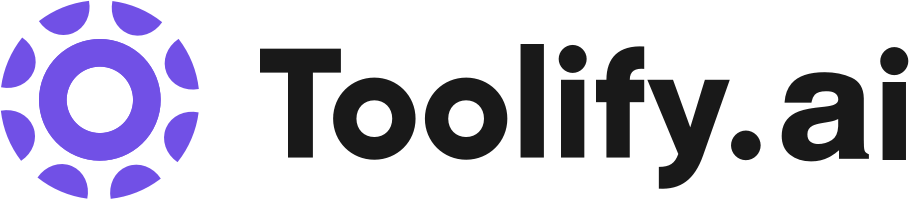AI image generator
Batch editor
Animation design
Enhancer
Background removal
Collage maker
Template library
Filters and effects
Premium access
Best 287 AI Profile Picture Generator Tools in 2024
ROAST, Artguru, Mage, Pica AI Art Generator, AI Profile Picture Maker, This Person Does Not Exist - Random Face Generator, Aragon, Swapface, HeadshotPro, PFP.AI are the best paid / free AI Profile Picture Generator tools.


 27.71%
27.71%
 17.21%
17.21%
 5.13%
5.13%
 7.07%
7.07%




 8.98%
8.98%

 50.84%
50.84%




 48.13%
48.13%

 79.57%
79.57%
 16.22%
16.22%
 33.82%
33.82%What is AI Profile Picture Generator?
AI Profile Picture Generator is a technology tool that uses artificial intelligence (AI) to create unique and personalized profile pictures. It employs advanced machine learning algorithms to generate images that are based on specific user inputs or preferences.
AI Profile Picture Generator Insights
United States
Traffic
India
Traffic
Brazil
Traffic
United Kingdom
Traffic
Average
Traffic
What is the top 10 AI tools for AI Profile Picture Generator?
Core Features
|
Price
|
How to use
| |
|---|---|---|---|
Pixlr | To use Pixlr, simply sign up or log in to the website. You can then access the various web and mobile apps, such as Pixlr X for quick and easy design, Pixlr E for advanced photo editing, and Photomash Studio for one-click background removal. You can start a new project from an empty canvas, a photo, a video, or choose from professionally crafted templates. Explore the different tools and features to enhance your photos and create stunning designs. | ||
Pixelcut | Background Remover | Sign up for a free account on the Pixelcut website. Once logged in, you can start using the various tools available such as the Background Remover, Magic Eraser, and Image Upscaler. Simply upload your images and follow the prompts to edit them as desired. | |
ROAST | Profile Review AI | To use ROAST, users need to follow three simple steps: 1. Upload pictures or share their Tinder profile. 2. Receive an action plan based on the analysis of over 10,000 profiles. 3. Apply the tips provided, swipe, and match to improve their chances of finding a compatible partner. | |
neural.love | neural.love offers two core features: AI Image Generator and AI Enhance. The AI Image Generator allows users to create unique images based on their inputs. The AI Enhance tool enhances the quality and details of images to make them more visually appealing. | To use the AI Image Generator, simply upload an image or choose from the available public domain images. The AI will generate an entirely new image based on the provided input. To use the AI Enhance tool, upload the image you want to enhance and select the desired level of enhancement. The AI technology will enhance the image accordingly. | |
Artguru | Artguru's core features include: 1. Text to AI Image: Users can input words and transform them into beautiful AI-generated art. 2. Photo to AI Art: Users can upload a photo and let the AI art generator transform it into a unique artwork. 3. AI Avatar Generator: Users can generate AI-generated avatars based on their inputs. 4. Face Swap: Users can swap faces in photos and create fun, AI-generated results. | Using Artguru's AI art generator is easy. Just follow these steps: 1. Visit the Artguru website. 2. Either enter some words or upload a photo. 3. Customize the advanced settings if desired. 4. Choose the desired aspect ratio and the number of images to be generated (log in required). 5. Click on the 'Generate' button. Artguru will then process the input and create stunning AI-generated art in seconds. | |
Erase.bg | The core features of Erase.bg include: - Automatic background removal: The AI technology accurately detects and removes the background from images. - High-resolution images: Users can download the edited images in high resolution for free. - Transparent or solid color backgrounds: Users have the option to download images with transparent backgrounds or choose from a variety of solid color options. - No credit card needed: Erase.bg is completely free to use, with no credit card required. | To use Erase.bg, simply upload an image or paste its URL on the website. The AI technology will process the image and remove the background within seconds. Users can then download the image with a transparent background or choose from a variety of solid color or thematic backgrounds provided by the tool. The edited images can be used for e-commerce, social media profiles, professional backgrounds, and more. | |
FantasyGF.ai | Personalized AI girlfriends | Visit the website and create your AI girlfriend. Start chatting and exploring different AI girlfriends. | |
Mage | Free image generation service | To use Mage, simply visit the website at mage.space. Explore different options, such as selecting models, adjusting settings, and choosing the desired aspect ratio. You can also customize the image generation process by selecting from various levels of guidance, scale, and seed refinement. Once you're ready, click the 'Generate' button to create your unique image. | |
Pica AI Art Generator | AI-generated artworks, illustrations, images, and avatars | To use Pica AI Art Generator, follow these steps: 1. Sign in or create an account to access the full functionalities. 2. Describe what you want the AI to draw or generate. 3. Choose the style and aspect ratio for your artwork. 4. Optionally, upload an image to be used as a reference. 5. Set advanced settings and specify a negative prompt if desired. 6. Click on 'Generate' to let the AI create your art masterpiece. 7. Explore trending AI art and browse your own creations in the platform. | |
NewFuku | Background change in seconds | Upload a photo, choose or describe the desired background or outfit, and let our AI technology modify the image accordingly. |
Newest AI Profile Picture Generator AI Websites

AI Girlfriend
Text to Image
AI Photo & Image Generator
AI Avatar Generator
Photo & Image Editor
AI Profile Picture Generator
AI Character

AI Character
Large Language Models (LLMs)
AI Story Writing
AI Photo & Image Generator
AI Illustration Generator
AI Avatar Generator
AI Profile Picture Generator
AI Creative Writing

AI Art Generator
AI Design Generator
AI Graphic Design
Text to Image
AI Photo & Image Generator
AI Avatar Generator
AI Logo Generator
AI Tattoo Generator
AI Profile Picture Generator
AI Selfie & Portrait
AI Illustration Generator
AI Image Enhancer
AI Photo Enhancer
AI Background Generator
Photo & Image Editor
AI Anime & Cartoon Generator
AI Profile Picture Generator Core Features
Customization
AI-powered
Ease of Use
Multiple Outputs
Who is suitable to use AI Profile Picture Generator?
AI Profile Picture Generator is suitable for a broad audience. It can be used by individuals who want to have unique, personalized profile pictures for social media platforms, professionals needing specific visuals for their work profiles, or businesses in need of distinct and unique images for brand identity purposes.
How does AI Profile Picture Generator work?
AI Profile Picture Generator works by taking in user input regarding their preference, such as specific colours, styles, patterns, etc. These inputs are then fed into a machine learning model that has been trained on a large dataset of images. The model generates an image based on the user's preference, creating a personalized and unique profile picture.
Advantages of AI Profile Picture Generator
The AI Profile Picture Generator allows users to create unique profile pictures with ease, it saves time and removes the need for graphical skills. The machine learning model can generate multiple variations based on user inputs, offering users more options. Also, utilizing AI technology reduces the chances of having duplicated profile pictures, promoting individuality and uniqueness.
FAQ about AI Profile Picture Generator
- What is an AI-based Profile Picture Generator?
- How does the AI Profile Picture Generator work?
- Who can use the AI Profile Picture Generator tool?