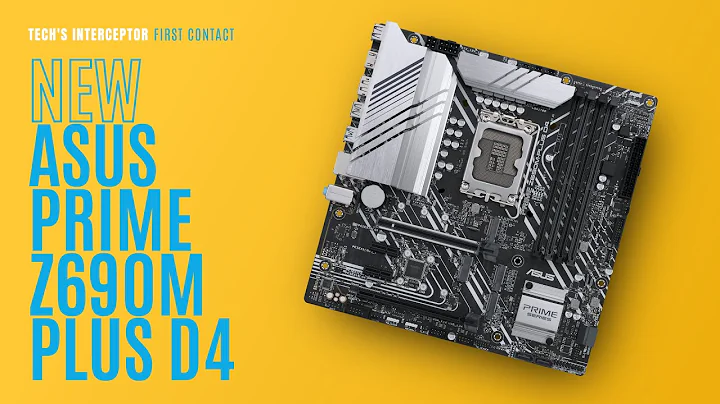Best Z390 Motherboards for Gaming!
Table of Contents
- Introduction to Z390 Motherboards for Gaming
- ASUS TUF Z390 Plus Gaming Motherboard
- Features and Specifications
- Pros and Cons
- ASUS ROG Maximus XI Hero Z390 Gaming Motherboard
- Key Features
- Pros and Cons
- Gigabyte Z390 UD Motherboard
- Features and Benefits
- Pros and Cons
- ASUS Prime Z390 Motherboard
- Overview and Features
- Pros and Cons
- ASRock Z390 Pro4 Motherboard
- Highlighted Features
- Pros and Cons
- Comparison of Z390 Motherboards
- Frequently Asked Questions (FAQs) About Z390 Motherboards
Introduction to Z390 Motherboards for Gaming
In the realm of gaming PCs, choosing the right motherboard can significantly impact performance and versatility. The Z390 chipset has garnered attention for its compatibility with high-performance processors and extensive feature sets tailored for gaming enthusiasts. This article delves into some of the best Z390 motherboards available in 2022 and beyond, aiming to assist readers in making informed decisions for their gaming setups.
🛠️ ASUS TUF Z390 Plus Gaming Motherboard
The ASUS TUF Z390 Plus Gaming motherboard stands out as a robust and feature-packed option for gamers. It boasts support for multi-GPU configurations, high-speed storage solutions, and a range of connectivity options essential for gaming enthusiasts.
Features and Specifications
The TUF Z390 Plus Gaming motherboard, designed with an ATX form factor, offers a sturdy build and a choice between black or gray color schemes. It incorporates premium components like the ASUS Pro Clock II and TUF engineering, ensuring reliable performance under demanding conditions.
Pros:
- Robust power delivery system
- Support for multi-GPU setups
- Optional Wi-Fi connectivity
- Extensive connectivity with USB 3.1 Gen 2 ports
- High-quality audio and networking components
Cons:
- Limited RGB customization options
- Wi-Fi module may require firmware updates for optimal performance
🎮 ASUS ROG Maximus XI Hero Z390 Gaming Motherboard
The ASUS ROG Maximus XI Hero Z390 Gaming motherboard emerges as a top-tier choice, offering an array of advanced features tailored for gaming enthusiasts and power users.
Key Features
This motherboard boasts the Intel Z390 chipset, compatibility with 8th and 9th generation processors, multiple RAM slots, dual M.2 slots, and built-in Wi-Fi capabilities. Its extensive I/O ports cater to diverse connectivity needs, while its sleek design enhances aesthetics in gaming setups.
Pros:
- Advanced chipset for enhanced performance
- Comprehensive connectivity options
- Built-in Wi-Fi for wireless connectivity
- Ample RAM and storage expansion capabilities
Cons:
- Premium pricing may deter budget-conscious buyers
- Overclocking may require technical expertise for optimal results
💪 Gigabyte Z390 UD Motherboard
The Gigabyte Z390 UD motherboard targets users seeking high-performance capabilities without compromising on affordability. It offers extensive support for Intel processors and dual graphics card configurations, making it a versatile choice for gaming and productivity tasks.
Features and Benefits
With its support for Intel's latest processors and dual graphics cards, the Z390 UD delivers exceptional performance for gaming and multimedia applications. Its robust connectivity options, including USB 3.0 and M.2 support, ensure seamless integration with peripherals and storage devices.
Pros:
- Cost-effective yet feature-rich
- Dual graphics card support for enhanced visuals
- Abundant connectivity options
- Easy installation and setup process
Cons:
- Limited RGB lighting customization
- May lack advanced overclocking features compared to premium models
🚀 ASUS Prime Z390 Motherboard
The ASUS Prime Z390 motherboard combines affordability with essential features, making it a popular choice among budget-conscious gamers and PC builders.
Overview and Features
Featuring an LGA 1151 socket, DDR4 RAM support, PCIe slots, and USB connectivity, the Prime Z390 motherboard offers a balanced Blend of performance and value. Its user-friendly design ensures straightforward installation and compatibility with major operating systems.
Pros:
- Budget-friendly yet feature-rich
- Wide compatibility with Intel processors
- Ample RAM and storage options
- Reliable performance for gaming and everyday tasks
Cons:
- Limited overclocking capabilities
- May lack advanced audio and networking features found in premium models
⚙️ ASRock Z390 Pro4 Motherboard
The ASRock Z390 Pro4 motherboard caters to users seeking a high-performance platform with robust features and expandability options.
Highlighted Features
This motherboard supports Intel Core processors, offers multiple RAM slots, ample storage connectivity, and features like Intel Optane Memory compatibility for enhanced data access speeds. Its ATX form factor and versatile design make it suitable for various PC builds.
Pros:
- Supports Intel Core processors for optimal performance
- Extensive RAM and storage expansion options
- Intel Optane Memory support for faster data access
- Versatile connectivity with USB, SATA, and M.2 interfaces
Cons:
- May lack premium aesthetics and RGB lighting
- BIOS interface may be less user-friendly for novice users
Comparison of Z390 Motherboards
When comparing Z390 motherboards, factors like performance, features, pricing, and compatibility play crucial roles in decision-making. Assessing individual needs and preferences can help determine the most suitable motherboard for a gaming or productivity-focused PC build.
Frequently Asked Questions (FAQs) About Z390 Motherboards
-
Q: Are Z390 motherboards compatible with 10th and 11th generation Intel processors?
- A: No, Z390 motherboards are designed primarily for 8th and 9th generation Intel processors. For 10th and 11th gen CPUs, consider Z490 or Z590 motherboards, respectively.
-
Q: Can I use DDR3 RAM with Z390 motherboards?
- A: No, Z390 motherboards support DDR4 RAM. DDR3 memory modules are not compatible due to differences in voltage and signaling.
-
Q: What is the advantage of using dual graphics cards with Z390 motherboards?
- A: Dual graphics card setups can enhance gaming performance by leveraging the combined processing power for smoother visuals and higher frame rates in supported applications.
-
Q: Do Z390 motherboards support PCIe 4.0?
- A: No, PCIe 4.0 support is not available on Z390 motherboards. PCIe 4.0 is introduced with newer chipset generations like Z490 and beyond.
-
Q: Can I overclock my CPU with Z390 motherboards?
- A: Yes, most Z390 motherboards offer overclocking capabilities, allowing users to fine-tune CPU performance for increased speeds. However, ensure compatibility with your processor and follow proper overclocking practices.
Resources:
This comprehensive guide aims to equip readers with valuable insights into the diverse range of Z390 motherboards
 WHY YOU SHOULD CHOOSE TOOLIFY
WHY YOU SHOULD CHOOSE TOOLIFY