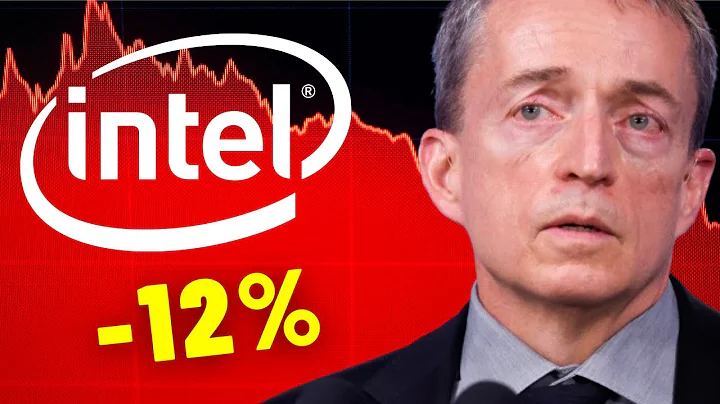Discover the ASUS ProArt Z790-Creator WiFi
Table of Contents
- Introduction to the ASUS Z790 Creator Pro Art Motherboard
- Unboxing and Contents
- What's Inside the Box
- Wi-Fi Antenna and QR Code
- User Guide and Accessories
- Motherboard Overview
- Front Panel Connectors
- Power Connectors and Headers
- PCIe Slots and Power Delivery
- RAM Support and Push Button
- Storage Features
- M.2 Slots and Heatsinks
- SATA Ports and Storage Options
- I/O Ports and Connectivity
- Display and HDMI Ports
- Ethernet Options and Thunderbolt Support
- USB Ports and Wi-Fi Antennas
- BIOS Flashback and Audio Jacks
- Features for Content Creators
- 10 Gigabit Ethernet and Dual Ethernet
- Compatibility for Content Creation
- Future-proofing with 14th Gen Support
- BIOS Update and Compatibility
- Price Analysis and Conclusion
- Pricing Discrepancy and Personal Insights
Introduction to the ASUS Z790 Creator Pro Art Motherboard
Welcome to a detailed overview of the ASUS Z790 Creator Pro Art motherboard. In this article, we'll delve into its features, specifications, and what sets it apart for content creators and enthusiasts alike.
Unboxing and Contents
What's Inside the Box
Upon unboxing, you'll find a plethora of accessories accompanying the motherboard. From Wi-Fi antennas to user guides, ASUS ensures you have everything you need to get started.
Wi-Fi Antenna and QR Code
Notably, the Wi-Fi antenna for the built-in Wi-Fi 6E stands out, along with QR codes providing access to ASUS Control Center Express software, ensuring seamless motherboard control.
User Guide and Accessories
Accompanied by a user guide detailing setup instructions and accessories like SATA cables and a pro art ruler, ASUS leaves no stone unturned in providing a comprehensive Package.
Motherboard Overview
Front Panel Connectors
The motherboard boasts an array of front panel connectors, including audio headers, USB ports, and RGB headers, catering to various peripheral and lighting configurations.
Power Connectors and Headers
With multiple power connectors and headers strategically placed, the ASUS Z790 Creator Pro Art ensures stable power delivery to all components, enhancing system reliability.
PCIe Slots and Power Delivery
Featuring PCIe slots supporting high-speed data transfer and robust power delivery, this motherboard accommodates demanding tasks with ease, from gaming to content creation.
RAM Support and Push Button
Supporting up to four DDR5 RAM modules, this motherboard offers ample memory capacity for multitasking and memory-intensive applications, complemented by convenient features like the push-button release for M.2 slots.
Storage Features
M.2 Slots and Heatsinks
The ASUS Z790 Creator Pro Art boasts four PCIe 4.0 M.2 slots with integrated heatsinks, providing efficient cooling and seamless installation for high-speed storage solutions.
SATA Ports and Storage Options
In addition to M.2 slots, the motherboard includes SATA ports for traditional storage drives, ensuring compatibility with a wide range of storage configurations for diverse user needs.
I/O Ports and Connectivity
Display and HDMI Ports
Equipped with DisplayPort and HDMI ports, users can connect high-resolution displays effortlessly, enhancing visual experiences for gaming, multimedia, and content creation.
Ethernet Options and Thunderbolt Support
With 10 Gigabit Ethernet and Thunderbolt 4 support, the motherboard offers lightning-fast network connectivity and versatile peripheral connectivity options for maximum productivity.
USB Ports and Wi-Fi Antennas
Featuring a multitude of USB ports and built-in Wi-Fi antennas, users can enjoy seamless connectivity and wireless convenience for a variety of devices and applications.
BIOS Flashback and Audio Jacks
Convenience features like BIOS flashback and audio jacks for surround sound enhance usability and accessibility, ensuring a smooth user experience.
Features for Content Creators
10 Gigabit Ethernet and Dual Ethernet
The inclusion of 10 Gigabit Ethernet and dual Ethernet ports caters to content creators, providing blazing-fast network speeds and enhanced productivity for data-intensive workflows.
Compatibility for Content Creation
Designed with content creators in mind, the ASUS Z790 Creator Pro Art motherboard offers features like Thunderbolt support and robust power delivery, empowering users to unleash their creative potential.
Future-proofing with 14th Gen Support
BIOS Update and Compatibility
Rumors suggest future compatibility with 14th Gen CPUs via a BIOS update, ensuring longevity and future-proofing for users invested in the ASUS ecosystem.
Price Analysis and Conclusion
Pricing Discrepancy and Personal Insights
While the ASUS Z790 Creator Pro Art offers an impressive feature set, the pricing discrepancy between regions may pose a barrier to entry for some users. However, the motherboard's innovative features and performance make it a compelling choice for content creators and enthusiasts alike.
Highlights:
- Comprehensive overview of the ASUS Z790 Creator Pro Art motherboard
- Detailed examination of unboxing experience and motherboard features
- In-depth analysis of storage, connectivity, and compatibility options
- Insights into future-proofing with 14th Gen CPU support
- Pricing analysis and personal reflections on the motherboard's value proposition
FAQ:
Q: Is the ASUS Z790 Creator Pro Art suitable for gaming?
A: Absolutely! While geared towards content creation, the motherboard's robust features make it an excellent choice for gaming enthusiasts as well.
Q: Can I use this motherboard for a server build?
A: Yes, the inclusion of 10 Gigabit Ethernet and versatile connectivity options makes it well-suited for server applications.
Q: What makes the ASUS Z790 Creator Pro Art stand out for content creators?
A: Features like Thunderbolt support, ample storage options, and robust power delivery cater specifically to the needs of content creators, enhancing workflow efficiency and productivity.
 WHY YOU SHOULD CHOOSE TOOLIFY
WHY YOU SHOULD CHOOSE TOOLIFY