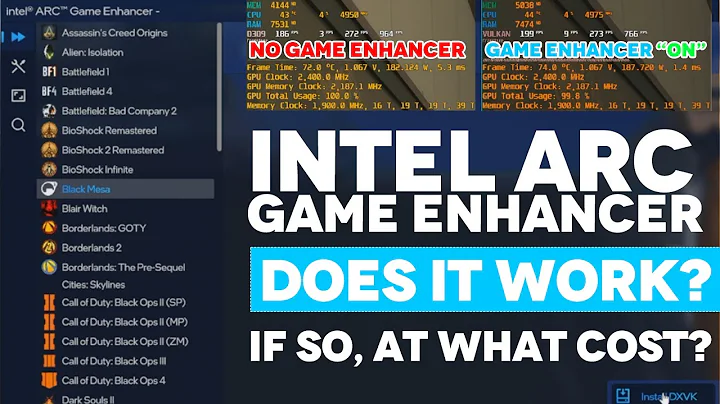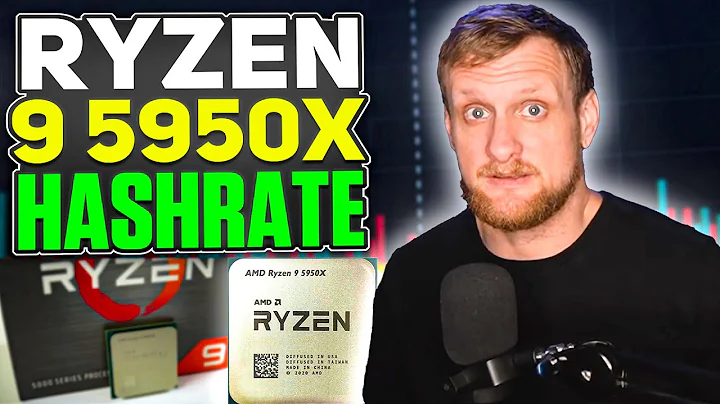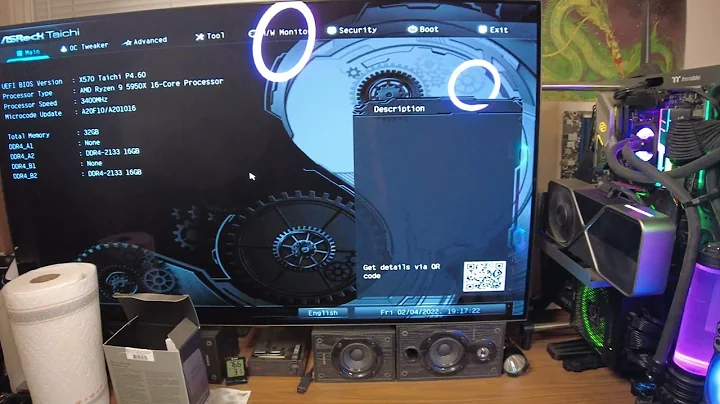Boost Your Linux Performance on Alder Lake with Kernel 5.18
Table of Contents
- Introduction
- Background
- Methodology
- Results and Analysis
- 4.1 Kernel Versions and Benchmarks
- 4.2 Performance Trends
- 4.3 Impact of Hardware Feedback Interface
- 4.4 Linux from Scratch Benchmarks
- Discussion
- 5.1 Graphics Processing and CPU Usage
- 5.2 Compiling and Parallel Processing
- Conclusion
- Future Improvements
- FAQ
Introduction
Welcome to the final video in my series on Linux performance on the Alder Lake architecture. In this video, I will be sharing the results of my benchmarks using the 5.18 version of the kernel. I have conducted multiple tests and created a Chart to showcase the final results. However, please note that there is one missing result due to the absence of graphics drivers for the Nvidia card. Nonetheless, I have gathered valuable data to analyze the performance improvements of the kernel. Let's dive into the details!
Background
Before we delve into the benchmark results, let's go over some background information. I have been working on this series for a couple of months and have kept the system up to date by solely updating the kernel. I have collected data from various kernel versions, including 5.16.11, 5.14, 5.15, and the latest 5.18. Additionally, I have automated the process of building a Linux from Scratch system using version 11.0. Throughout the series, I have focused on speed and efficiency enhancements provided by the kernel updates.
Methodology
To ensure accurate results, I have meticulously conducted each benchmark at least three times to Gather consistent data. I have rounded up the numbers to the nearest Second and presented them in an easy-to-understand chart. For graphics-intensive tests, I have noticed a trend of lower seconds indicating better performance. Now, let's dive into the specific results and analyze the performance trends across different kernel versions.
Results and Analysis
4.1 Kernel Versions and Benchmarks
During my testing, I ran benchmarks on multiple kernel versions, including 5.16.11, 5.14, 5.15, and the latest 5.18. Unfortunately, I couldn't include the results for Blender on the earliest kernel version due to the lack of graphics drivers. However, the other benchmarks showcase notable improvements in overall speed and performance.
4.2 Performance Trends
Analyzing the results across different kernel versions, we can observe a general trend towards better performance. On average, the benchmarks displayed a decrease in the number of seconds required to complete the tasks. This improvement was particularly significant in the latest 5.18 version, which introduced the hardware feedback interface (HFI). The HFI, also known as the enhanced HFI, played a vital role in enhancing the performance of the system.
4.3 Impact of Hardware Feedback Interface
The hardware feedback interface (HFI) introduced in the 5.18 kernel version has made a noticeable difference in performance for certain benchmarks. The HFI, also referred to as the enhanced HFI, has specifically enhanced the performance of applications like POV-Ray and Blender. These graphics-intensive tasks have experienced a significant decrease in the time required for execution. The HFI has brought improvements in both speed and energy efficiency, leading to a more efficient overall computing experience.
4.4 Linux from Scratch Benchmarks
Apart from the kernel benchmarks, I also conducted tests using a Linux from Scratch (LFS) system. By automating the process using scripts, I was able to assess the performance of the system during compiling tasks. While graphics processing tasks are generally better suited for dedicated devices like Nvidia graphics cards, compiling tasks heavily depend on CPU performance. The benchmarks for compiling showcased a downward trend in time, indicating faster processing speeds. However, some versions of the kernel exhibited slight inconsistencies, resulting in minor increases in compile time.
Discussion
5.1 Graphics Processing and CPU Usage
When it comes to graphics-intensive tasks, utilizing dedicated devices like Nvidia graphics cards is typically more efficient compared to relying solely on the CPU. However, the kernel updates have shown improvements in these tasks as well, albeit to a lesser extent. For users primarily engaging in compiling tasks and parallel processing, the advancements in the kernel have brought noticeable improvements. The decreased compile times highlight the enhanced efficiency offered by the updated kernel versions.
5.2 Compiling and Parallel Processing
Compiling tasks, which involve the translation of source code into executable files, heavily rely on CPU performance. The benchmarks conducted on the Linux from Scratch system demonstrated improvements in compile times across different kernel versions. However, it is worth noting that certain versions exhibited slight anomalies, resulting in minor increases in compile time. Overall, the kernel updates have significantly enhanced the efficiency of compiling tasks and parallel processing, making it an ideal choice for users focusing on such workloads.
Conclusion
In conclusion, the benchmarks conducted on different kernel versions have demonstrated consistent improvements in speed and efficiency. The introduction of the hardware feedback interface (HFI) in the 5.18 kernel version has played a vital role in enhancing graphics processing tasks, especially for applications like POV-Ray and Blender. Compiling tasks have also showcased faster processing times, making the updated kernel versions a suitable choice for users engaged in parallel processing and compiling. However, further optimizations, such as fine-tuning the system's BIOS settings, applying thermal paste, and upgrading cooling units, can elevate the system's performance to even greater heights.
Future Improvements
Looking ahead, there are several areas where further improvements can be explored. These include optimizing the BIOS settings, upgrading the cooling system, fine-tuning the kernel configurations, and exploring additional hardware components that Align with specific workloads. By continually refining and optimizing the system, users can extract maximum performance from the kernel updates and the Alder Lake architecture.
FAQ
Q: Can I apply these kernel updates to any Linux distribution?
A: Yes, these kernel updates are generally applicable to most Linux distributions. However, it is recommended to consult the specific documentation of your chosen distribution to ensure compatibility and proper installation procedures.
Q: How can I enable the hardware feedback interface in the kernel?
A: To enable the hardware feedback interface, you need to navigate to the device drivers section in the kernel options. Scroll down to the thermal drivers and enable the "Intel thermal drivers" option. Additionally, ensure that the "Hardware Feedback Interface" option is selected. These options can significantly improve the performance and energy efficiency of your CPU.
Q: Is recompiling the entire system necessary to benefit from the updated kernel versions?
A: Recompiling the entire system is not necessary to benefit from the updated kernel versions. However, it is recommended to consider rebuilding critical components, such as device drivers, to ensure compatibility and take advantage of any optimizations provided by the new kernel.
Q: How can I optimize the BIOS settings to further enhance performance?
A: Optimizing the BIOS settings involves tweaking various parameters specific to your system. It is recommended to consult the motherboard's documentation or seek assistance from the manufacturer's support team for the best practices and guidelines. Additionally, exploring online communities and forums dedicated to your specific hardware can provide valuable insights and recommendations.
Q: Are there any risks associated with updating the kernel?
A: While updating the kernel generally brings performance and security enhancements, it is crucial to exercise caution when making any changes to the system. Always ensure you have a backup of important data and consult trusted sources for proper instructions and compatibility information. Additionally, thoroughly test the updated kernel before implementing it in production environments.
Q: Where can I find additional information and resources on these benchmarks and kernel updates?
A: For additional information and resources on these benchmarks and kernel updates, please refer to the following:
- [Link to benchmark results and charts]
- [Link to comprehensive kernel documentation]
- [Link to Linux from Scratch resources]
- [Link to hardware feedback interface (HFI) specifications]
 WHY YOU SHOULD CHOOSE TOOLIFY
WHY YOU SHOULD CHOOSE TOOLIFY