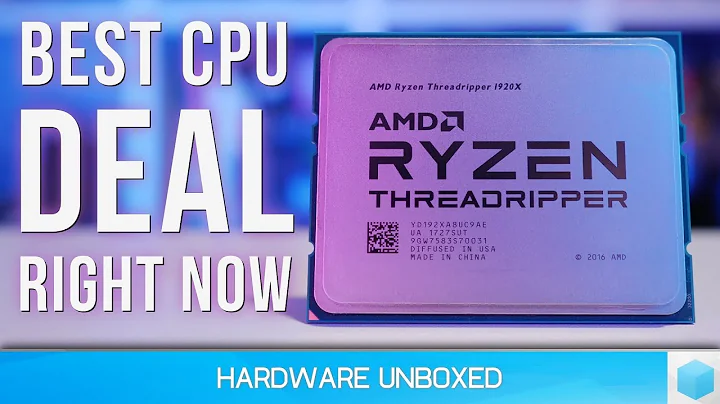Build Your Own ALU: Step-by-Step Guide
Table of Contents:
- Introduction
- The Arithmetic Logic Unit (ALU)
- Components of the ALU
- 3.1 4-Bit Adders
- 3.2 XOR Gates
- 3.3 Tri-State Buffers
- Connecting the ALU to Existing Registers
- Building the ALU on a Breadboard
- Powering the ALU
- Making Connections
- 7.1 Connecting the A Register
- 7.2 Connecting the B Register
- 7.3 Connecting the XOR Gates
- 7.4 Adding the Subtract Signal
- 7.5 Connecting the ALU Output
- 7.6 Adding LEDs for Visualization
- Troubleshooting and testing
- Conclusion
Building an Arithmetic Logic Unit (ALU) for Your Computer
The Arithmetic Logic Unit (ALU) is a crucial component of any computer system. It performs various arithmetic and logical operations that enable the computer to carry out computations and make decisions. In this article, we will guide you through the process of building your own ALU, step by step. By following our instructions, you will gain a deeper understanding of how the ALU works and how it can be integrated into your computer system.
1. Introduction
To fully comprehend the functionality of an ALU, it is essential to have a clear understanding of its components and their roles. The ALU consists of 4-bit adders, XOR gates, and tri-state buffers. These components work together to perform arithmetic operations, such as addition and subtraction, as well as logical operations, such as negation.
2. The Arithmetic Logic Unit (ALU)
The ALU is responsible for carrying out arithmetic and logical operations within a computer system. It takes input from registers, performs the specified operation, and produces the output. The ALU is capable of adding, subtracting, negating, and comparing numbers, among other functions.
3. Components of the ALU
3.1 4-Bit Adders
The 4-bit adders are the primary building blocks of the ALU. They are responsible for adding two 4-bit numbers together to produce a result. By cascading multiple 4-bit adders, we can create an 8-bit adder. The 74 LS 283 integrated circuit is commonly used for this purpose.
3.2 XOR Gates
XOR gates are essential for the ALU's functionality. They are used to perform logical operations, particularly negation. The 74 LS 86 integrated circuit provides four XOR gates, which we will utilize in our ALU construction.
3.3 Tri-State Buffers
Tri-state buffers serve as interfaces between the ALU and the computer system's bus. They allow the ALU to send its output to the bus when enabled and isolate the output when disabled. The 74 LS 245 integrated circuit meets our requirements for this purpose.
4. Connecting the ALU to Existing Registers
To integrate the ALU into your computer system, you will need to connect it to the registers you have previously built. The registers will serve as the input for the ALU, allowing computations to be performed. By connecting the ALU between the A and B registers, you can facilitate the transfer of data and enable seamless operations.
5. Building the ALU on a Breadboard
To physically build the ALU, you will need a breadboard and the necessary components Mentioned earlier. By carefully arranging the components on the breadboard and making appropriate connections, you can create a functional ALU. Take your time to ensure all the connections are made correctly and avoid potential errors.
6. Powering the ALU
Before proceeding with the connection process, it is essential to disconnect the power supply to the ALU. This precautionary step will prevent any potential damage while setting up the connections. Once the connections are complete, reconnect the power supply to activate the ALU.
7. Making Connections
7.1 Connecting the A Register
Begin by connecting the A register, which serves as one of the inputs for the ALU. Utilize the 74 LS 245 tri-state buffer to establish a connection between the A register and the ALU's input pins. Carefully Align the pins and ensure a secure connection.
7.2 Connecting the B Register
The B register requires additional consideration, as it must be connected via XOR gates to allow for subtraction operations. Connect each bit of the B register to the corresponding input of the XOR gates. Additionally, connect the output of the XOR gates to the Second input of the 4-bit adders.
7.3 Connecting the XOR Gates
The XOR gates play a crucial role in the ALU's functionality and are responsible for negating the B register during subtraction operations. Connect each XOR gate's output to the second input of the 4-bit adders, completing the XOR gate connections.
7.4 Adding the Subtract Signal
To enable subtraction operations, the subtract signal must be incorporated into the ALU. Connect the subtract signal to the carry-in input of the 4-bit adders, ensuring it is properly aligned within the circuit.
7.5 Connecting the ALU Output
To Visualize the ALU's output, connect LEDs to the output pins of the 74 LS 245 tri-state buffer. This will allow you to observe the result of the ALU's computations directly. Take Care to arrange the LEDs in an organized manner to ensure Clarity.
7.6 Adding LEDs for Visualization
For a visual representation of the ALU's output, connect LEDs to the output pins of the 74 LS 245 tri-state buffers. These LEDs will illuminate, displaying the result of the ALU's computations. Ensure the LEDs are properly placed and securely connected to avoid any loose connections.
8. Troubleshooting and Testing
Upon connecting the ALU, it is essential to perform tests to ensure proper functionality. In case the output does not match the expected results, troubleshoot the connections, and verify the alignment of the components. Make necessary adjustments and repeat the testing process until successful.
9. Conclusion
By following the steps outlined in this article, you have successfully built an Arithmetic Logic Unit (ALU) for your computer. The ALU's ability to perform arithmetic and logical operations significantly enhances the capabilities of your computer system. Experiment with different inputs and explore the versatility of the ALU to gain a deeper understanding of its functionality.
Highlights:
- Build your own Arithmetic Logic Unit (ALU)
- Understand the components and functionality of an ALU
- Connect the ALU to existing registers
- Implement the ALU on a breadboard
- Troubleshoot and test the ALU's functionality
FAQ:
Q: What is the purpose of an Arithmetic Logic Unit (ALU)?
A: An ALU performs arithmetic and logical operations within a computer system. It handles tasks such as addition, subtraction, negation, and comparison of numbers.
Q: What components are needed to build an ALU?
A: The main components of an ALU are 4-bit adders, XOR gates, and tri-state buffers. These components work together to perform computations and facilitate data transfer.
Q: How do I connect the ALU to existing registers?
A: Connect the ALU between the A and B registers, ensuring a secure and accurate connection. This allows for seamless data transfer and computational operations.
Q: How can I troubleshoot issues with my ALU?
A: If the ALU does not produce the expected results, carefully review the connections and verify the alignment of the components. Make any necessary adjustments and repeat the testing process.
Resources:
 WHY YOU SHOULD CHOOSE TOOLIFY
WHY YOU SHOULD CHOOSE TOOLIFY