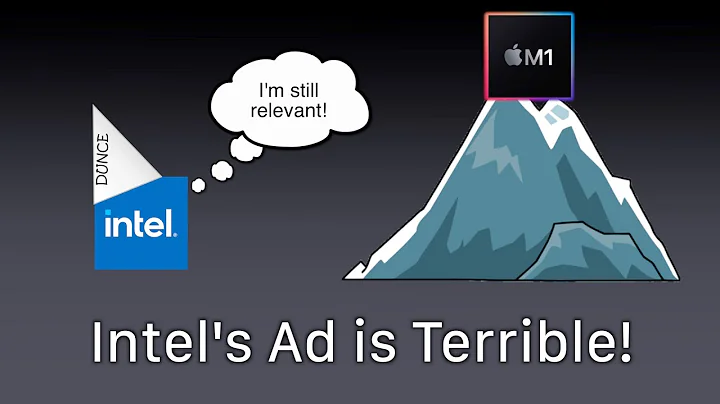Building an Insane $5000 Water-Cooled Gaming PC with RTX 3080 and Ryzen 9 5900X
Table of Contents
- Introduction
- Choosing the Components
- Building the Custom Loop
- Preparing the Motherboard and CPU
- Installing the GPU Water Block
- Installing the SSD Water Block
- Installing Radiators and Fans
- Connecting the Tubing and Fittings
- Filling the Loop and testing for Leaks
- Powering On and Finalizing the Build
- Performance Benchmarking
- Conclusion
Building My First Water Cooled Gaming PC Build
Today, I am embarking on an exciting journey to build my very first fully water-cooled gaming PC. In this video, I will be taking you through the entire process of building a custom loop with an RTX 3080, a Ryzen 9 processor, and even a water-cooled SSD. Corsair has provided me with an array of HydraX water cooling gear, and together, we're going to create a truly exceptional system. So, buckle up as this video promises to be a thrilling adventure.
Choosing the Components
At the heart of this build lies the powerful RTX 3080, specifically the ASUS ROG Strix flagship card. This GPU is widely regarded as one of the best on the market. To enhance its performance and aesthetics, Corsair has provided their XG7 RGB water block specifically designed for the ROG Strix 3080. With custom water cooling, not only does it look stunning with its RGB lighting, but it also ensures optimal cooling for our GPU.
On the CPU side, we have the AMD Ryzen 9 5900X. This powerful processor will be water cooled using Corsair's XC7 water block in white to match our overall build aesthetic. But don't worry, I won't reveal the final look of the build until the end of the video. To make the water cooling possible, Corsair has generously sent us a range of fittings that will be used in the final build.
Building the Custom Loop
To house all these components, we have the NZXT N7 motherboard. This B550 board with its Gen4 NVMe support is a great choice. Its sleek design, included Wi-Fi 6 support, built-in rear I/O shield, and M.2 heat sinks make it an ideal choice for this build. The motherboard assembly is starting to look impressive with its shielding and overall aesthetics.
To ensure efficient cooling of our liquid, we have a pair of 360mm radiators. These radiators, similar to what you would find on an all-in-one cooler, will be connected via soft tubing to allow the liquid to flow between each component in the loop. Additionally, we have Corsair's XD5 RGB white reservoir and Pump combo that will store and circulate the liquid throughout the system to maintain optimal temperatures.
Connecting the Tubing and Fittings
Now comes the exciting part - connecting all the components with the soft tubing and fittings. Corsair's XT softline tubing and an array of fittings, including compression, 45-degree rotary, and 90-degree rotary fittings, will help us create a smooth and visually appealing loop. We will carefully plan the tubing route, ensuring it connects the back radiator to the pump-reservoir combo, then to the GPU, SSD, CPU, and finally, the top radiator.
This process requires precision and attention to detail, but with the right fittings, leaks are unlikely to occur. We'll take our time to properly connect the tubes and fittings, making sure they are securely tightened and aligned with the components. Additionally, we'll use blue towels under each fitting to catch any potential leaks.
Filling the Loop and Testing for Leaks
With the loop fully connected, it's time to fill it with liquid coolant. Corsair's HydrX Configurator has been an invaluable tool throughout this process. In our case, we didn't encounter any leaks thanks to the careful installation of compression fittings. Once the loop is filled, we'll let the pump run for a few hours to remove any air bubbles and ensure everything is functioning as intended.
Powering On and Finalizing the Build
Now that the loop is filled, it's time to power on the system and witness the stunning visuals of our water-cooled gaming PC. The synchronized RGB lighting from Corsair adds that extra touch of beauty to our build. We'll also connect all the necessary power cables to ensure all the components are properly powered. After all the time, effort, and money invested in this build, it's incredibly satisfying to see it come to life.
Performance Benchmarking
Of Course, a gaming PC is not just about looks - performance matters too. We conducted several benchmarks with popular games to test the capabilities of our water-cooled system. In games like GTA 5, Call of Duty: Black Ops Cold War Zombies, APEX Legends, Cyberpunk 2077, and Fortnite, we achieved impressive frame rates, showcasing the power and efficiency of our custom build.
Conclusion
In conclusion, building my first water-cooled gaming PC has been an incredible journey. With the help of Corsair's HydraX water cooling gear, I was able to create a visually stunning and high-performing system. From choosing the components to connecting the tubing and fittings, every step of the process was filled with excitement. The end result is a PC that not only looks amazing but also delivers exceptional gaming performance. I am thrilled with the outcome of this build, and I know it's just the beginning of my water cooling adventures.
Highlights:
- Building a fully water-cooled gaming PC with an RTX 3080 and Ryzen 9 processor.
- Choosing high-quality components from ASUS, AMD, and Corsair.
- Using Corsair's HydraX water cooling gear for a custom loop.
- Connecting the tubing and fittings to create a visually stunning system.
- Filling the loop, testing for leaks, and ensuring optimal performance.
- Powering on and finalizing the build with synchronized RGB lighting.
- Conducting performance benchmarking tests with popular games.
- Achieving impressive frame rates with our water-cooled system.
- The excitement and satisfaction of building a first water-cooled gaming PC.
FAQ
Q: Is water cooling necessary for gaming PCs?
A: Water cooling is not necessary for standard gaming PCs. It is primarily used by enthusiasts who want to achieve better cooling efficiency and enhance the aesthetics of their builds.
Q: Will water cooling increase the lifespan of components?
A: Properly implemented water cooling can help maintain lower operating temperatures, which may prolong the lifespan of certain components. However, it is important to ensure the loop is well-maintained and free from leaks.
Q: Is water cooling difficult to set up for beginners?
A: Building a water-cooled PC can be more challenging than a traditional air-cooled build, especially for beginners. However, with proper research, planning, and attention to detail, it is possible to successfully complete a water-cooled build.
Q: Are there any risks of leaks with water cooling?
A: While leaks are rare when using high-quality components and proper installation techniques, there is always a slight risk. Regular maintenance and monitoring can help prevent and address any potential leaks.
Q: Is water cooling quieter than air cooling?
A: Water cooling can be quieter than air cooling since it eliminates the need for fans directly attached to the CPU and GPU. However, the noise level also depends on the quality and design of the cooling components used.
Q: Can any PC be converted to a water-cooled system?
A: In theory, any PC can be converted to a water-cooled system. However, it is essential to ensure compatibility of the components, adequate space for radiators and reservoirs, and proper ventilation for optimal performance.
 WHY YOU SHOULD CHOOSE TOOLIFY
WHY YOU SHOULD CHOOSE TOOLIFY