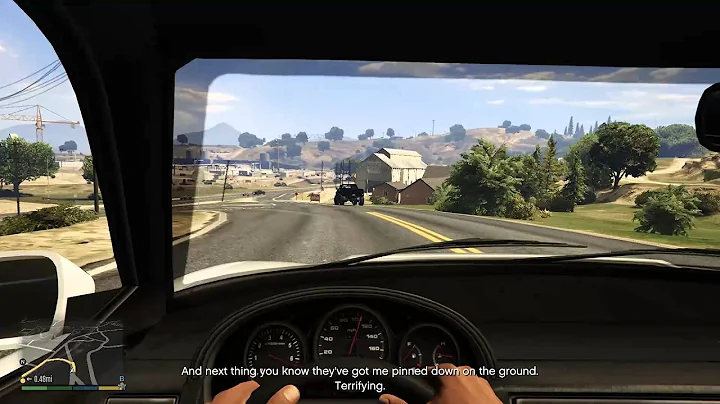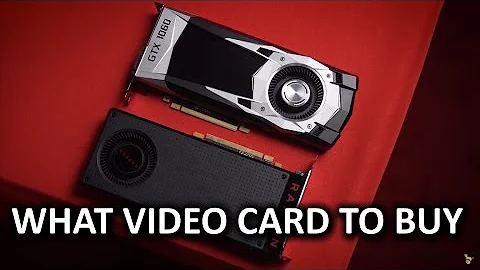Exploring Nvidia Jetson AGX: Unboxing and Teardown
Table of Contents
- Introduction
- Unboxing the AGX
- Hardware Overview
- Power Requirements
- Documentation and Accessories
- Ports and Interfaces
- Detailed Hardware Analysis
- PCIe X16 Slot
- USB Ports and Debug Port
- Power Jack and USB Type-C Port
- Gigabit Ethernet and SATA E Plus USB
- HDMI Port and SD Card Slot
- Internal Components
- Heat Sink and Main SOC Board
- CSI and Gigabit Serial Link
- M.2 Slot for Wi-Fi Modules
- Power Headers and Audio Header
- Discrete Power Circuits and RTC Battery
- Disassembly and SSD Configuration
- Disassembly Process
- SSD Installation and Capacity Limitations
- Challenges and Availability
- Impact of Silicon Shortage
- Announcement of Next-Gen AGX Series
Unboxing the AGX
In this section, we'll delve into the unboxing experience of the AGX, highlighting its features and the quality of the accompanying video Recording.
The unboxing of the AGX was a moment of anticipation and excitement. Despite the modest quality of the video recording, the essence of the unboxing was captured, albeit with some limitations. The AGX was already unboxed prior, revealing its sleek design and intriguing features.
This unboxing experience was made possible through the Arm Innovator Pro Project, where the AGX was provided for review and experimentation. As part of this project, there's a promise of more content surrounding the AGX hardware, enhancing the value of this unboxing endeavor.
Hardware Overview
Now, let's delve into a detailed overview of the hardware, covering its power requirements, documentation, accessories, and various ports and interfaces.
Power Requirements
The AGX operates within a range of 90 watts, spanning from 9 volts at 10 amps to 20 volts at 4.5 amps. This flexibility allows for versatile power configurations, accommodating different usage scenarios and power sources.
Documentation and Accessories
The documentation provided with the AGX offers limited insights, with basic safety guidelines and specifications. However, the accessories, including Type-C to Type-A cables and power adapters, complement the hardware setup effectively.
Ports and Interfaces
The AGX features a PCIe x16 slot, although functionally operating at x8 speeds, offering significant expansion possibilities. Additionally, USB ports, including Type-C and micro USB debug ports, facilitate connectivity and firmware flashing, enhancing the device's versatility.
Detailed Hardware Analysis
In this section, we'll conduct a detailed analysis of the AGX hardware, exploring its various components and functionalities.
PCIe X16 Slot
Despite being labeled as an x16 slot, the AGX's PCIe slot operates at x8 speeds. However, it compensates with compatibility and potential for expansion, making it a valuable asset for enthusiasts and developers alike.
USB Ports and Debug Port
The presence of diverse USB ports, including Type-C and micro USB debug ports, caters to different usage scenarios. These ports not only facilitate data transfer but also enable firmware flashing, enhancing the device's versatility and usability.
Power Jack and USB Type-C Port
The AGX's power jack and USB Type-C port offer essential connectivity options, ensuring seamless power delivery and compatibility with various devices. The inclusion of USB Power Delivery (PD) capabilities further enhances its functionality, providing flexibility in power management.
Gigabit Ethernet and SATA E Plus USB
The combination of Gigabit Ethernet and SATA E Plus USB ports provides high-speed connectivity options, catering to networking and storage needs. This unique Blend of interfaces makes the AGX suitable for a wide range of applications, from data-intensive tasks to multimedia consumption.
HDMI Port and SD Card Slot
The presence of an HDMI port and SD card slot further enhances the AGX's multimedia capabilities, facilitating seamless connectivity with external displays and storage devices. This versatility makes it a suitable choice for multimedia enthusiasts and content creators.
Internal Components
Now, let's explore the internal components of the AGX, including its heat sink, main SOC board, and various interfaces.
Heat Sink and Main SOC Board
The AGX's heat sink plays a crucial role in dissipating heat generated by the main SOC board. This innovative design ensures optimal thermal performance, enhancing the device's reliability and longevity.
CSI and Gigabit Serial Link
The inclusion of CSI and gigabit serial link interfaces expands the AGX's capabilities, enabling high-bandwidth communication with compatible devices. This opens up possibilities for advanced applications, such as computer vision and industrial automation.
M.2 Slot for Wi-Fi Modules
The M.2 slot allows for the integration of Wi-Fi and Bluetooth modules, enabling wireless connectivity and communication. This flexibility enhances the AGX's versatility, making it suitable for IoT and embedded applications.
Power Headers and Audio Header
The presence of power headers and an audio header offers additional customization options, allowing users to tailor the AGX to their specific requirements. This modularity enhances the device's usability and adaptability, catering to diverse use cases.
Discrete Power Circuits and RTC Battery
The discrete power circuits ensure efficient power delivery to the AGX's components, minimizing energy loss and maximizing performance. Additionally, the RTC battery provides reliable timekeeping functionality, ensuring accurate system operation.
Disassembly and SSD Configuration
In this section, we'll discuss the process of disassembling the AGX and configuring the SSD, highlighting potential challenges and considerations.
Disassembly Process
Disassembling the AGX requires caution and precision, as the delicate components demand careful handling. While the process may seem straightforward, it's essential to exercise patience and follow proper procedures to avoid damage.
SSD Installation and Capacity Limitations
Installing an SSD in the AGX presents certain limitations, particularly regarding capacity and form factor. The device's design constraints restrict the compatibility of larger SSDs, necessitating careful selection to ensure optimal performance.
Challenges and Availability
Finally, let's address the challenges posed by the silicon shortage and the implications for the availability of the AGX. Additionally, we'll discuss the recent announcement of the next-gen AGX series and its potential impact on pricing and market dynamics.
Impact of Silicon Shortage
The ongoing silicon shortage has disrupted the production and availability of electronic devices, including the AGX. Limited manufacturing capacity and increased demand have led to supply constraints, affecting both consumers and manufacturers.
Announcement of Next-Gen AGX Series
NVIDIA's announcement of the next-gen AGX series, codenamed Orion, introduces new possibilities and challenges. While offering enhanced performance and features, it may also impact the pricing and availability of existing AGX models, presenting opportunities for savvy consumers.
Highlights
- The AGX offers versatile connectivity options, including PCIe slots, USB ports, and Gigabit Ethernet, catering to diverse usage scenarios.
- Its innovative heat sink design ensures optimal thermal performance, enhancing reliability and longevity.
- The integration of CSI and gigabit serial link interfaces opens up possibilities for advanced applications, such as computer vision and industrial automation.
- The AGX's modular design allows for customization and expansion, empowering users to tailor the device to their specific needs.
- Despite challenges posed by the silicon shortage, opportunities may arise with the release of the next-gen AGX series, offering improved performance and potential price reductions.
FAQ
**Q
 WHY YOU SHOULD CHOOSE TOOLIFY
WHY YOU SHOULD CHOOSE TOOLIFY