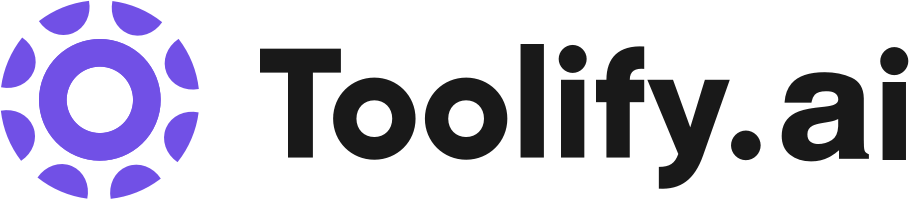Real-time transcription
Recorded audio
Automated slide capture
Automated meeting summaries
Collaboration features (comments, highlights, action item assignment)
Integration with Google and Microsoft calendar
Compatibility with platforms like Zoom, Microsoft Teams, and Google Meet
Best 74 AI Video Recording Tools in 2024
Riverside.fm, Vizard.ai, Captions, FocuSee, Komodo, Panda Video, BIGVU Website, Visla, YiIotCloud, Rewind are the best paid / free AI Video Recording tools.

 42.75%
42.75%
 20.96%
20.96%
 97.73%
97.73%
 29.64%
29.64%
 43.59%
43.59%
 8.73%
8.73%
 36.91%
36.91%
 26.95%
26.95%

 9.26%
9.26%

 33.99%
33.99%
 10.69%
10.69%
 11.40%
11.40%


 17.45%
17.45%

 61.05%
61.05%
 52.90%
52.90%
 11.54%
11.54%
 36.64%
36.64%
 100.00%
100.00%What is AI Video Recording?
AI Video Recording is a technology that involves the use of artificial intelligence (AI) algorithms to capture, analyze, and process video content. This technology enhances traditional video recording by providing intelligent features such as facial recognition, object detection, scene analysis, and automatic editing, among others. It provides efficient and smart solutions for optimizing video production, surveillance, and content creation tasks.
AI Video Recording Insights
United States
Traffic
United Kingdom
Traffic
India
Traffic
Brazil
Traffic
Average
Traffic
What is the top 10 AI tools for AI Video Recording?
Core Features
|
Price
|
How to use
| |
|---|---|---|---|
Otter.ai | To use Otter.ai, simply download the app for iOS or Android devices, or use the Chrome extension to access it in your browser. You can also integrate Otter.ai with your Google or Microsoft calendar to automatically join and record your meetings on platforms like Zoom, Microsoft Teams, and Google Meet. During the meeting, Otter.ai transcribes the audio in real-time, captures slides automatically, and generates a live summary. After the meeting, you can collaborate with your team by adding comments, highlighting key points, and assigning action items in the live transcript. Otter.ai also provides automated meeting notes and sends a summary via email for easy reference. | ||
Kapwing | Video editor |
Free $0 Access to all tools. Limited exports and storage
| Kapwing streamlines your team’s video creation process and centers it in one content home base. Automate away tedious tasks with AI tools and templates, stay up-to-date on project status, and give in-line feedback. |
Riverside.fm | Studio-quality audio and 4k video recording | To use Riverside.fm, follow these steps: 1. Sign up for an account on the Riverside.fm website. 2. Choose the type of content you want to create, such as podcasts, video interviews, webinars, etc. 3. Set up your recording environment using Riverside.fm's mobile app or web-based studio. 4. Invite guests to join your recording session remotely. 5. Record your content in studio quality, with separate audio and video tracks for each participant. 6. Use Riverside.fm's AI-powered transcription to transcribe your recordings in seconds. 7. Edit, clip, and customize your content using the text-based editor. 8. Export and share your recordings and clips across various platforms and social media channels. | |
Veo Sports Camera | 1. AI-powered capturing solution 2. Review footage and match stats 3. Portable AI camera 4. Capture and follow the action 5. Match footage for learning 6. Highlights of game-defining moments 7. Live streaming 8. AI-captured match statistics 9. Veo Academy 10. Kevin De Bruyne's Blueprint | 1. Book a sales call 2. Sign up for free 3. Record everything, every time | |
Vidyard - Video Tools for Virtual Sales and Marketing Teams | Vidyard Video Messages: Record personal videos to reach more customers | Vidyard offers a range of video tools and solutions designed to help virtual sales and marketing teams. You can create personalized video messages, host and manage all your business videos in one central spot, engage stakeholders and accelerate deals with video rooms, and use AI-powered prospecting and sales scripts to improve your outreach and sales processes. | |
Vizard.ai | AI Clipping: Automatically identifies engaging parts of a video and generates multiple clips | To use Vizard.ai, follow these steps: 1. Upload and transcribe: Upload your video and let Vizard.ai transcribe it automatically. 2. AI Clipping: Click 'AI clipping' and let Vizard.ai identify the most engaging parts of your video, generating 10+ clips. 3. Customize and publish: Customize your videos by adding subtitles, images, text, or resizing them. Finally, publish and share your videos on various platforms. | |
Captions | Video compression for optimizing file size | To use Captions, simply download the app or access the desktop version. Once installed, you can start by selecting the desired video or audio files. From there, you can choose from a range of features to optimize and customize your content, such as compressing videos, correcting eye contact, adding subtitles, translating captions, generating scripts, and composing background music. The intuitive interface and automated processes make it easy to navigate and create high-quality videos effortlessly. | |
Nero Software | CD burning | To use Nero software, simply download and install the desired program from our website. Follow the on-screen instructions to set up and start using the software. | |
VideoAsk by Typeform Official | Interactive Video Platform | Live calls | VideoAsk is easy to use, just record videos directly in-app or upload pre-recorded videos. Choose from a variety of features and build interactive video forms, chatbots, or funnels. Share your videos and streamline your communication. Connect VideoAsk to other applications through Zapier or use the API and webhooks. | |
FocuSee | Automatic zoom-in effects | Standard $69.99 | Simply record your screen, selfie, and voiceover as you usually do. FocuSee will automatically follow cursor movement, apply dynamic zoom effects, place a nice background, and generate a professional-looking video ready for use. |
AI Video Recording Core Features
Object Detection
Facial Recognition
Automated Editing
Scene Analysis
Who is suitable to use AI Video Recording?
AI Video Recording is suitable for various industries and professionals, notably content creators, video editors, filmmakers, security agencies, marketers and any person or organization dealing with large volumes of video content. It allows these users to optimize their video production process, enhance video analysis and increase the quality of their output while saving time and resources.
How does AI Video Recording work?
AI Video Recording works by capturing video content and then processing this data through AI algorithms. These algorithms analyze the video for different variables such as object identification, facial recognition, and scene analysis. The data is then interpreted and cross-referenced with a database, serving insights and even automatically editing videos based on predefined parameters.
Advantages of AI Video Recording
AI Video Recording provides numerous advantages such as improved editing efficiency, enhanced surveillance capabilities, and automated analysis of video content. This allows users to extract valuable insights from their footage, optimize video production and create high-quality content. It also saves resources by automating tasks that traditionally require human inputs.
FAQ about AI Video Recording
- Can AI Video Recording recognize people?
- Does AI Video Recording do automatic video editing?
- Can AI Video Recording analyze scenes?