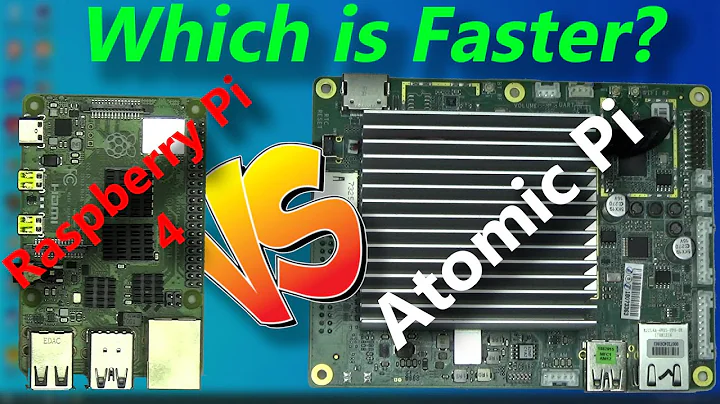Maximize Power Efficiency: Intel FPGA Power Analysis & Optimization
Table of Contents
- Introduction
- Power Analysis and Optimization Challenges
- Methods for Performing Power Analysis
- Early Power Estimator
- Intel Quartus Prime Power Analyzer
- Power Analysis Workflow
- Accurate Toggle Rate Information
- Accurate Power Models
- Device Operating Conditions
- Input Data for Power Analysis
- Value Change Dump (VCD) Files
- Power Toggle Rate and Static Probability Assignments
- Default Toggle Rate
- Other Input Data
- Configuring the Power Analyzer
- Operating Settings and Conditions
- Voltage and Temperature Settings
- Power Analyzer Settings
- Power Analysis Flows
- Gate-Level Functional Simulation
- RTL Functional Simulation with Vectorless Estimation
- Vectorless Estimation with Input Signal Activity Rates
- Default Toggle Rates and Vectorless Estimation
- Performing a Power Analysis
- Power Analyzer Report Overview
- Summary Report
- Settings Report
- Simulation Files Report
- Thermal Analysis Report
- Power Dissipation Reports
- Signal Activities Report
- Additional Resources
- Intel Quartus Prime Software User Guide
- Intel Power Solutions Documents
- Intel FPGA Technical Support Resources
🌟 Power Analysis and Optimization for Intel Arya 10 and Stratix 10 Devices
Power consumption has always been a critical concern in FPGA designs. As the complexity of designs increases, so does the need for efficient power analysis and optimization techniques. In this article, we will explore the process of performing power analysis and optimization for Intel Arya 10 and Stratix 10 devices. We will discuss the challenges involved and the methods available to analyze and optimize power usage throughout the design process.
Introduction
Before delving into the details of power analysis and optimization, let's first understand the significance of this process. Power analysis allows you to assess the power consumption of your FPGA design at different stages of development, from the initial design phase to the final programmed device. By analyzing power usage, you can identify potential inefficiencies and make informed decisions to optimize power consumption without compromising on functionality.
Power Analysis and Optimization Challenges
Designing for low power presents unique challenges, especially when dealing with complex FPGA designs. The first challenge is understanding the concept of static and dynamic power usage. Static power refers to the power consumed when the FPGA is in a static state, whereas dynamic power refers to the power consumed during signal transitions and active computations. Both types of power consumption need to be measured and optimized to achieve overall power efficiency.
Methods for Performing Power Analysis
To perform a comprehensive power analysis, you have access to two main tools: the Early Power Estimator (EPE) and the Intel Quartus Prime Power Analyzer. The EPE is a powerful tool that allows you to quickly estimate power usage at any stage of the design. It provides valuable insights into power consumption before a single line of HDL code is written. On the other HAND, the Power Analyzer provides more accurate and detailed power analysis by utilizing simulation information and device operating conditions.
Early Power Estimator (EPE)
The Early Power Estimator (EPE) is your go-to tool for performing quick power analyses at any stage of your design. It provides a spreadsheet interface where you can input design parameters such as toggle rates, static probabilities, and simulation switching activities. The EPE then calculates power estimates based on these inputs. While the EPE is not as accurate as the Power Analyzer, it's an excellent starting point for early power estimation and budgeting.
Intel Quartus Prime Power Analyzer
For a more accurate and comprehensive power analysis, the Intel Quartus Prime Power Analyzer is the preferred tool. The Power Analyzer requires a fully compiled design and simulation information to provide precise power consumption analysis. It leverages value change dump (VCD) files, which contain detailed toggle information for all signals in The Simulation. By incorporating this information, along with other inputs such as power models and device operating conditions, the Power Analyzer generates a power analysis report with high accuracy.
Power Analysis Workflow
Now let's walk through the typical workflow of performing a power analysis for Intel Arya 10 and Stratix 10 devices. To achieve accurate power estimates, three essential elements need to be considered: accurate toggle rate information, accurate power models, and device operating conditions.
Accurate Toggle Rate Information
Accurate toggle rate information is crucial for obtaining precise power estimates. This information includes signal transition rates per Second and toggle rate percentages relative to the clock frequency. Value change dump (VCD) files, generated by most third-party simulation tools, provide the detailed toggle information needed for accurate power analysis. Multiple VCD files can be used to cover different modules or simulations within the design.
In cases where VCD files are not available or do not cover all signals, power toggle rate and static probability assignments can be manually specified for specific signals using the assignment editor or a Tickle script. These assignments allow you to define toggle rates and probabilities for entities or nodes in the design.
Accurate Power Models
To accurately estimate power consumption, the Power Analyzer relies on power models. These models, included in the Intel Quartus Prime software, provide information about power dissipation for different components and resources in your design. By using these models, the Power Analyzer can accurately calculate power consumption based on the provided toggle rates and simulation information.
Device Operating Conditions
Device operating conditions play a significant role in power consumption analysis. It's important to specify the voltage and temperature settings for the target device. The voltage settings determine the required voltage levels for device power rails, while the temperature settings define the operating temperature range and junction temperature.
By configuring the device operating conditions correctly, the Power Analyzer can accurately assess power consumption based on the target device's characteristics under specific voltage and temperature conditions.
Input Data for Power Analysis
To perform a power analysis, you need to provide the Power Analyzer with the necessary input data. This data includes signal activity information, simulation files, power toggle rate and static probability assignments, and device operating conditions.
Signal Activity Information
Signal activity information is typically provided through value change dump (VCD) files. These files contain accurate toggle information for the signals in your design. Multiple VCD files can be used to cover different modules or simulations, allowing for a more detailed power analysis. Additionally, you can use power toggle rate and static probability assignments to manually specify toggle rates for specific entities or nodes in the design.
Simulation Files
Simulation files provide the necessary switching activity captured from simulations to configure the Power Analyzer correctly. These files, in conjunction with other input data, allow for a detailed power analysis. Ensure that the simulation files cover all Relevant design entities and provide accurate toggle information.
Power Toggle Rate and Static Probability Assignments
Power toggle rate and static probability assignments give you more control over the power analysis process. By manually specifying toggle rates and probabilities for specific entities or nodes, you can ensure accurate power estimates for those components. These assignments can be made using the assignment editor or through a Tickle script.
Device Operating Conditions
Providing accurate device operating conditions is essential for an accurate power analysis. This information includes voltage settings, temperature settings, and board and I/O parameters. By specifying the correct operating conditions, you enable the Power Analyzer to generate an accurate power consumption report based on real-world device characteristics.
Configuring the Power Analyzer
Before running a power analysis, the Power Analyzer needs to be properly configured. The configuration involves setting the operating settings and conditions, voltage and temperature settings, and power analysis settings.
Operating Settings and Conditions
The operating settings and conditions determine the power characteristics used for the analysis. You can choose between typical and maximum device power characteristics. The typical setting reflects power usage under nominal operating conditions, providing a real-world view of power consumption. The maximum setting considers worst-case operating conditions, allowing you to create a maximum power budget.
Additionally, you can select voltage and temperature settings according to your target device. These settings affect power consumption and performance. Choosing the lowest voltage option reduces power usage but may result in longer timing delays.
Power Analyzer Settings
The Power Analyzer settings enable you to specify input files, toggle rates for signals not modeled in simulations, and other options. You can add VCD files to provide signal activity data or use vectorless estimation for nodes not covered in simulations. The Power Analyzer also allows the generation of signal activity files for future use and displays additional information in the compilation report.
Configuring the Power Analyzer settings accurately ensures that the analysis is performed with the necessary input data and provides the desired level of detail in the power analysis report.
Power Analysis Flows
Depending on the availability of input data and the desired level of accuracy, there are different flows for performing a power analysis. These flows vary in terms of estimation accuracy and complexity.
Gate-Level Functional Simulation
The gate-level functional simulation, combined with accurate toggle rate information, provides the most accurate power estimates. This flow requires a complete gate-level functional simulation using a third-party simulation tool. By incorporating the toggle rates from this simulation into the Power Analyzer, you can achieve highly accurate power estimations at the gate level.
RTL Functional Simulation with Vectorless Estimation
If a gate-level functional simulation is not feasible or available, an RTL functional simulation can be used with vectorless estimation. This flow involves simulating the design at the register-transfer level and using vectorless estimation to fill in the missing toggle rates for the internal combinational logic nodes. Although not as accurate as gate-level functional simulation, this flow still provides reliable power estimates at the RTL level.
Vectorless Estimation with Input Signal Activity Rates
When accurate simulation data is limited, vectorless estimation can be used along with input signal activity rates. This flow allows you to provide a default toggle rate for all signals in the design or specific toggle rates for selected signals or entities using the assignment editor. While this flow provides sufficient power estimates for simple budgeting, the results may not be as accurate since no real-world toggle information is used.
Default Toggle Rates and Vectorless Estimation
The least accurate power estimate is obtained when only default toggle rates are used, without any specific signal activity information. In this case, vectorless estimation fills in the blanks for internal combinational logic nodes. Although this flow provides a baseline estimate, it lacks the accuracy that can be achieved with more detailed input data.
Performing a Power Analysis
Once all the necessary input data is provided, you can proceed with performing the power analysis. Open the Power Analyzer tool from the Intel Quartus Prime software and click on the "Start" button. This will initiate the analysis process, and the Power Analyzer will generate a comprehensive power analysis report based on the provided inputs.
The power analysis report includes valuable information such as power consumption summaries, detailed breakdowns of power usage in different parts of the design hierarchy, and current requirements for each power supply. By reviewing this report, you can identify power-hungry components and optimize your design accordingly.
Additional Resources
Performing power analysis and optimization requires a deep understanding of the tools and methodologies available. To further enhance your knowledge, we recommend exploring the following resources:
- Intel Quartus Prime Software User Guide on Power Analysis and Optimization: This guide provides detailed information on using the power analysis and optimization features of the Intel Quartus Prime software.
- Intel Power Solutions Documents: These documents dive deeper into power analysis techniques and Intel's programmable power technology at the transistor level.
- Intel FPGA Technical Support Resources: Intel FPGA offers various support resources, including online forums, a Knowledge Base, and local assistance from field application engineers.
By leveraging these resources, you can gain a comprehensive understanding of power analysis and optimization for Intel Arya 10 and Stratix 10 devices and make informed decisions to achieve optimal power efficiency in your FPGA designs.
Highlights
- Understand the challenges in power analysis and optimization for Intel Arya 10 and Stratix 10 devices.
- Learn about the Early Power Estimator (EPE) and Intel Quartus Prime Power Analyzer tools for power analysis.
- Gain insights into the importance of accurate toggle rate information, power models, and device operating conditions in power analysis.
- Discover various input data sources for power analysis, including VCD files, power toggle rate assignments, and simulation files.
- Configure the Power Analyzer tool for accurate power analysis.
- Explore different power analysis flows based on available input data and desired accuracy.
- Perform a power analysis using the Intel Quartus Prime Power Analyzer tool.
- Review the power analysis report and identify areas for power optimization.
- Access additional resources for further learning and support in power analysis and optimization.
FAQ
Q: Can I perform power analysis at any stage of the design process?
A: The Early Power Estimator (EPE) can be used at any stage of development, providing quick power estimates. However, the Intel Quartus Prime Power Analyzer requires a fully compiled design for accurate and detailed power analysis.
Q: What input data is required for a power analysis?
A: To perform a power analysis, you need to provide signal activity information through VCD files or power toggle rate assignments. Simulation files, accurate power models, and device operating conditions are also required.
Q: How accurate is the Power Analyzer compared to the Early Power Estimator?
A: The Power Analyzer provides more accurate and detailed power analysis by incorporating simulation information and device operating conditions. The Early Power Estimator offers quick estimates but with less accuracy.
Q: Can I use vectorless estimation for power analysis?
A: Yes, vectorless estimation can be used when accurate simulation data is limited. It allows you to provide default toggle rates or specific rates for selected signals or entities.
Q: Where can I find additional resources on power analysis and optimization?
A: The Intel Quartus Prime Software User Guide, Intel Power Solutions documents, and Intel FPGA technical support resources provide valuable insights into power analysis and optimization techniques.
Resources
 WHY YOU SHOULD CHOOSE TOOLIFY
WHY YOU SHOULD CHOOSE TOOLIFY