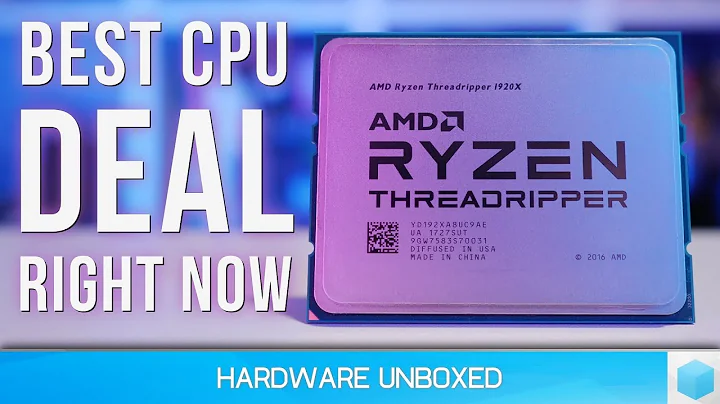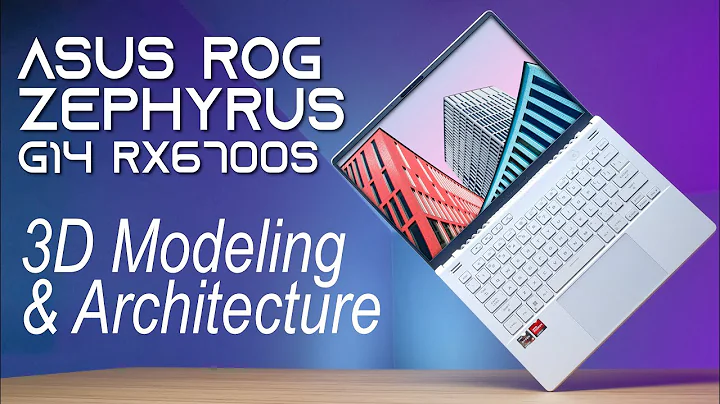Optimize Your Code with Intel Vtune Amplifier
Table of Contents
- Introduction
- Intel Tools for Code Optimization
- Compiler Reports: The Importance of Vectorization
- Application Performance Snapshot: A Starting Point
- Vtune: The Profiler for Cluster-level Parallelism
- Getting Your Application Ready for Vtune
- Customizing Vtune Collections
- Analyzing Performance with Vtune
- Hotspots View
- Bottom-up View
- Top-down View
- Optimizing Python Applications with Vtune
- Conclusion
Introduction
As an application engineer at Argonne, my main mission is to help scientists and engineers optimize their code for optimal performance. In this article, I will share my experience with the Intel tools that I use to achieve code optimization and porting to different architectures. Specifically, I will focus on Vtune, a powerful profiler that offers detailed insights into the performance of parallelized code.
Intel Tools for Code Optimization
To begin optimizing your code with Vtune, it is essential to have a local copy of the tool installed on your machine. You can easily download the installation files from the Intel website or by searching for Vtune online. Once installed, Vtune offers a range of features and collections that enable profiling and optimization at different levels of parallelism.
Compiler Reports: The Importance of Vectorization
Before diving into Vtune, it is vital to mention the usefulness of compiler reports. By enabling the -qopt-report flag during compilation, the Intel compiler generates optimization reports for each object file. These reports provide valuable information, including performance metrics and details about vectorization. Regularly checking the optimization reports allows you to ensure that your code remains properly vectorized, avoiding potential slowdowns in execution.
Advantages of Compiler Reports:
- Free and easily accessible performance metrics
- Alerts you to vectorization issues during development, preventing wasted compute resources
Application Performance Snapshot: A Starting Point
One of the first tools you should explore when using Vtune is the Application Performance Snapshot. This lightweight and scalable tool offers a great starting point for understanding your application's performance. It requires no installation on your local machine, as the snapshot generates an HTML file that you can download and analyze. Using the Application Performance Snapshot is as simple as running the tool with your executable and then generating a report.
Vtune: The Profiler for Cluster-level Parallelism
Vtune is a powerful profiler that provides detailed insights into the performance of parallelized code. It features low overhead and accuracy, making it a valuable tool for profiling and optimizing applications at different parallelism levels. With Vtune, you can analyze and optimize parallelism on a core-to-core, socket-to-socket, and cluster level.
Pros of Vtune:
- Low overhead and high accuracy
- Profiling and optimization for parallelism at different levels
- Ability to identify performance bottlenecks and areas of improvement
Cons of Vtune:
- Not suitable for profiling at Scale (avoid profiling a large number of ranks and Threads)
Getting Your Application Ready for Vtune
Before using Vtune, it is essential to ensure your application is properly set up for profiling. By following these steps, you can ensure a smooth profiling experience:
- Run your application from the projects directory.
- Swap the default Intel module on your system for Intel 2019 Update 3, which includes Vtune.
- Run Vtune by adding the "vtune" command before the name of your executable.
- Generate a report by executing "vtune report" followed by the directory name.
Note: Vtune is not designed for profiling at scale. To minimize overhead, it is recommended to profile the minimum number of threads representative of your application.
Customizing Vtune Collections
Vtune offers predefined collections that enable you to choose which features to enable or disable during profiling. These collections include microarchitecture exploration, Python support, and more. You can customize the collections by referring to the Intel or LCF website, using the command-line help menu, or utilizing the GUI's command-line button.
Analyzing Performance with Vtune
Vtune provides various views for analyzing performance, including hotspots, bottom-up, and top-down views. These views offer different perspectives on your application's performance and enable you to identify areas for optimization.
Hotspots View: The hotspots view provides a breakdown of the most time-consuming functions in your application. It allows you to identify functions with high execution times, helping pinpoint areas of optimization.
Bottom-up View: The bottom-up view displays the application's execution flow as a tree, starting from the main function. It helps identify bottlenecks and problematic functions within your code.
Top-down View: In contrast to the bottom-up view, the top-down view starts from the calling function and displays the application's execution flow in reverse. This view can be useful for understanding the overall performance impact of different code sections.
Optimizing Python Applications with Vtune
Optimizing Python applications often involves leveraging accelerated libraries like NumPy or writing custom C functions. With Vtune, you can profile Python applications and preserve the Python call stack for detailed analysis. By identifying performance bottlenecks within the Python layer, you can optimize critical functions using alternative approaches.
Conclusion
In conclusion, optimizing code for optimal performance is crucial in scientific and engineering applications. Tools like Vtune offer powerful profiling capabilities, enabling developers to identify performance bottlenecks and optimize their code across different parallelism levels. By utilizing Vtune's features and customizing collections, you can ultimately enhance the performance of your applications and maximize computational resources.
Resources:
Highlights
- Introduction to Vtune and its importance in code optimization
- Compiler reports as a helpful tool for identifying vectorization issues
- Exploring the Application Performance Snapshot as a starting point for performance analysis
- Understanding the capabilities of Vtune for profiling at different parallelism levels
- Customizing Vtune collections to suit specific profiling needs
- Analyzing application performance through hotspots, bottom-up, and top-down views
- Optimizing Python applications with Vtune's Python support
- Conclusion emphasizing the significance of code optimization and the role of Vtune
FAQ
Q: Can Vtune be used for profiling at scale?
A: No, Vtune is not suitable for profiling a large number of ranks and threads due to increased overhead. It is recommended to profile the minimum number of threads representative of your application.
Q: How can I optimize my Python application with Vtune?
A: Vtune offers Python support, allowing for the profiling of Python applications. By preserving the Python call stack, you can identify performance bottlenecks within the Python layer and optimize critical functions using alternative approaches.
Q: Are there other profiling tools available apart from Vtune?
A: Yes, there are other profiling tools available, such as Cray profilers for Cray systems. However, this article primarily focuses on Vtune for its versatility and comprehensive set of features.
Q: Can I customize Vtune collections for specific profiling needs?
A: Yes, Vtune offers predefined collections that can be customized based on your requirements. You can modify the collections by referring to the Intel or LCF website, using the command-line help menu, or utilizing the GUI's command-line button.
Q: How often should I check the compiler reports for optimization purposes?
A: It is recommended to check the compiler reports regularly, especially when working on performance-critical parts of your code. By ensuring proper vectorization, you can avoid potential slowdowns and optimize your application effectively.
 WHY YOU SHOULD CHOOSE TOOLIFY
WHY YOU SHOULD CHOOSE TOOLIFY