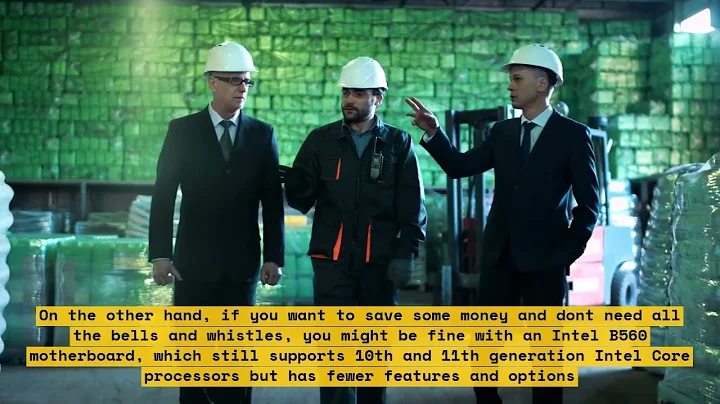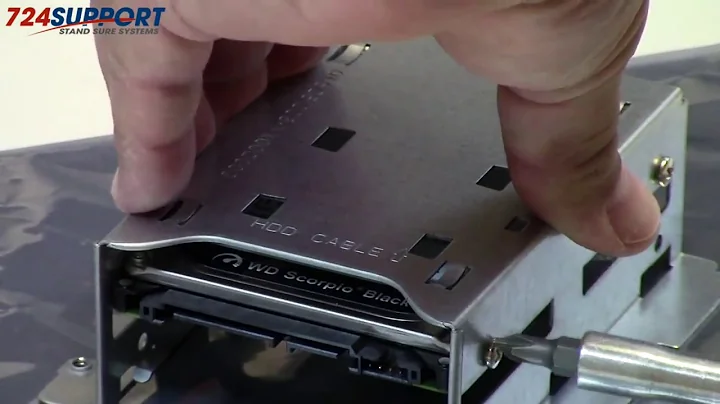Streamline Your AI Development with Intel DevCloud and DevCatalog
Table of Contents
- Introduction
- The Challenges Faced by Developers
- Intel Developer Cloud: A Platform for Development and testing
- 3.1 Intel Developer Cloud at Edge
- 3.1.1 Simplifying the Development Process
- 3.1.2 Building Containerized Solutions
- 3.1.3 Testing Applications on Different Hardware
- 3.2 Intel Developer Catalog
- 3.2.1 Available Software Tools and SDKs
- Workflows in Intel DevCloud
- 4.1 Developing Custom Applications
- 4.2 Building and Testing Applications from Source Code
- 4.3 Testing Existing Applications on Intel Hardware
- 4.4 Exploring Reference Implementations and Use Cases
- Demo: Developing, Building, and Testing Applications in DevCloud
- 5.1 Accessing DevCloud
- 5.2 Developing Applications with Container Playground
- 5.3 Importing Resources and Deploying Applications
- 5.4 Monitoring Performance and Output
- Intel Developer Catalog: Accessing Software Tools and SDKs
- Conclusion
- Resources
Introduction
As the cloud-native development landscape continues to evolve, developers face numerous challenges when it comes to utilizing Intel hardware and software. In this article, we will explore the Intel Developer Cloud and Intel Developer Catalog, two platforms designed to simplify the development and deployment process while optimizing performance on Intel hardware. We will delve into the benefits these platforms offer developers and how they can enhance the overall development experience.
The Challenges Faced by Developers
Before diving into the solutions provided by Intel, it is essential to understand the challenges developers encounter. One major challenge is the need to benchmark application performance on various hardware configurations. Traditionally, developers had to purchase and test multiple hardware solutions to make informed decisions about which hardware best suited their applications. This process was time-consuming and costly.
Intel Developer Cloud: A Platform for Development and Testing
To address the challenges faced by developers, Intel has introduced the Intel Developer Cloud. This cloud platform is specifically designed to enable developers to develop, build, and test applications on different Intel hardware configurations. With the Intel Developer Cloud, developers can simplify the development process and make more efficient decisions about hardware selection.
Intel Developer Cloud at Edge
One key component of the Intel Developer Cloud is the edge computing-focused platform called "Intel Developer Cloud at Edge." This platform offers a comprehensive software lifecycle for developers. It allows developers to develop containerized and application-based software directly on the platform, eliminating the need for separate hardware or installations.
Simplifying the Development Process
With Intel Developer Cloud at Edge, developers can develop solutions for various Intel devices, including CPUs, GPUs, VPUs, FPGAs, and more. Additionally, pre-built solutions are available for different verticals like Healthcare. The platform provides a browser-based interface where developers can interact with the entire development process, including building applications and solutions directly on the platform.
Building Containerized Solutions
Intel Developer Cloud at Edge supports developing containerized solutions using the Intel Dev Cloud Container Playground. Developers can import resources from various sources, including Dockerfiles, GitHub repositories, private registries, and more. The Container Playground provides options for configuring ports, volume binding, and environment variables.
Testing Applications on Different Hardware
An essential feature of Intel Developer Cloud at Edge is the ability to test applications on a variety of hardware configurations. Developers can evaluate application performance on different Intel hardware, ranging from core processors to Xeon platforms with various accelerators. This capability allows developers to make informed decisions about hardware selection based on performance metrics such as frames per Second, latency, and inference time.
Intel Developer Catalog
In addition to the Intel Developer Cloud, Intel provides the Intel Developer Catalog. This catalog is a web UI where developers can access a consolidated list of all Intel software tools and SDKs. It offers a wide range of software resources targeted toward different verticals, including IoT, edge computing, cloud platforms, AI development, and high-performance computing.
Available Software Tools and SDKs
The Intel Developer Catalog provides developers with access to optimized libraries for popular frameworks like TensorFlow, PyTorch, and OpenVINO. Furthermore, it offers end-to-end reference implementations and pre-built solutions that developers can utilize or customize for their specific use cases. With the Intel Developer Catalog, developers can explore and leverage a range of software resources to enhance their development workflows.
Workflows in Intel DevCloud
To further understand the development process and methodologies offered by Intel, let's explore the different workflows available in Intel DevCloud.
1. Developing Custom Applications
The Intel DevCloud supports developers who want to develop their own custom applications. Using the Jupiter Lab environment and the Intel OpenVINO toolkit, developers can optimize their applications for Intel hardware, specifically CPUs, GPUs, VPUs, and FPGAs. This workflow is ideal for developers who need more control and flexibility in their development process.
2. Building and Testing Applications from Source Code
Developers who already have application source code available, either in a Dockerfile or a version control system like GitHub, can leverage the DevCloud's build options. This workflow allows developers to build a Docker image directly from the source code and then deploy and test it on Intel hardware. It streamlines the process for developers with existing projects.
3. Testing Existing Applications on Intel Hardware
For developers who already have applications available in the form of Helm charts, Docker Compose files, or Docker Hub/AWS/GCP registries, the DevCloud offers a streamlined testing workflow. Developers can test their applications on different Intel hardware configurations and assess performance and compatibility.
4. Exploring Reference Implementations and Use Cases
The Intel DevCloud also serves as a platform for exploring and trying out reference implementations and use cases. Developers can access end-to-end solutions and use cases divided into different verticals. This workflow allows developers to understand and experiment with different Intel-based solutions and apply them to their own projects.
Demo: Developing, Building, and Testing Applications in DevCloud
To better grasp the features and functionalities of Intel DevCloud, let's walk through a demo showcasing how developers can develop, build, and test applications on the platform.
1. Accessing DevCloud
To access Intel DevCloud, developers can navigate to devcloud.intel.com. Once logged in, they will find various DevCloud options, each tailored to specific use cases and frameworks.
2. Developing Applications with Container Playground
The Container Playground is a browser-based tool within the DevCloud platform that allows developers to develop, build, and test applications. Developers can import resources, such as Dockerfiles or source code from GitHub, directly into the Container Playground environment.
3. Importing Resources and Deploying Applications
Using the Container Playground, developers have multiple options for importing resources and deploying their applications. They can import Docker images from registries like Docker Hub, AWS, or GCP. Alternatively, developers can import resources from directories, Dockerfiles, Git repositories, or even command-line interfaces. The Container Playground simplifies the import and deployment process, streamlining development workflows.
4. Monitoring Performance and Output
Once an application is developed and deployed, developers can monitor its performance and output. The DevCloud platform provides metrics such as frames per second, latency, and inference time. Developers can easily Collect and download these metrics, as well as explore telemetry data for further insights. Monitoring options include video previews, performance measurements, and log data.
Intel Developer Catalog: Accessing Software Tools and SDKs
To access the Intel Developer Catalog, developers can visit developer.intel.com/devcatalog. This catalog houses a wide range of software tools and SDKs optimized for Intel hardware. Whether developing applications for IoT, edge computing, cloud platforms, or AI, developers can find the necessary resources on the Intel Developer Catalog platform.
Conclusion
Intel Developer Cloud and Intel Developer Catalog provide developers with a comprehensive ecosystem for developing, building, and testing applications on Intel hardware. These platforms address the challenges faced by developers, simplifying the development process and enabling optimized performance on Intel systems. By leveraging these resources, developers can enhance their development workflows and bring their products to market more efficiently.
Resources
 WHY YOU SHOULD CHOOSE TOOLIFY
WHY YOU SHOULD CHOOSE TOOLIFY