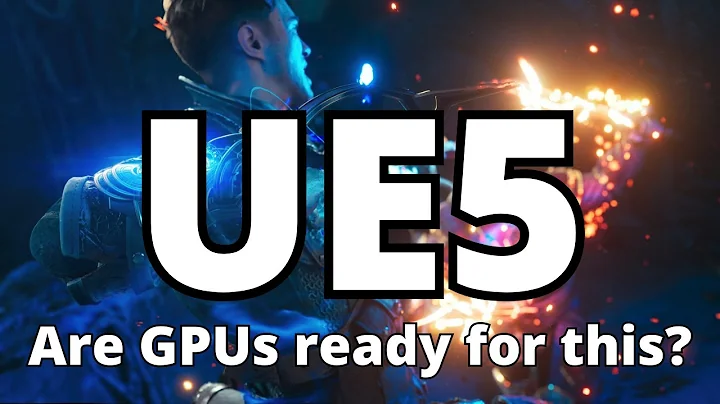The Ultimate Gaming Showdown: Intel i9-9900K vs i7-8700K
Table of Contents
- Introduction
- Specs Comparison: i9-9900K vs i7-8700K
- Gaming Performance: i9-9900K vs i7-8700K
- Ashes of the Singularity
- Fortnite
- Shadow of the Tomb Raider
- Assassin's Creed Odyssey
- Far Cry 5
- Overwatch
- CS:GO
- PUBG
- Watch Dogs 2
- Ghost Recon
- Overclocking Performance: i9-9900K vs i7-8700K
- CPU Specific Benchmarks: i9-9900K vs i7-8700K
- Cinebench
- Adobe Premiere
- Blender
- 7-Zip
- Veracrypt
- Handbrake
- Corona Benchmark
- V-Ray Benchmark
- Power Consumption and Temperature: i9-9900K vs i7-8700K
- Conclusion
🖥️ Gaming Showdown: i9-9900K vs i7-8700K
The battle of processors is fierce as Intel releases the i9-9900K, an 8-core 16-thread CPU to its mainstream lineup. But how does it compare to its predecessor, the i7-8700K from the 8th generation? In this article, we will explore and compare the performance of these two CPUs in various applications and games, helping you make an informed decision on which processor to choose or if it's worth upgrading at all.
2. Specs Comparison: i9-9900K vs i7-8700K
To begin, let's first examine the key differences in specifications between the two processors. The most obvious distinction lies in their core counts. The i7-8700K features 6 cores and 12 Threads, whereas the newer i9-9900K boasts 8 cores and 16 threads. Although the i9-9900K has a slightly lower base clock speed, it compensates with higher turbo boost speeds. Additionally, both CPUs are based on Intel's 14nm Coffee Lake architecture. However, the 9th generation introduces soldered thermal interface material (TIM), which improves cooling for the extra cores compared to the paste used in the 8th gen.
3. Gaming Performance: i9-9900K vs i7-8700K
Now, let's delve into the gaming performance of the i9-9900K and i7-8700K. We tested both CPUs on the same system consisting of an MSI Z390 Gaming Pro Carbon motherboard, 16GB of T-Force Night Hawk CL16 memory running at DDR4-3200, and an EVGA FTW2 1080 graphics card. Cooling was provided by a Fractal S36 360mm all-in-one liquid cooler with Noctua NT H1 thermal paste. To evaluate the performance of the CPUs, we ran a variety of games at different resolutions: 1080p, 1440p, and 4K.
🎮 Ashes of the Singularity
At 1080p with max settings, the i9-9900K showed a 3% improvement in average frame rates compared to the i7-8700K. However, the 1% lows exhibited a larger 11% improvement. Moving on to 1440p, the performance difference between the two CPUs diminished, especially as the graphics settings increased. Finally, at 4K, the only notable performance difference was observed at low settings.
🎮 Fortnite
Fortnite demonstrated minimal differences in average frame rates between the two CPUs at 1080p, high or epic settings, due to being GPU bound. However, at medium or low settings, the i9-9900K showcased a significant improvement. At 1440p, the gap between the CPUs further decreased, showing minor variations only at minimum settings. Similarly, at 4K, the performance differences were negligible, as the graphics card became the bottleneck.
🎮 Shadow of the Tomb Raider
In Shadow of the Tomb Raider, the i9-9900K and i7-8700K exhibited closely overlapping results at 1080p, with only slight variations at specific settings. At 1440p, the i9-9900K showed a 3% improvement at max settings. However, at 4K, there was no practical difference between the two CPUs.
🎮 Assassin's Creed Odyssey
Assassin's Creed Odyssey demonstrated minor differences between the CPUs at 1080p, primarily at lower settings. The i9-9900K achieved a 1% boost in average frame rates at max settings, while experiencing a significant 10% improvement at low settings. At 1440p, the performance gap narrowed, with only a small 4% improvement at low settings for the i9-9900K. At 4K, the average frame rates were comparable for both CPUs, but the i9-9900K exhibited consistently lower frame times.
🎮 Far Cry 5
Far Cry 5 showcased noticeable performance gains with the i9-9900K at 1080p, ultra settings, performing 5% better than the i7-8700K. As the settings were lowered, the advantage of the i9-9900K increased. At 1440p, the average frame rates drew closer together, but the 1% lows for the i9-9900K displayed a 5% improvement at ultra settings. At 4K, the differences were inconsequential, as both CPUs delivered similar performance at all setting levels.
🎮 Overwatch
In Overwatch, the i9-9900K consistently delivered better frame times, resulting in improved 1% lows at 1080p across various settings. However, there was minimal difference in terms of average frame rates. At 1440p, there was negligible variance in average frame rates between the CPUs, but the i9-9900K continued to exhibit slightly better 1% lows. At 4K, average frame rates remained similar for both CPUs, but the i9-9900K exhibited lower 1% lows.
🎮 CS:GO
CS:GO showed marginal improvements with the i9-9900K compared to the i7-8700K at 1080p. The average frame rates were 3% higher at max settings, 6% higher at medium settings, and 7% higher at minimum settings. At 1440p, the differences reduced to a 2% advantage for the i9-9900K at max settings and 7% advantage for the i9-9900K at other settings. At 4K, the disparities between both CPUs were minimal, with only a 3% improvement at minimum settings for the i9-9900K.
🎮 PUBG
In PUBG, there were minor performance differences between the i9-9900K and i7-8700K at 1080p. The i9-9900K exhibited a small 3% improvement in average frame rates, with larger enhancements in 1% lows at very low settings. At 1440p, the averages became closer, but the 1% lows remained further apart. Nonetheless, the discrepancies were not substantial to justify the higher cost of the i9-9900K. Similar trends were observed at 4K, with average frame rates almost indistinguishable between the two CPUs.
🎮 Watch Dogs 2
Watch Dogs 2, a CPU-intensive Game, showcased slight gains with the i9-9900K. At 1080p, the i9-9900K displayed a mere 1% improvement in average frame rates, but this increased to an impressive 19% boost at low settings. At 1440p, the differences between the CPUs lessened, showing only a 4% improvement with the i9-9900K at low settings. At 4K, the impact of the CPU on performance diminished, resulting in closely comparable results between the two CPUs.
🎮 Ghost Recon
Ghost Recon demonstrated minimal performance variance between the CPUs, even at 1080p. As the game remained GPU bound, the graphical bottleneck negated any noticeable disparities between the i9-9900K and i7-8700K. The results were extremely close, making it difficult to justify the higher cost of the i9-9900K without more powerful graphics.
-
Overclocking Performance: i9-9900K vs i7-8700K
-
CPU Specific Benchmarks: i9-9900K vs i7-8700K
-
Power Consumption and Temperature: i9-9900K vs i7-8700K
-
Conclusion
Highlights
- The i9-9900K and i7-8700K show minimal performance differences in gaming at various resolutions.
- In CPU-specific benchmarks and applications, the i9-9900K often exhibits better performance due to its two additional cores.
- Overclocking performance favors the i7-8700K, as its larger clock speed boost significantly narrows the gap with the i9-9900K.
- Power consumption is higher with the i9-9900K due to its additional cores.
- The i9-9900K's soldered thermal interface material (TIM) improves cooling compared to the paste used in the i7-8700K.
- Cost-wise, the i9-9900K is significantly more expensive than the i7-8700K, making it a less appealing choice for gaming unless CPU-intensive workloads are involved.
FAQs
Q: Is the i9-9900K worth the upgrade from the i7-8700K for gaming?
A: It depends on your specific needs. If you primarily use your computer for gaming, the i7-8700K's performance is more than sufficient. The i9-9900K only offers marginal improvements in gaming performance, making it difficult to justify the higher cost.
Q: Which CPU should I choose for CPU-intensive workloads?
A: For CPU-intensive tasks and applications, the i9-9900K's additional cores may provide a slight advantage in performance. However, it's important to consider the overall cost and whether the performance gains justify the price difference compared to the i7-8700K or other alternatives in the market.
Q: Will overclocking the i7-8700K bridge the performance gap with the i9-9900K?
A: Overclocking the i7-8700K can provide a substantial performance boost, narrowing the gap between the two CPUs. However, the i9-9900K's higher base clock speed and additional cores may still offer a slight advantage.
Q: Is the i9-9900K the best CPU for gaming?
A: Intel advertises the i9-9900K as the best gaming CPU. While it offers impressive performance, our testing reveals that the i7-8700K provides almost identical gaming results at a significantly lower price point. Hence, other CPUs with better price-performance ratios might be a better choice for gaming enthusiasts on a budget.
Q: Are there better alternatives to the i9-9900K for gaming?
A: Yes, there are other CPUs on the market that offer excellent gaming performance at lower price points, such as AMD's Ryzen 7 2700X. These alternatives provide a better price-performance ratio, especially when paired with a high-end graphics card.
Resources
 WHY YOU SHOULD CHOOSE TOOLIFY
WHY YOU SHOULD CHOOSE TOOLIFY