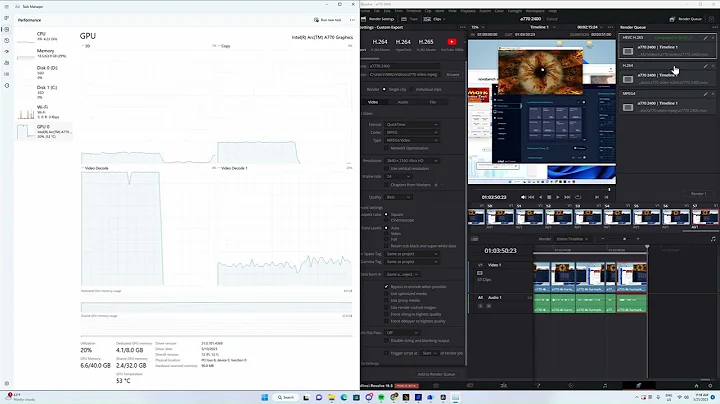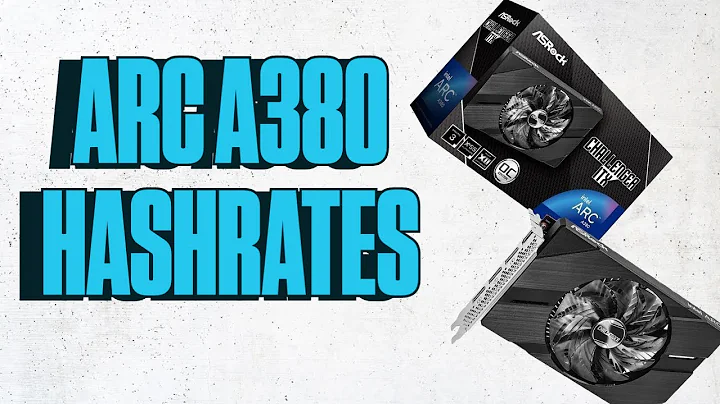Unleashing the Power: Building the World's Fastest AM3+ Computer
Table of Contents
- Introduction
- The Journey Begins
- The Controversy of the AMD FX Processor
- Upgrading the Old Family Computer
- The Quest for Performance
- The Search for the Perfect Motherboard
- Overcoming Challenges: Cooling the 9590 Processor
- The Excitement of Assembly
- BIOS Modding: Overcoming Booting Limitations
- Conclusion
💻 The Journey Begins
In this episode of M Mortals, I embark on a mission to build the fastest computer possible using the AMD FX processor. This computer might just be the fastest one on the planet. But why take on this challenge? Well, in my previous video, I upgraded an old family computer and was amazed by the performance improvements. This sparked my Curiosity to push the limits even further and create a fully functional AMD FX computer capable of handling modern tasks like gaming, streaming, and browsing the internet. So, let's dive into the exciting journey of building the fastest AMD FX computer ever!
🌟 The Controversy of the AMD FX Processor
Before we dive into the build itself, let's briefly touch upon the controversy surrounding the AMD FX processor. When it was released, this processor faced some criticism and controversy due to its architecture. If you want to learn more about the details, I recommend checking out Gamer Nexus's video on the topic. Despite the controversies, the AMD FX processors still held their ground in the market, and I decided to explore how far the AM3+ generation processors had come since their initial release.
🏠 Upgrading the Old Family Computer
To start this ambitious project, I had to upgrade an old family computer which served as the foundation for my endeavor. After months of research and upgrades, I was impressed by the performance boost I achieved. However, I felt this story deserved a more in-depth exploration. Hence, I decided to focus on the technology, upgrades, and challenges in a dedicated video. To clarify, this project aims to develop the fastest fully functional AMD FX computer by combining the best AMD had to offer in 2013 with technology from today.
⚡ The Quest for Performance
You might wonder, why choose the AMD FX processor? Especially considering the abundance of newer processors in the market. The answer lies in my personal connection with the processor's lineage and my fascination with its evolution. Additionally, the technology was readily available and affordable, making it an ideal choice for my project. The FX processor also intrigued me due to the controversy it faced during its release. It was time to explore the capabilities of this processor firsthand.
Despite not having a nostalgic childhood connection to the FX processor, I found myself drawn to it for its potential. With my original computer being an AM3 generation CPU, I wanted to witness the advancements made by that generation of processors. Little did I know the challenges and rewards that awaited me on this quest for performance.
💼 The Search for the Perfect Motherboard
Building the fastest AMD FX computer meant facing numerous obstacles. One major hurdle was finding a motherboard capable of handling the extreme power demands of the FX 9590 CPU. After extensive research and testing, I discovered that not all motherboards could withstand the intense heat and voltage of this processor. Many motherboards on the market were not designed to accommodate such a power-hungry CPU.
However, after multiple trials, I finally found the perfect match: the Asus Sabertooth 990 FX Revision 2 Gen 3 motherboard. This motherboard offered the necessary features, including a strong voltage regulator module (VRM) capable of supporting the 9590 CPU. Its robust build and excellent overclocking options made it an ideal choice for this project. I was ready to push the limits and take the performance of this computer to new heights.
❄️ Overcoming Challenges: Cooling the 9590 Processor
One of the biggest challenges I encountered while working with the FX 9590 CPU was cooling. This processor operated at an extremely high temperature, reaching up to 58-60 degrees Celsius during usage. To address this issue, I conducted thorough research and opted for the Noctua NH-D15, a high-performance air cooler. Despite the FX 9590's reputation for requiring exotic cooling solutions, I was determined to see if air cooling could meet the demands of this processor.
To ensure adequate cooling, I purchased two Noctua NH-D15 coolers. One was for my main computer, while the other was dedicated to the FX 9590 build. The NH-D15 coolers proved more than capable of handling the processor's heat, providing efficient cooling and stability. Thanks to these powerful air coolers, I could proceed with the build and push the limits of the FX 9590 CPU.
🛠️ The Excitement of Assembly
After weeks of preparation and troubleshooting, the time had come to assemble the components and witness the culmination of my efforts. The assembly process went smoothly without any major issues, and I managed to fit all the components into the chosen budget case. Although I didn't document the build, the 20 revisions leading up to this point had prepared me well.
Each step of the assembly filled me with anticipation. Finally, the moment arrived when I could power on the computer and begin the installation of the operating system. The sight of the Windows installer recognizing the NVMe drive as an installation option filled me with immense joy and excitement. I couldn't help but celebrate this breakthrough achievement, realizing that my vision of building the fastest fully functional AMD FX computer was becoming a reality.
⚙️ BIOS Modding: Overcoming Booting Limitations
Just when I thought everything was running smoothly, I encountered a significant obstacle. My meticulous planning did not account for the fact that the Sabertooth 990 FX Revision 2 Gen 3 motherboard lacked support for booting from the PCI Express slot. This limitation meant that no matter what I tried, Windows would not recognize the hard drive.
Undeterred, I delved into the world of BIOS modding. After thorough research, downloading necessary tools, and numerous trial and error attempts, I successfully modified the BIOS to enable booting from the PCI Express slot. The sense of accomplishment and relief upon seeing the Windows installer option for the NVMe drive cannot be overstated.
🎉 Conclusion
With the final hurdle overcome, I now have a fully functional AMD FX computer capable of delivering exceptional performance. This project has been an incredible journey, filled with challenges, triumphs, and the joy of exploring the possibilities of older technology. The Blend of the AMD FX processor with modern components has created a unique and powerful machine. Stay tuned for the next video, where I'll run benchmarks and showcase gameplay footage on this remarkable AMD FX computer.
Highlights
- Building the fastest AMD FX computer using the FX processor from 2013 and modern technology.
- Overcoming challenges of heat and power consumption by using the Noctua NH-D15 air cooler.
- Selecting the perfect motherboard, the Asus Sabertooth 990 FX Revision 2 Gen 3, that can handle the demands of the FX 9590 CPU.
- BIOS modding to enable booting from the PCI Express slot and overcome limitations.
- Achieving a fully functional and powerful computer capable of competing with contemporary systems.
FAQ
Q: What made you choose the AMD FX processor for this project?
A: I was curious to explore the performance capabilities of the AM3+ generation processors, and the technology was readily available and affordable.
Q: How did you overcome the cooling challenges of the FX 9590 CPU?
A: Despite its reputation for requiring exotic cooling, I opted for air cooling and used two Noctua NH-D15 coolers, which proved more than capable of handling the processor's heat.
Q: What was the biggest challenge during the build process?
A: One major challenge was finding a motherboard that could handle the extreme power demands of the FX 9590 CPU. After extensive research, testing, and several revisions, I settled on the Asus Sabertooth 990 FX Revision 2 Gen 3 motherboard.
Q: What was the significance of BIOS modding?
A: The Sabertooth 990 FX Revision 2 Gen 3 motherboard lacked support for booting from the PCI Express slot. Through BIOS modding, I was able to modify the BIOS to enable booting from the slot, allowing the computer to recognize the NVMe drive.
Q: How does your fully functional AMD FX computer compare to modern systems?
A: While it may not match the absolute latest technology, the performance of this AMD FX computer is remarkable and capable of handling various tasks, including gaming, streaming, and internet browsing.
Resources:
 WHY YOU SHOULD CHOOSE TOOLIFY
WHY YOU SHOULD CHOOSE TOOLIFY