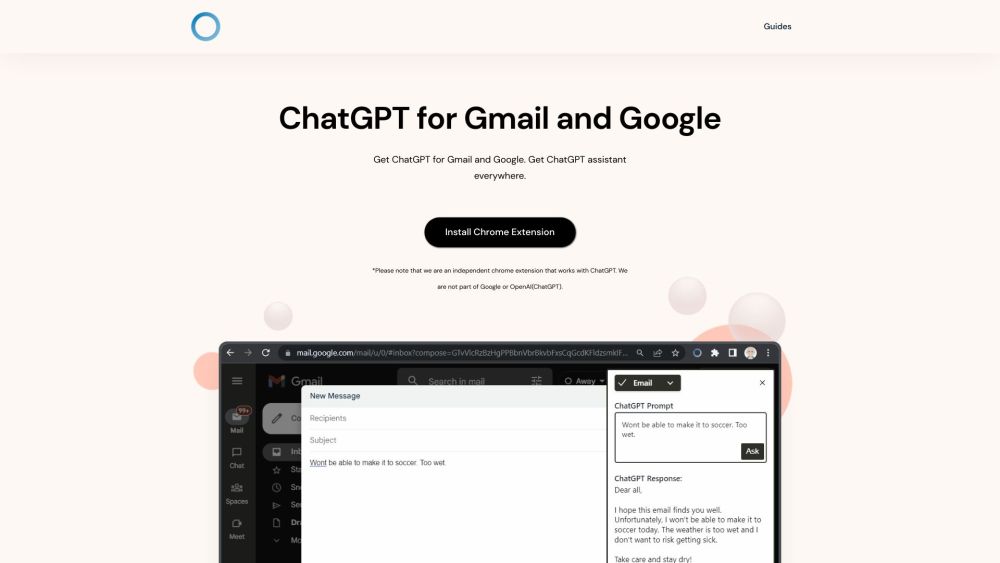ChatGPT for Gmail and Google
What is ChatGPT for Gmail and Google?
ChatGPT for Gmail and Google is a Chrome extension that brings the intelligence of ChatGPT to your Google and Gmail experience. It allows you to access the ChatGPT language model, enabling you to get instant responses and accurate information from a vast knowledge database.
How to use ChatGPT for Gmail and Google?
1. Download and install the ChatGPT Everywhere Chrome extension. 2. Go to Google or click on the extension icon located at the top right of your browser. 3. Type your question or query to ChatGPT, and receive the response. 4. For a more immersive experience, open the sidebar by clicking on the extension button and access ChatGPT's full potential on any web page.
ChatGPT for Gmail and Google's Core Features
Instant access to a vast database of knowledge powered by ChatGPT.
Effortless gathering of information while searching on Google using the Google Search Query Response feature.
Sidebar Everywhere lets you open the ChatGPT sidebar with one click, regardless of the web page you're on.
Flexible and accessible ChatGPT language model usage, providing answers and assistance no matter where you are online.
ChatGPT for Gmail and Google's Use Cases
Enhance productivity and efficiency by getting things done faster with the intelligence of ChatGPT.
Access limitless answers and accurate information from ChatGPT's vast knowledge database.
Streamline your workflow and save time by utilizing the Google Search Query Response feature.
Experience the full potential of ChatGPT's language model on any web page using the Sidebar Everywhere feature.
FAQ from ChatGPT for Gmail and Google
Is the extension free?
Can I open the ChatGPT sidebar regardless of the page I am on?
Why does it ask me to login after opening the sidebar?
Is ChatGPT Everywhere part of OpenAI?
ChatGPT for Gmail and Google Support Email & Customer service contact & Refund contact etc.
More Contact, visit the contact us page(https://www.chatgpteverywhere.com/)
ChatGPT for Gmail and Google Youtube
ChatGPT for Gmail and Google Youtube Link: https://www.youtube.com/watch?v=jsZIhQjoqdo
ChatGPT for Gmail and Google Reviews (0)

Analytic of ChatGPT for Gmail and Google
ChatGPT for Gmail and Google Website Traffic Analysis
Alternative of ChatGPT for Gmail and Google


 22.04%
22.04%
ChatGPT for Gmail and Google Comparisons
More Content About ChatGPT for Gmail and Google

12 Essential Chrome Extensions for the Ultimate ChatGPT Experience
By Carlisle on April 29 2024
Enhance Your ChatGPT Journey: Explore 12 Must-Have Chrome Extensions!

14 AI-Powered Google Slide Maker Tools to Elevate Your Presentations
By Sebastian on June 13 2024
Boost Presentation Impact with 14 AI Google Slide Tools!

7 Ways Google Is Advancing Generative AI Innovation
By Pankaj Rai on April 03 2024
Explore the cutting-edge advancements in generative AI by Google in 7 exciting ways. Discover the future of AI innovation with Toolify AI!

15 Essential Steps to Master Generative AI with Google's Learning Path
By Asher on July 10 2024
Unlock the Power of Generative AI with Google's 15 Essential Steps - Start Your Learning Journey with Toolify AI Today!