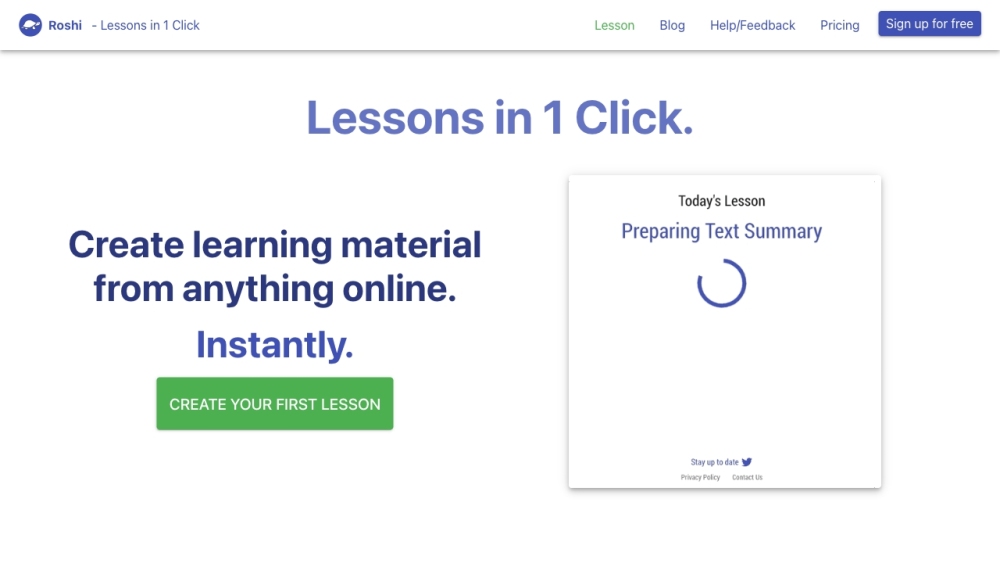Roshi - Lessons in 1 Click
What is Roshi - Lessons in 1 Click?
Roshi is a website that allows you to pick any Youtube video or article online and instantly generate summaries, vocabulary lists, questions, and activities for your students.
How to use Roshi - Lessons in 1 Click?
To use Roshi, simply sign up for free and choose any news article or text from the web. With just one click, Roshi will turn it into a lesson for you. The text will be automatically simplified to the appropriate level, and you can create questions based on what you're teaching. Roshi also provides detailed analysis of your lesson content.
Roshi - Lessons in 1 Click Support Email & Customer service contact & Refund contact etc.
More Contact, visit the contact us page(https://roshi.freshdesk.com/support/tickets/new)
Roshi - Lessons in 1 Click Login
Roshi - Lessons in 1 Click Login Link: https://www.roshi.ai/log-in
Roshi - Lessons in 1 Click Sign up
Roshi - Lessons in 1 Click Sign up Link: https://www.roshi.ai/sign-up
Roshi - Lessons in 1 Click Pricing
Roshi - Lessons in 1 Click Pricing Link: https://www.roshi.ai/pricing
Roshi - Lessons in 1 Click Twitter
Roshi - Lessons in 1 Click Twitter Link: https://twitter.com/LearnWithRoshi