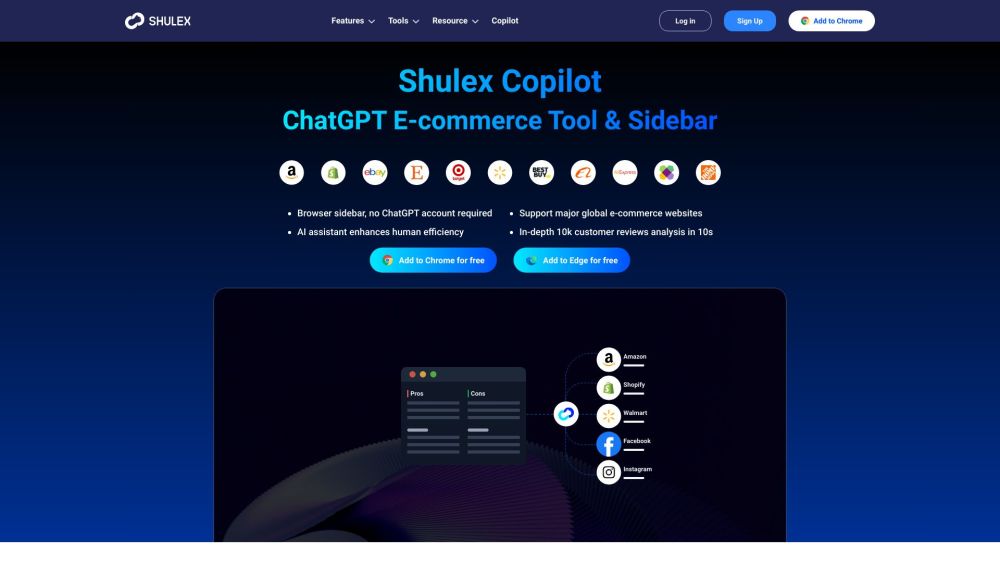Shulex Copilot ChatGPT E-commerce Tool & Sidebar
What is Shulex Copilot ChatGPT E-commerce Tool & Sidebar?
Shulex Copilot ChatGPT E-commerce Tool & Sidebar is a powerful AI assistant toolkit for Amazon and Shopify sellers. It utilizes the ChatGPT/GPT4 technology to help sellers analyze Amazon reviews, optimize Amazon listings, and enhance customer service.
How to use Shulex Copilot ChatGPT E-commerce Tool & Sidebar?
To use Shulex Copilot ChatGPT E-commerce Tool & Sidebar, simply add the Chrome or Edge extension for free. Once added, the AI assistant sidebar will appear on major e-commerce websites, such as Amazon, Shopify, Walmart, Facebook, and Instagram. You can then utilize the AI assistant to analyze customer reviews, generate creative ideas, conduct market research, optimize listings, and much more.
Shulex Copilot ChatGPT E-commerce Tool & Sidebar's Core Features
Analyzing Amazon reviews
Amazon listing optimization
Sentiment analysis
Competitive analysis
Customer analytics
Product research
Amazon review export tools
Universal e-commerce platform support
Comprehensive assistance for maximum efficiency
Voice of Customer (VOC) analysis
In-depth customer reviews analysis
Deep-dive into consumers' real emotions
Powerful AI assistant sidebar
Accessible anytime, anywhere
Extensive collection of prompts
Supports major global e-commerce websites
Shulex Copilot ChatGPT E-commerce Tool & Sidebar's Use Cases
Analyzing customer needs and preferences
Optimizing Amazon listings for improved visibility and sales
Quickly gauging the overall sentiment of customers
Understanding customer concerns and common issues
Enhancing product development and innovation
Generating creative marketing ideas
Conducting market research and competitive analysis
Improving customer service
Building stronger customer relationships
Saving time and improving efficiency in e-commerce operations
FAQ from Shulex Copilot ChatGPT E-commerce Tool & Sidebar
How do I use this extension on Shopify websites?
What review apps does the extension support?
Does ChatGPT function require payment to use?
Do I need to sign up for an account to use this tool?
What Amazon sites can I use this tool on?
What is the best Amazon Review Analyzer?
What is the best Amazon Review Exporter?
Shulex Copilot ChatGPT E-commerce Tool & Sidebar Discord
Here is the Shulex Copilot ChatGPT E-commerce Tool & Sidebar Discord: https://discord.gg/w3evWTqG3t. For more Discord message, please click here(/discord/w3evwtqg3t-1).
Shulex Copilot ChatGPT E-commerce Tool & Sidebar Support Email & Customer service contact & Refund contact etc.
Here is the Shulex Copilot ChatGPT E-commerce Tool & Sidebar support email for customer service: [email protected] . More Contact, visit the contact us page(mailto:[email protected])
Shulex Copilot ChatGPT E-commerce Tool & Sidebar Company
Shulex Copilot ChatGPT E-commerce Tool & Sidebar Company name: VOC AI Inc. .
Shulex Copilot ChatGPT E-commerce Tool & Sidebar Company address: 8 The Green,Ste A, in the City of Dover County of Kent Zip Code: 19901.
Shulex Copilot ChatGPT E-commerce Tool & Sidebar Login
Shulex Copilot ChatGPT E-commerce Tool & Sidebar Login Link: https://apps.voc.ai/app?lang=en
Shulex Copilot ChatGPT E-commerce Tool & Sidebar Sign up
Shulex Copilot ChatGPT E-commerce Tool & Sidebar Sign up Link: https://apps.voc.ai/account?redirect=%2Fvoc#/enRegisterOfficial?lang=en
Shulex Copilot ChatGPT E-commerce Tool & Sidebar Pricing
Shulex Copilot ChatGPT E-commerce Tool & Sidebar Pricing Link: https://www.voc.ai/price
Shulex Copilot ChatGPT E-commerce Tool & Sidebar Facebook
Shulex Copilot ChatGPT E-commerce Tool & Sidebar Facebook Link: https://www.facebook.com/groups/amazonsellersmastermindnetwork
Shulex Copilot ChatGPT E-commerce Tool & Sidebar Youtube
Shulex Copilot ChatGPT E-commerce Tool & Sidebar Youtube Link: https://www.youtube.com/channel/UC8g59jmpT19YgQ2_9vh3nKQ
Shulex Copilot ChatGPT E-commerce Tool & Sidebar Tiktok
Shulex Copilot ChatGPT E-commerce Tool & Sidebar Tiktok Link: https://www.tiktok.com/@shulex.voc
Shulex Copilot ChatGPT E-commerce Tool & Sidebar Linkedin
Shulex Copilot ChatGPT E-commerce Tool & Sidebar Linkedin Link: https://www.linkedin.com/company/shulex/posts/?feedView=all
Shulex Copilot ChatGPT E-commerce Tool & Sidebar Twitter
Shulex Copilot ChatGPT E-commerce Tool & Sidebar Twitter Link: https://twitter.com/VOC_ai
Shulex Copilot ChatGPT E-commerce Tool & Sidebar Reviews (0)