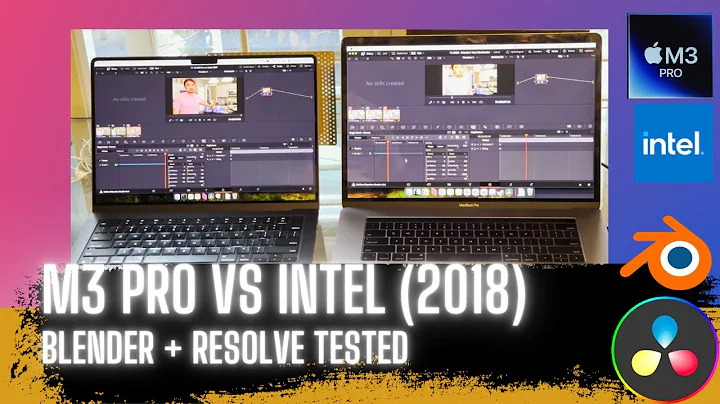Gigabyte U4 Laptop: Lightweight Powerhouse | Full Review
Table of Contents
-
Introduction
- Overview of the Gigabyte U4 Laptop
- Importance of lightweight, Durable, and efficient laptops
-
Design and Build Quality
- Compact and Lightweight Design
- Material and Durability Features
- Minimalistic and Modern Aesthetics
-
Display and Visuals
- Screen Specifications and Quality
- Anti-Glare Coating and Viewing Angles
-
Performance and Hardware
- Processor and Graphics Card
- RAM and Storage Capabilities
- SSD Slots and Expansion Options
-
Keyboard and Trackpad
- Shallow Keys and Typing Experience
- Trackpad Design and Responsiveness
-
Connectivity and Ports
- Range of Ports Available
- USB-C and High-Speed Data Transfer
-
Operating System and User Interface
- Windows 11 Features and Setup
- User Experience and Navigation
-
Audio and Multimedia Experience
- Speaker Quality and Audio Enhancements
- Webcam and Microphone Performance
-
Cooling System and Temperature Management
- Fan Performance and Heat Dissipation
- Impact on Overall Usage
-
Battery Life and Charging
- Real-World Battery Performance
- Charging Capabilities and Time
-
Pros and Cons
- Highlights of the Laptop
- Potential Downsides and Considerations
-
Conclusion
- Final Thoughts on the Gigabyte U4 Laptop
- Ideal Use Cases and Recommendations
-
FAQ
- Common Questions and Answers
-
Resources
- Additional Links and References
Introduction
Welcome to the world of high-performance laptops that Blend lightweight design with robust functionality. Today, we're diving into the Gigabyte U4 laptop, a sleek and efficient machine that's perfect for boosting your productivity levels no matter where you are. If you're in the market for a laptop that can handle both your office tasks and entertainment needs, this model may be right up your alley.
The U4 is not just a laptop; it's a versatile tool that adapts to your work style. It's got all the features you need to stay productive on the go, and we're going to take you through every aspect of its design, performance, and overall user experience.
Design and Build Quality
🥇 Compact and Lightweight Design
One of the first things you'll Notice about the Gigabyte U4 is just how lightweight it is. Weighing in at a mere 990 grams, this laptop is perfect for people who are always on the move. The slim profile (only 16.5 millimeters thick) makes it easy to slip into a backpack or messenger bag.
🛡️ Material and Durability Features
The U4 is encased in an aluminum housing, giving it a sleek, modern appearance while providing a sturdy build quality. This laptop has a military-grade standard design, ensuring it can handle the bumps and knocks of everyday life.
💼 Minimalistic and Modern Aesthetics
In terms of aesthetics, the U4 Sports a simple, smooth dark gray exterior with a central light-reflective embossed logo. The minimalist design allows it to fit in seamlessly with any environment, whether you're working from a corporate office or your favorite coffee shop.
Display and Visuals
📺 Screen Specifications and Quality
The U4 boasts a 14-inch 1920x1080 resolution Full HD IPS screen, offering brilliant brightness and vivid colors. The screen is perfect for viewing movies, working on projects, or video calling friends and family.
🌟 Anti-Glare Coating and Viewing Angles
The display features a slightly thicker bezel around the edge compared to some other laptops on the market, but it doesn’t take away from the overall screen experience. The anti-glare coating ensures that the display remains visible even in bright rooms. With a 178-degree viewing angle and an impressive 180-degree hinge extension, you can share your screen effortlessly.
Performance and Hardware
🚀 Processor and Graphics Card
Under the hood, the U4 houses an 11th Gen Intel Core i7 processor and an Intel Iris Xe graphics card. This powerful combination supports a wide range of tasks, from browsing the web to working on complex projects and even watching the latest movies.
💾 RAM and Storage Capabilities
The laptop comes equipped with DDR4 16GB RAM and 500GB SSD storage, which is more than enough for most users. The fast writing and reading speeds make accessing your data and programs a breeze.
💿 SSD Slots and Expansion Options
Another standout feature is the two built-in SSD slots, allowing you to expand your storage capabilities even further. This makes the U4 a versatile choice for users who require additional space for their files and applications.
Keyboard and Trackpad
⌨️ Shallow Keys and Typing Experience
Despite the thin design, the U4 offers a comfortable typing experience with shallow keys that provide a soft touch and quiet typing. The white backlit keys add a touch of elegance, and the five brightness settings give you control over the level of illumination.
🖱️ Trackpad Design and Responsiveness
The trackpad is spacious, giving you plenty of room to move around while scrolling and clicking. The shiny metallic texture provides a good balance of traction and responsiveness, making navigation a breeze.
Connectivity and Ports
🔌 Range of Ports Available
When it comes to connectivity, the U4 offers a variety of ports on its sides for connecting external devices. On the right side, you'll find a power switch, a micro SD reader, a 3.5mm headphone port, and a USB-A port. On the left, there's a small power input, an HDMI port, another USB-A port, and a DisplayPort USB-C port.
⚡ USB-C and High-Speed Data Transfer
The presence of the USB-C port allows for high-speed data transfer and fast charging capabilities. This flexibility ensures you can connect a range of devices and peripherals to the laptop.
Operating System and User Interface
💻 Windows 11 Features and Setup
The Gigabyte U4 comes with the new Windows 11 operating system pre-installed, which means you get Instant access to the latest software right out of the box. The home bar at the bottom is user-friendly, and the overall interface is modern and intuitive.
🖼️ User Experience and Navigation
Navigating through the system is seamless thanks to the app-friendly icons and intuitive sliders and buttons. The modern tech design heightens your overall experience, allowing you to jump right into your tasks without a hitch.
Audio and Multimedia Experience
🔊 Speaker Quality and Audio Enhancements
The U4 is equipped with two 1.5-watt speakers and additional DTS:X Ultra enhancement. This setup delivers even sound with impressive volume. While the bass may be a bit lacking, the overall audio quality is clear, making it perfect for watching movies or listening to Music.
🎤 Webcam and Microphone Performance
The HD camera captures sharp images even in bright rooms, and the dual array microphone picks up your voice clearly. This combination makes video calls and recordings a breeze, providing high-quality visual and audio experiences.
Cooling System and Temperature Management
❄️ Fan Performance and Heat Dissipation
One of the potential issues with thin laptops is overheating, but the U4 addresses this with a small fan to help dissipate heat. The fan operates quietly and goes nearly silent when the laptop isn't under heavy load.
🔥 Impact on Overall Usage
While the aluminum frame can get a bit warm above the keyboard after extended use, the heat remains away from the keys and touchpad, allowing you to type and scroll without any discomfort.
Battery Life and Charging
🔋 Real-World Battery Performance
Gigabyte claims up to eight hours of battery life on a full charge, which is impressive. In real-world usage, the laptop lasted around five hours during more intensive activities like watching movies and gaming.
⏱️ Charging Capabilities and Time
The fast 30-minute charge time ensures you can quickly get back to work. With the compact power pack and long cable, you can charge the laptop on the go, giving you peace of mind during your day.
Pros and Cons
Pros:
- Lightweight and Compact: Easy to carry around for those on the go.
- Fast Boot Up Time: Quick start-up ensures you're ready to work Instantly.
- Decent CPU and GPU: Handles general workload and even supports some gaming.
- Comfortable Typing: Shallow keys and large touchpad make for a pleasant typing experience.
- Sufficient Battery Life: Keeps you going throughout the day without needing to recharge constantly.
Cons:
- Limited Bass: The speakers provide clear sound but may lack depth in terms of bass.
- Average Battery Life: While good for most tasks, HEAVIER usage may shorten battery life.
- Heat Build-Up: The laptop can get a bit warm above the keyboard during extended use.
Conclusion
Overall, the Gigabyte U4 is a versatile and efficient laptop that meets the needs of most users. Its lightweight design, robust build, and solid performance make it a great choice for those who value portability and productivity. Whether you're using it for work, entertainment, or casual gaming, the U4 has you covered.
So, if you're in the market for a new laptop that's perfect for office or school work, or even just for enjoying your favorite movies and shows, the Gigabyte U4 is definitely worth considering.
FAQ
Q: How does the U4 perform with gaming?
A: While the U4 isn't primarily designed for high-performance gaming, it can handle lighter titles and cloud gaming without issues. Don't expect top-notch performance with high-demand games.
**Q: How's
 WHY YOU SHOULD CHOOSE TOOLIFY
WHY YOU SHOULD CHOOSE TOOLIFY