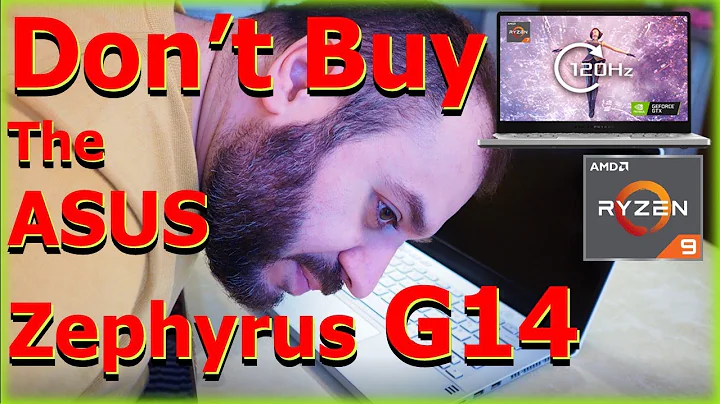Intel Arc a750 eGPU: Performance Issues and Limitations
Table of Contents:
- Introduction
- Understanding eGPUs
- Choosing the Right Graphics Card for an eGPU Setup
3.1. Nvidia vs. AMD
3.2. Compatibility Issues with Intel Arc
- Performance Comparison: eGPU vs. Laptop Graphics
4.1. DirectX 11 Games
4.2. Graphical Games
- Troubleshooting Common Issues
5.1. Rebar Off
5.2. GPU-Z Accessory Bar Enabled
5.3. Intel Arc Control Panel System
- Benchmark Results of Popular Games
6.1. Grand Theft Auto 5
6.2. Horizon Zero Dawn
6.3. Spider-Man: Miles Morales
6.4. Fortnite
6.5. Call of Duty Warzone
- Limitations of Using Intel Arc as an eGPU
7.1. Difference in Performance on Low and Ultra Settings
7.2. Incompatibility with Certain Programs and Emulators
7.3. Lack of Software Support
7.4. Rebar Issue and BIOS Limitations
- Pros and Cons of Intel Arc as an eGPU
- Conclusion
- Frequently Asked Questions (FAQs)
Using Intel Arc as an eGPU: Performance Issues and Solutions
With the increasing demand for high-performance graphics in gaming and content creation, many users are turning to external graphics processing units (eGPUs) to enhance their laptop's graphics capabilities. In this article, we will explore the use of the Intel Arc as an eGPU, discuss the performance issues faced by users, and provide potential solutions. 🖥️💥
Introduction
The Intel Arc is a popular choice for gamers and enthusiasts looking to boost their laptop's graphics performance with an external graphics card. However, it is essential to understand the nuances and limitations of using the Intel Arc as an eGPU. In this article, we will delve deeper into the compatibility issues, performance comparisons, and troubleshooting methods associated with this setup.
Understanding eGPUs
Before we dive into the specifics of using the Intel Arc as an eGPU, let's briefly discuss what eGPUs are and how they work. External graphics processing units are devices that allow users to connect a desktop-grade graphics card to their laptop via a Thunderbolt or USB-C port. This enables laptops to achieve higher graphic performance for gaming, video editing, and other graphics-intensive tasks.
Choosing the Right Graphics Card for an eGPU Setup
When selecting a graphics card for an eGPU setup, it is crucial to consider compatibility and performance. In the case of Intel Arc eGPUs, there have been reported issues with performance compared to other popular options like Nvidia and AMD. Let's explore these factors further.
3.1 Nvidia vs. AMD
Nvidia and AMD are the leading manufacturers of graphics cards, known for their powerful performance. While the Intel Arc may seem like a viable option, it is recommended to choose either Nvidia or AMD cards for better compatibility and performance with eGPU setups.
3.2 Compatibility Issues with Intel Arc
Although the Intel Arc may be advertised as compatible with external graphics cards, it does not necessarily Translate to seamless performance. Users have reported experiencing lower frame rates and performance in DirectX 11 games such as Fortnite and Valorant. This disappointment is further exacerbated when comparing the Intel Arc's performance to that of other graphics cards like the Nvidia GTX 980 TI.
Performance Comparison: eGPU vs. Laptop Graphics
The performance difference between an eGPU setup using the Intel Arc and a dedicated laptop graphics card can be significant. Let's examine how the Intel Arc fares in different gaming scenarios.
4.1 DirectX 11 Games
In popular competitive games that require high frame rates, Intel Arc's performance falls short. Users have reported lower FPS in games like Fortnite and Valorant compared to their laptop's built-in graphics card. This discrepancy can be a major deterrent for gamers looking for smooth gameplay experiences.
4.2 Graphical Games
While the Intel Arc may perform reasonably well in graphical games like GTA 5, it generally fails to deliver the exceptional performance seen in comparison videos. Users have reported subpar FPS on max graphics settings, making it unsuitable for gamers seeking top-notch graphical performance.
Troubleshooting Common Issues
To address the performance issues experienced with the Intel Arc as an eGPU, let's look at some common troubleshooting methods.
5.1 Rebar Off
Users have highlighted the rebar issue, where disabling it can lead to stutters and reduced performance. However, enabling rebar has proven challenging as the BIOS is often locked down by manufacturers.
5.2 GPU-Z Accessory Bar Enabled
Another potential issue is the GPU-Z accessory bar appearing enabled, even though the option to enable it is inaccessible through the locked BIOS. This further adds to the confusion and limitations of using the Intel Arc as an eGPU.
5.3 Intel Arc Control Panel System
Users have also reported confusion regarding the Intel Arc Control Panel System and its impact on performance. Without the ability to access and modify these settings, resolving performance issues becomes even more challenging.
Benchmark Results of Popular Games
To provide a clearer picture of the Intel Arc's capabilities as an eGPU, let's take a look at the benchmark results obtained in various popular games.
6.1 Grand Theft Auto 5
When testing Grand Theft Auto 5 on max graphics settings, users have experienced disappointing FPS numbers compared to previous graphics cards like the GTX 980 TI. The Intel Arc struggles to maintain a playable frame rate and falls short in delivering the desired gaming experience.
6.2 Horizon Zero DAWN
Benchmarking Horizon Zero Dawn on the ultimate graphics quality settings reveals a lackluster performance from the Intel Arc. While it manages to provide an acceptable frame rate, the difference between low and ultra settings is minimal, suggesting a limitation in graphical performance.
6.3 Spider-Man: Miles Morales
Testing Spider-Man: Miles Morales with ray tracing enabled and disabled showcases the Intel Arc's underwhelming performance. The FPS numbers remain similar across different settings, displaying a lack of significant improvement even with reduced graphics quality.
6.4 Fortnite
Fortnite, a popular competitive Game, exhibits poor performance on the Intel Arc despite tweaking the settings. While lowering the graphics settings improves the FPS slightly, it still fails to match the capabilities of older graphics cards like the GTX 980 TI.
6.5 Call of Duty Warzone
Perhaps the most disappointing result is seen in Call of Duty Warzone, where the Intel Arc struggles to achieve playable FPS. Even on the lowest graphics settings, the frame rate drops to single digits, rendering the game unplayable.
Limitations of Using Intel Arc as an eGPU
Using the Intel Arc as an eGPU presents several limitations that users should be aware of before making their decision.
7.1 Difference in Performance on Low and Ultra Settings
A significant observation is the minimal difference in performance between low and ultra settings. While this may not be a concern for some users, it highlights the inability of the Intel Arc to maximize its potential across various graphics settings.
7.2 Incompatibility with Certain Programs and Emulators
Another drawback of using the Intel Arc is the lack of program support. Many applications, including emulators like Muze and Ryu, are not compatible with Intel Arc eGPUs, causing crashes and usability issues.
7.3 Lack of Software Support
Intel Arc's lack of software support is another significant limitation. Users have reported crashes when processing videos or using specific editing software, which can hinder productivity.
7.4 Rebar Issue and BIOS Limitations
The rebar issue, along with BIOS limitations imposed by laptop manufacturers, adds to the frustration of Intel Arc users. Being unable to enable rebar or access essential settings prevents users from optimizing their eGPU setup effectively.
Pros and Cons of Intel Arc as an eGPU
After considering the performance, compatibility, and troubleshooting aspects, let's summarize the pros and cons of using the Intel Arc as an eGPU.
Pros:
- Improved performance compared to laptop's built-in graphics
- Ray tracing capabilities for better graphical quality
- Compatibility with certain games and applications
Cons:
- Lower performance compared to Nvidia and AMD graphics cards
- Incompatibility with certain programs and emulators
- Lack of software support and crashes in specific scenarios
- Restrictions imposed by BIOS limitations and inaccessible settings
Conclusion
In conclusion, using the Intel Arc as an eGPU can be a mixed experience. While it offers potential performance improvements over a laptop's built-in graphics card, it falls short in several aspects. The compatibility issues, lower performance compared to other options, and limited software support make it a less desirable choice for eGPU setups. Until these issues are addressed and optimizations are made, it is advisable to explore other options like Nvidia and AMD for a smoother and more consistent eGPU experience.
Frequently Asked Questions (FAQs)
Q: What is an eGPU?
A: An eGPU, or external graphics processing unit, is a device that allows users to connect a powerful desktop-grade graphics card to their laptop via a Thunderbolt or USB-C port, enhancing the laptop's graphics performance.
Q: Why is the performance of the Intel Arc eGPU disappointing?
A: The Intel Arc eGPU may not meet users' performance expectations due to compatibility issues, lower FPS in certain games, and limitations in graphical settings.
Q: Can the Intel Arc eGPU be a suitable alternative to Nvidia or AMD graphics cards?
A: While the Intel Arc offers some performance improvements, it generally falls short in terms of compatibility, software support, and overall performance compared to Nvidia and AMD graphics cards.
Q: Are there any solutions to the performance issues with the Intel Arc eGPU?
A: Troubleshooting methods like enabling rebar, disabling GPU-Z accessory bar, and exploring Intel Arc Control Panel System settings may help improve the performance to an extent. However, certain limitations imposed by BIOS and software support may persist.
Q: What are the alternatives to Intel Arc for eGPU setups?
A: Nvidia and AMD graphics cards are popular alternatives to the Intel Arc for eGPU setups, offering better compatibility, performance, and support from software developers.
 WHY YOU SHOULD CHOOSE TOOLIFY
WHY YOU SHOULD CHOOSE TOOLIFY