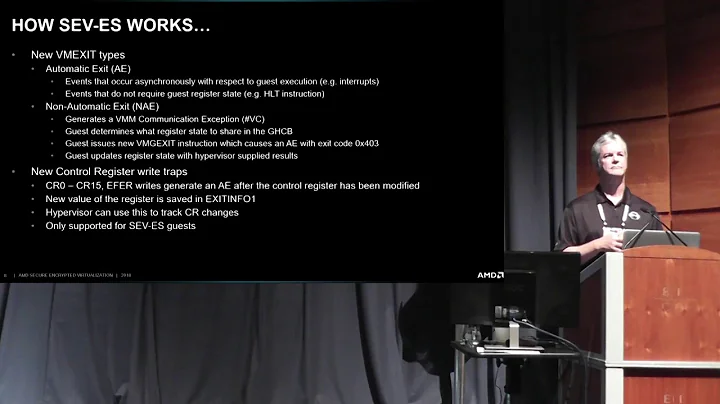Optimize Boot Process: Enhance Performance and Security
Table of Contents
- Introduction
- Optimizing the Boot Process
- Understanding the Boot Flow
- Silicon Initiation Package
- UPI Topology Discovery and Routing
- Memory Initialization and ECC
- Address Mapping
- NEM Tear Down
- Platform Initialization
- Boot Time Optimization Strategies
- BMC Communications
- Flash Settings Optimization
- Memory Installation Code and ECC Initialization
- Fastboot Path and PCI Enumeration
- Operating System Interface and ACPI Tables
- Challenges with System Management Mode (SMM)
- Complexity and Scalability Issues
- Security and Attack Vectors
- Proposed Solution: PRM (Platform Runtime Mechanism)
- Software SMI Handlers and Flash Updates
- Authenticated and Non-authenticated Variables
- Handling Correctable Errors
- Hardware SMI Handlers and Error Handling
- Using Error Pins and BMC Sideband Reads
- Uncorrectable Errors and Machine Check Handlers
- Moving Forward: Community Involvement and Feedback
- Getting Involved
- Next Steps
Optimizing the Boot Process and Eliminating SMM Usage
The boot process plays a crucial role in the overall performance and efficiency of a system. In order to streamline this process and reduce runtime SMM usages, various optimization techniques can be implemented. This article aims to explore the different strategies and challenges associated with optimizing the boot process and eliminating the reliance on System Management Mode (SMM).
Introduction
System Management Mode (SMM) is a powerful but resource-consuming mode that provides full control over the system for BIOS engineers. However, with the increasing complexity and Scale of modern systems, SMM has become a pain point due to its inability to scale with the number of cores. Additionally, it poses security risks and adds to the overall system complexity. In this article, we will delve into the challenges of SMM and propose a solution known as Platform Runtime Mechanism (PRM) to address these challenges.
Optimizing the Boot Process
Understanding the Boot Flow
Before we can discuss boot time optimization strategies, it's essential to understand the various stages involved in the boot process. The boot flow typically consists of the following stages:
-
Silicon Initiation Package: This stage involves the initialization of the CPU, loading microcode patches, and setting up the Empty Arash.
-
UPI Topology Discovery and Routing: In a multi-socket system, this stage focuses on discovering the sockets and establishing the shortest routes between them to ensure a deadlock-free configuration.
-
Memory Initialization and ECC: This stage involves training and initializing the memory subsystem, ensuring all the bits are set to zero and the ECC code matches.
-
Address Mapping: In a multi-socket system, this stage involves distributing the address space across all the sockets and configuring the memory domains and interleaved configurations.
-
NEM Tear Down: Once all the memory is initialized, this stage involves copying the BIOS image and EFI main code to memory and initializing various platform-specific settings.
-
Platform Initialization: This stage includes setting up timers, PCIe bifurcation, and other platform-specific configurations before publishing ACPI tables and launching the operating system.
Boot Time Optimization Strategies
Several boot time optimization strategies can significantly reduce the boot time and minimize SMM usage. These strategies include:
1. BMC Communications
Optimizing the communication between the Baseboard Management Controller (BMC) and the BIOS can help streamline the boot process. By using faster flash accesses and efficient flash settings, the time required for flash operations can be reduced.
2. Flash Settings Optimization
Fine-tuning flash settings can further optimize the boot process. By eliminating unnecessary flash accesses and implementing a fastboot path, the overall boot time can be significantly reduced.
3. Memory Installation Code and ECC Initialization
Memory initialization and ECC code execution can be time-consuming. By optimizing the memory installation code and implementing a save and restore mechanism, the time required for memory initialization can be minimized. Additionally, ECC initialization can be performed only during a cold reset, resulting in faster warm reboots.
4. PCI Enumeration and Standard Interfaces
Efficient PCI enumeration and resource allocation mechanisms can expedite the boot process. By implementing standard interfaces, such as ACPI tables and option ROM BDS, the operating system can easily discover and configure hardware resources.
Challenges with System Management Mode (SMM)
System Management Mode (SMM) has been widely used in the past, but it poses several challenges in modern systems. These challenges include complexity and scalability issues, potential attack vectors, and limited visibility into SMM execution. Consequently, it is crucial to find an alternative to reduce SMM usage and improve system performance and security.
Proposed Solution: Platform Runtime Mechanism (PRM)
To address the challenges associated with SMM, a new mechanism called Platform Runtime Mechanism (PRM) is proposed. PRM is a way to tie API code to a runtime protocol, allowing the BIOS to call C-Code from ASL without entering SMM. This mechanism aims to maintain the existing voice interface while eliminating or reducing the footprint of SMM handlers.
PRM operates by publishing runtime protocols that behave similarly to runtime services but are not part of the EFI runtime specification. By using PRM, the ASL code can invoke runtime protocols directly, allowing the system to accomplish essential tasks without the need for SMM. This approach provides transparency, audibility, and better security, compared to the black box nature of SMM.
Moving Forward: Community Involvement and Feedback
The successful implementation of boot time optimization and the reduction of SMM usage requires community involvement and feedback. By collaborating and sharing knowledge, the industry can collectively explore the proposed solutions and fine-tune them to suit individual requirements. It is essential to create a platform for discussion and exchange of ideas to drive innovation and foster continuous improvement in system optimization.
Getting Involved
To get involved in the discussion and provide feedback on the proposed solutions, you can actively participate in community forums and engage with industry experts. By joining the conversation, sharing your experiences, and contributing to the development of these optimization strategies, you can play a vital role in shaping the future of system management and boot time efficiency.
Next Steps
As the industry moves towards optimizing the boot process and reducing reliance on SMM, it is essential to explore new strategies, implement innovative solutions, and adapt to evolving hardware and software requirements. By staying informed, collaborating with industry peers, and actively contributing to the development of these optimization techniques, we can collectively drive significant improvements in system performance, efficiency, and security.
Highlights:
- Understanding the stages involved in the boot process is crucial for implementing effective boot time optimization strategies.
- Optimizing BMC communications and flash settings can significantly reduce boot time.
- Efficient memory installation code and ECC initialization can expedite the boot process.
- Challenges with SMM include complexity, scalability issues, security risks, and limited visibility.
- Platform Runtime Mechanism (PRM) is proposed as a solution to reduce SMM usage and improve system performance and security.
- Community involvement and feedback are crucial for successful implementation and continuous improvement in system optimization.
Resources:
Frequently Asked Questions (FAQs)
Q: Can PRM be used as an alternative to SMM for all types of system configurations?
A: PRM can be used as an alternative to SMM for most system configurations, including enterprise and cloud environments. However, certain unique use cases and configurations may still require some minimal usage of SMM.
Q: Will implementing PRM affect the security of the system?
A: No, implementing PRM does not compromise system security. In fact, PRM enhances security by providing a more auditable and visible mechanism compared to SMM.
Q: Are there any potential downsides to reducing SMM usage?
A: Reducing SMM usage can improve system performance and security. However, it is essential to thoroughly test and validate any changes to ensure compatibility and stability in specific system configurations.
Q: How can developers contribute to the development and improvement of PRM?
A: Developers can actively participate in community forums, provide feedback, share their experiences, and collaborate with industry experts to shape the future of PRM and system optimization.
Q: Are there any performance benefits to optimizing the boot process and reducing SMM usage?
A: Absolutely! Optimizing the boot process and minimizing SMM usage can significantly reduce boot time, improve system responsiveness, and enhance overall system performance.
Q: Can PRM be used in conjunction with other optimization techniques?
A: Yes, PRM can be used in conjunction with other optimization techniques to further enhance system performance, efficiency, and security. It is always recommended to explore and implement a holistic approach to system optimization.
Q: How can I stay informed about the latest developments in boot time optimization and SMM reduction?
A: You can stay informed by regularly visiting the Intel Developer Zone and actively participating in community discussions and industry forums focused on system optimization and management. Additionally, subscribing to relevant newsletters and following industry experts can help you stay up to date with the latest advancements in this field.
 WHY YOU SHOULD CHOOSE TOOLIFY
WHY YOU SHOULD CHOOSE TOOLIFY