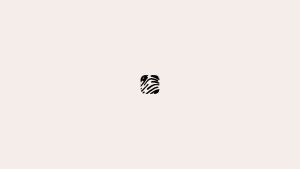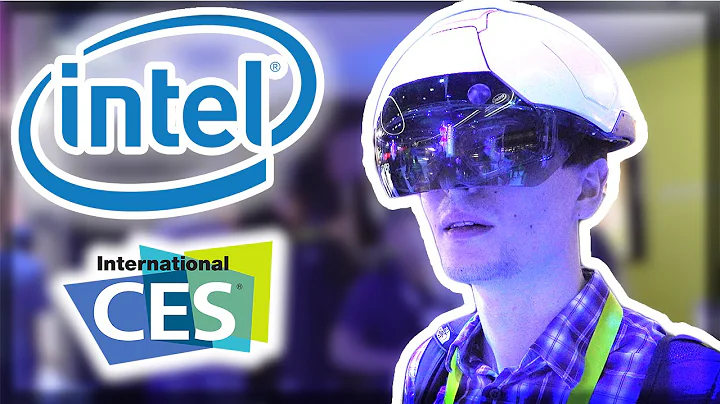Revitalize Your Computer with an Upgrade and CPU Unlocking
Table of Contents
- Introduction
- Upgrading an Old Custom-Built Computer
- The Specifications of the Old Computer
- The Upgrade Plan
- Choosing the Right Components
- The Biostar A770E3 Motherboard
- Installing the Components
- testing and Overclocking
- Unlocking the Second Core
- The Benefits of the Upgrade
- Conclusion
Introduction
In this article, we will discuss the process of upgrading an old custom-built computer. We will explore the specifications of the old computer, the upgrade plan, the components chosen for the upgrade, and the benefits of the new system. We will also cover the motherboard used, the installation process, and the possibility of unlocking the second core of the processor. By the end of this article, you will have a thorough understanding of how to upgrade an old computer and the advantages it can bring.
Upgrading an Old Custom-Built Computer
Upgrading an old computer can be a cost-effective solution to improve its performance without having to invest in a brand new system. Custom-built computers, in particular, offer the flexibility and potential for upgrades due to their modular design. With careful planning and the right components, you can transform an outdated machine into a more powerful and efficient system.
The Specifications of the Old Computer
The computer in question is a custom-built machine from 2002. While it appears to be a full tower case, it is actually designed for a smaller motherboard. The case is made of aluminum, which offers excellent durability and cooling capabilities. It features removable caddies, fans on the hard drive caddy, and multiple bays for storage and peripherals. The old motherboard is outdated, running on a single-core processor with onboard video. The memory has also gone bad, requiring data retrieval before the upgrade can take place.
The Upgrade Plan
The chosen upgrade plan for this computer is to create a budget-friendly system using as many existing components as possible. The case, with its excellent cooling capabilities, will be reused. A fresh copy of Windows 7 Home Premium 64-bit will be installed, requiring a minimum of 4GB of RAM. To stay within budget, 2GB of DDR3 1333 RAM from G.Skill will be used. The hard drive will be upgraded to a 250GB Western Digital drive with an 8MB cache and a three-year warranty. The motherboard of choice is the Biostar A770E3, which supports the AMD Phenom II processor, DDR3 memory, SATA 2, and PCI Express 2.
Choosing the Right Components
When upgrading an old computer, it is important to select components that are compatible with each other and offer the desired performance. The Biostar A770E3 motherboard is an ideal choice for this upgrade as it supports the intended AMD Phenom II processor and the required DDR3 memory. It also offers sufficient expansion options with its multiple PCI Express ports. The Western Digital hard drive provides ample storage space and a reasonable warranty. While the 2GB of RAM may seem limited, it meets the minimum requirement for the chosen operating system. Overall, these components offer a balance between performance and budget.
The Biostar A770E3 Motherboard
The Biostar A770E3 motherboard is a mid-ATX board specifically designed for the AMD Phenom II processor. It supports DDR3 memory up to 1333MHz, making it compatible with the chosen RAM module. The motherboard features a well-designed layout with three PCI Express ports and a range of input/output options. The inclusion of a JPRINT port and a front audio panel adds convenience for users. While it is a budget board, Biostar has ensured that it offers an aesthetically pleasing design and reliable performance.
Installing the Components
Before installing the components, it is crucial to carefully read the user's manual provided with the Biostar A770E3 motherboard. The manual includes detailed instructions on how to properly connect the components, install the required drivers, and configure the system for optimal performance. It is recommended to follow these instructions step by step to ensure a successful installation. The Package also includes SATA cables and an I/O plate, as well as a driver installation disk for easy setup.
Testing and Overclocking
Once the components are installed, it is essential to thoroughly test the system to ensure everything is properly functioning. This includes checking the boot process, running diagnostic software to detect any errors or issues, and stress-testing the system to assess stability. Overclocking is also an option for those seeking additional performance gains. However, it is crucial to understand the risks involved and apply overclocking techniques cautiously.
Unlocking the Second Core
The amd symfront 140 processor used in this upgrade has the potential to unlock a Hidden second core through a process called ACC (Advanced Clock Calibration). By unlocking the second core, the processor can function as a dual-core AMD Athlon II, offering improved performance. This capability is supported by the Biostar A770E3 motherboard. However, it is important to note that not all processors are capable of unlocking successfully, and the stability of the unlocked core should also be assessed thoroughly.
The Benefits of the Upgrade
By upgrading the old custom-built computer, the customer will experience significant benefits. The new system will offer improved performance, thanks to the upgraded components. The Biostar A770E3 motherboard provides compatibility for future upgrades and supports the overclocking potential of the processor. The unlocked second core, if successful, will increase processing power without requiring additional investment. The cost-effective nature of the upgrade makes it an ideal solution for various business uses, such as accounting, spreadsheeting, and web browsing.
Conclusion
Upgrading an old custom-built computer can be a rewarding project that revitalizes the performance and functionality of the system. By carefully selecting compatible components, such as the Biostar A770E3 motherboard and the AMD Phenom II processor, one can achieve a cost-effective and powerful upgrade. The possibility of unlocking the second core of the processor further enhances the performance capabilities of the system. With the right planning and installation, an upgraded custom-built computer can provide reliable and efficient performance for a variety of business and personal needs.
Highlights
- Upgrading an old custom-built computer offers a cost-effective solution for improved performance.
- The Biostar A770E3 motherboard supports the AMD Phenom II processor and offers a range of expansion options.
- Carefully selecting and installing compatible components is crucial for a successful upgrade.
- Unlocking the second core of the processor can provide significant performance gains.
- The upgrade can benefit various business uses, such as accounting, spreadsheeting, and web browsing.
FAQ
Q: Can I use different components for this upgrade?
A: Yes, as long as they are compatible with each other and offer the desired performance.
Q: What are the advantages of unlocking the second core of the processor?
A: Unlocking the second core can significantly improve processing power without requiring additional investment.
Q: Can I overclock the system after the upgrade?
A: Yes, overclocking is an option for those seeking additional performance gains, but it should be done cautiously.
Q: Is it possible to use a different operating system for this upgrade?
A: While Windows 7 Home Premium 64-bit is recommended in this article, you can choose a different operating system that meets your requirements.
Resources
 WHY YOU SHOULD CHOOSE TOOLIFY
WHY YOU SHOULD CHOOSE TOOLIFY