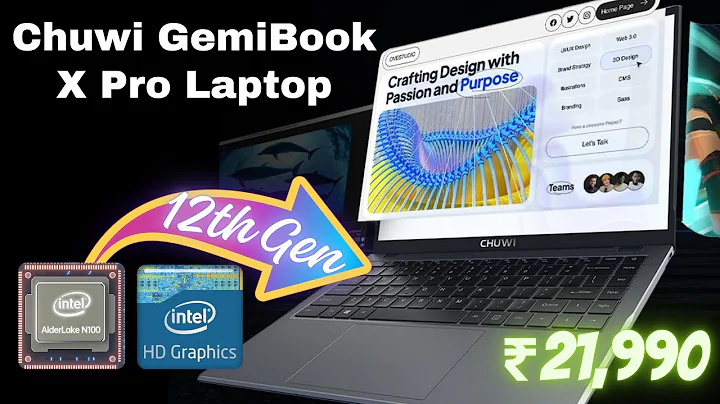Say Goodbye to Screen Tearing on AMD Graphics Cards in Linux
Table of Contents
- Introduction
- Background on AMD graphics cards
- Screen tearing issues with AMD graphics cards
- Solution for screen tearing with Catalyst driver
- Discontinuation of Catalyst driver support in Ubuntu 16.04
- Open-source Radeon driver as an alternative
- Lack of graphical interface for Radeon driver settings
- Optional step: Installing updated and optimized open Graphics drivers
- Configuring the graphics driver
- Conclusion
Introduction
In this Tutorial, we will address the screen tearing issues experienced by users of AMD graphics cards, specifically those using the open-source Radeon driver. We will also delve into the discontinuation of support for the proprietary Catalyst driver in Ubuntu 16.04 and explore the alternative driver options available. Additionally, we will provide a step-by-step guide to configuring the graphics driver to resolve screen tearing problems.
Background on AMD Graphics Cards
AMD graphics cards are widely used in the gaming community for their powerful performance and excellent graphics capabilities. However, some users may encounter issues with screen tearing, which can significantly impact the gaming experience. Screen tearing occurs when the monitor displays multiple frames in a single screen refresh, causing a visual distortion where the top and bottom portion of different frames overlap.
Screen Tearing Issues with AMD Graphics Cards
Screen tearing is a common problem with AMD graphics cards, especially when using the open-source Radeon driver. Unlike the proprietary Catalyst driver, which provides a tear-free mode option in the Catalyst settings, the Radeon driver requires manual configuration to eliminate screen tearing. This tutorial aims to guide users through the process of configuring the Radeon driver to resolve screen tearing issues effectively.
Solution for Screen Tearing with Catalyst Driver
For users employing the proprietary Catalyst driver, addressing screen tearing is relatively simple. By navigating to the Catalyst settings and enabling the tear-free mode option, users can effortlessly eliminate screen tearing. This option effectively synchronizes the graphics card's output with the monitor's refresh rate, ensuring a tear-free gaming experience.
Discontinuation of Catalyst Driver Support in Ubuntu 16.04
The proprietary Catalyst driver, developed by AMD, has been discontinued and is no longer supported in Ubuntu 16.04. This decision was made primarily due to AMD's plans to introduce a new GPU driver that promises enhanced performance and reduced resource usage. However, older AMD cards are not compatible with the new driver, leaving users with two options: stick with an older Ubuntu version or switch to the open-source Radeon driver.
Open-source Radeon Driver as an Alternative
The open-source Radeon driver is a viable alternative for users unable to utilize the Catalyst driver due to compatibility issues. While the Radeon driver is not as feature-rich as the Catalyst driver, it provides a stable and functional environment for AMD graphics card users. However, configuring the driver settings can be challenging, as there is no graphical interface available.
Lack of Graphical Interface for Radeon Driver Settings
Unlike the Catalyst driver, which offers a graphical interface for adjusting settings, the Radeon driver requires manual configuration through the configuration file. This lack of a graphical interface often poses a challenge for users who are unfamiliar with modifying system files. However, with the help of this tutorial, users can confidently navigate the configuration file and make the necessary adjustments to resolve screen tearing issues.
Optional Step: Installing Updated and Optimized Open Graphics Drivers
To ensure an optimal gaming experience with the Radeon driver, users can take advantage of updated and optimized open Graphics drivers. These drivers, available through a PPA (Personal Package Archive), offer improved performance and stability. By adding the PPA, updating the drivers, and rebooting the system, users can benefit from enhanced graphics capabilities.
Configuring the Graphics Driver
To address screen tearing when using the Radeon driver, users need to modify the configuration file. By creating a folder within the Etc/X11 directory called xorg.conf.d and adding specific settings, screen tearing can be effectively eliminated. Detailed instructions for modifying the configuration file will be provided in the accompanying blog post, along with a step-by-step guide for easy reference.
Conclusion
Screen tearing issues with AMD graphics cards can be frustrating, but with the right approach, they can be successfully resolved. Whether using the proprietary Catalyst driver or the open-source Radeon driver, users can achieve a tear-free gaming experience by following the instructions outlined in this tutorial. By taking advantage of optional steps, such as installing updated open Graphics drivers, users can further optimize their graphics performance.
 WHY YOU SHOULD CHOOSE TOOLIFY
WHY YOU SHOULD CHOOSE TOOLIFY