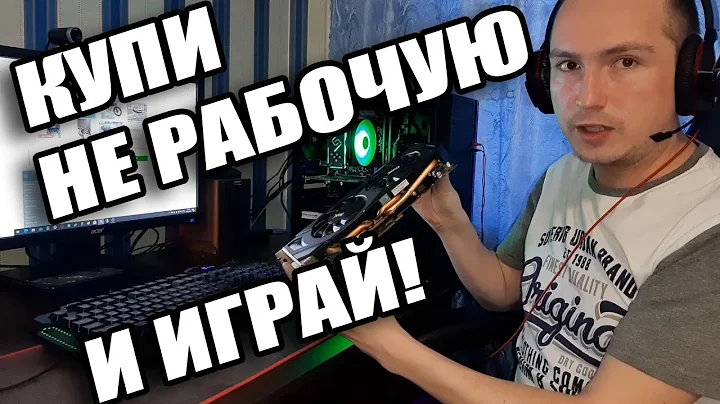Unboxing and Exploring the Super Micro 1U Atom Server
Table of Contents:
- Introduction
- Unboxing the Super Micro 1u Atom Server
- Memory Installation
- Suitable Applications for the Atom Server
- Assembling the Drives
- Physical Installation of the Server
- Mounting the Hard Drives
- Connecting the Combo Cable
- Completing the Server Setup
- Performance Comparison with a Dual-Core Xeon Server
Unboxing the Super Micro 1u Atom Server
In this article, we will be unboxing and exploring the features of the Super Micro 1u Atom Server. This server comes with various components and is ideal for specific applications. We will guide you through the process of setting up the server and discuss its performance compared to a dual-core Xeon server.
1. Introduction
The Super Micro 1u Atom Server is a compact and efficient server designed for specific applications. With its unique features and components, it offers excellent performance in various scenarios.
2. Unboxing the Super Micro 1u Atom Server
Let's begin by unboxing the Super Micro 1u Atom Server. Inside the box, you will find the server itself, along with additional components such as memory modules, hard drives, and a 2.5-inch double bracket for holding the drives in a 3.5-inch slot.
3. Memory Installation
To maximize the server's performance, we will start by installing memory modules. We are using the Crucial 4-gigabyte kit for this setup. By adding memory, we can enhance the server's capabilities and make it suitable for memory-intensive applications.
4. Suitable Applications for the Atom Server
While the Super Micro 1u Atom Server might not be suitable for memory-bound applications, it excels in other scenarios. It can be used as a bastion host, monitoring server, Active Directory server, or even for running FreeNAS or Server 2008.
Pros:
- Compact and efficient design
- Cost-effective compared to aftermarket versions
- Reliable for critical monitoring purposes
Cons:
- Not suitable for memory-bound applications
5. Assembling the Drives
Next, let's proceed with assembling the hard drives. The included 2-to-1 adapter allows us to mount the Western Digital 320-gigabyte 2.5-inch drives securely. Although the assembly process can be a bit challenging, it is fully functional and ensures the drives are properly installed.
6. Physical Installation of the Server
Now, let's install the server into a server rack. Use a small Phillips or clutch screwdriver to secure the server in place. It may require punching out the plastic insulation for the mounting holes. Ensure that the server is firmly attached to avoid any movement or instability.
7. Mounting the Hard Drives
With the server in place, it's time to mount the hard drives. Line up the hard drive cables with the corresponding assignments and use the special hard drive screws provided. Make sure the screws are flush on the backside to allow the server to slide smoothly into the server rack.
8. Connecting the Combo Cable
To connect the hard drives, we will use the combo cable. This cable has a long SATA connector and a small Molex connector. Attach the combo cable to the bottom drive and the supplied cable to the top drive. This step ensures proper connectivity and allows for efficient data transfer.
9. Completing the Server Setup
Now that the server is fully populated with the maximum 4 gigabytes of memory and the Western Digital 2.5-inch drives, it is ready to be booted. Check all connections and verify that the drives are securely mounted. Once everything is in order, power up the server and proceed with the setup process.
10. Performance Comparison with a Dual-Core Xeon Server
Finally, let's compare the performance of the Super Micro 1u Atom Server with a dual-core Xeon server. While the Atom server offers equivalent power, it surpasses the Xeon server in terms of efficiency and cost-effectiveness. This makes it a viable option for businesses and individuals looking for reliable server solutions.
In conclusion, the Super Micro 1u Atom Server is a powerful and efficient server that can be utilized in various applications. From its unboxing to the final setup, we have explored the components and installation process. By understanding its capabilities and comparing it with other servers, you can make an informed decision when choosing a suitable server solution.
Highlights:
- Unboxing and exploring the features of the Super Micro 1u Atom Server
- Installing memory modules for enhanced performance
- Suitable applications for the Atom Server
- Assembling and mounting the hard drives
- Connecting the Combo Cable for efficient data transfer
- Performance comparison with a dual-core Xeon server
FAQ:
Q: What applications are suitable for the Super Micro 1u Atom Server?
A: The server is suitable for bastion host, monitoring server, Active Directory server, and can run FreeNAS or Server 2008.
Q: Is the server compatible with memory-intensive applications?
A: While it may not be ideal for memory-bound applications, it performs well in other scenarios.
Q: How does the server compare to a dual-core Xeon server?
A: The Atom server offers equivalent power with better efficiency and cost-effectiveness compared to the Xeon server.
Q: What are the advantages of the Super Micro 1u Atom Server?
A: The server is compact, efficient, reliable for monitoring purposes, and cost-effective compared to aftermarket versions.
Q: Are there any disadvantages to the Atom Server?
A: It may not be suitable for memory-bound applications, but it excels in other scenarios.
 WHY YOU SHOULD CHOOSE TOOLIFY
WHY YOU SHOULD CHOOSE TOOLIFY