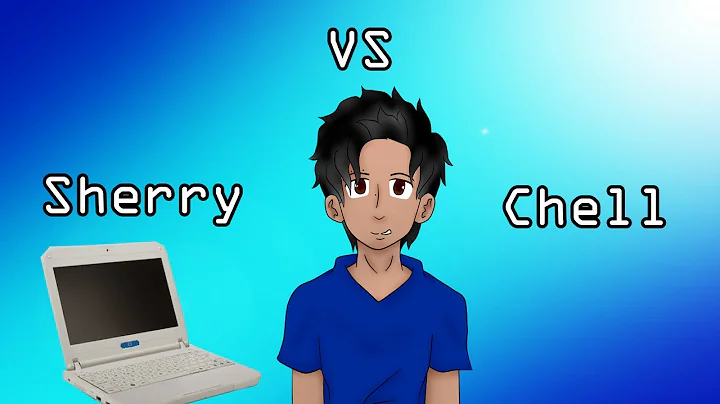Unleash Innovation with the Intel Jewel 570x Developer Kit
Table of Contents
- Introduction
- Features and Specifications of the Intel Jewel 570x Developer Kit
- Setting Up the Intel Jewel 570x Developer Kit
- Software Options for the Intel Jewel 570x Developer Kit
- Programming the Intel Jewel 570x Developer Kit
- Troubleshooting and Common Issues
- Conclusion
- Resources
Introduction
In this article, we will explore the Intel Jewel 570x Developer Kit, which is Intel's newest high-performance system-on-module. This compact module, roughly the size of a credit card, offers a wide range of functionalities and is ideal for high-end computing applications. We will delve into the features and specifications of this kit, learn how to set it up, discuss the available software options, and explore the programming capabilities of the Intel Jewel 570x Developer Kit. So let's jump right in!
Features and Specifications of the Intel Jewel 570x Developer Kit
The Intel Jewel 570x Developer Kit is a high-performance multi-purpose board that boasts a quad-core 64-bit Intel Atom S processor running at 1.7 GHz. It is equipped with 4 GB of RAM, 4 megabytes of cache, and supports Intel HD graphics, 3D modeling, and 4K video capture and display. This kit is power-efficient and can support advanced applications such as computer vision and machine learning. Additionally, it includes features like Intel RealSense depth of field imaging, integrated 802.11 AC dual-band Wi-Fi, and Bluetooth 4.2.
Some key specifications of the Intel Jewel 570x Developer Kit include:
- Compact form factor: The Intel Dual Module itself measures approximately 24 mm by 48 mm by 2 mm, while the expansion board is 85 mm by 70 mm by 90 mm.
- Flash memory: The Intel Jewel 570x has 16 GB of flash memory onboard, providing ample storage for your applications and data.
- GPIO and interfaces: The kit offers a total of 48 GPIO, including high-speed GPO and four PWM outputs. It also features five I2C buses, one I2S audio interface, two SPI buses, four UARTs, and two digital microphones.
- External ports: The Intel Jewel 570x Developer Kit includes one micro HDMI port, one micro USB port for debugging and serial communication, and two USB 3.0 receptacles. It also has a power jack and three buttons, including one general-purpose user-defined button.
These impressive features make the Intel Jewel 570x Developer Kit an ideal choice for IoT, robotics, drones, and various other applications that require high-performance computing in a compact form factor.
Setting Up the Intel Jewel 570x Developer Kit
To get started with the Intel Jewel 570x Developer Kit, you will need a few additional components. These include a 12V power supply rated for at least 3 amps and a USB micro Type-B cable. It is important to note that these items are not included in the kit, so you will need to make sure you have them on HAND.
Once you have the necessary components, setting up the Intel Jewel 570x Developer Kit is relatively straightforward. Start by connecting the power supply to the kit's power jack and plug the USB cable into the micro USB port for communication with your host PC. The kit comes with a USB Type-C cable, which can be used for power delivery.
Additionally, you can attach the provided heat sink to the Intel Jewel module using the provided clip. This will ensure proper heat dissipation during operation. The kit also includes a 16-bit micro SD card for additional storage and some standoffs for mounting purposes.
The Intel Jewel documentation provides thorough instructions and points out common issues that you might encounter during the setup process. It is recommended to refer to the documentation for detailed guidance.
Software Options for the Intel Jewel 570x Developer Kit
The Intel Jewel 570x Developer Kit supports two operating systems: Windows 10 IoT Core and Ostro, which is a Linux-based OS specifically designed for IoT applications. The kit comes pre-installed with Ostro, making it a convenient choice for Linux enthusiasts.
To program the Intel Jewel, you can use the free Intel System Studio for IoT Edition (ISSI). ISSI supports programming in C, C++, or Node.js, providing flexibility to developers. If you choose to use Node.js, make sure you have the Java Runtime Environment (JRE) installed on your system, as it is a prerequisite for running ISSI with Node.js.
It is worth noting that working with ISSI requires installing the Docker virtualization container, which is also free and can be downloaded and installed separately. Refer to the Intel Jewel documentation for instructions on installing Docker.
Programming the Intel Jewel 570x Developer Kit
Once you have set up the software and development environment, you can start programming the Intel Jewel 570x Developer Kit. ISSI provides a user-friendly interface and supports multiple programming languages, allowing you to utilize your preferred language for development.
To create a new project in ISSI, select "Create a new Intel project for IoT" from the menu and choose the Intel Jewel module as the target platform. You can then specify the target connection, providing the Intel Jewel's IP address and other Relevant details.
In the project, you can develop your code and leverage the rich resources and libraries provided by Intel. There are numerous tutorials, sample code, and documentation available to help you get started and explore the extensive capabilities of the Intel Jewel 570x Developer Kit.
Troubleshooting and Common Issues
While setting up and working with the Intel Jewel 570x Developer Kit, you might encounter some common issues. The Intel Jewel documentation offers thorough troubleshooting instructions and tips to help you resolve any problems you may face.
If you experience connectivity issues or are unable to access the Intel Jewel from your host PC, it is recommended to check your firewall settings. The Windows Firewall on your host PC might be blocking access to the Intel Jewel, so make sure it is properly configured to allow communication.
Additionally, if you forget the password for the Intel Jewel, you can reset it by booting from a new image on a USB stick or an SD card. It is crucial to set a password to prevent any security vulnerabilities, especially in IoT applications.
Conclusion
The Intel Jewel 570x Developer Kit offers a powerful and versatile solution for high-performance computing in a compact form factor. With its impressive features and specifications, it is well-suited for a wide range of applications, including IoT, robotics, and drones.
Setting up and programming the Intel Jewel 570x Developer Kit is made easy with the comprehensive documentation and free software tools provided by Intel. Whether you are an experienced developer or just starting with IoT applications, the Intel Jewel 570x Developer Kit offers a robust platform to unleash your creativity.
In conclusion, the Intel Jewel 570x Developer Kit is a remarkable system-on-module that empowers developers to explore high-end computing in a small and efficient Package. With its extensive capabilities, it opens up a world of possibilities for innovation and application development.
Resources
- Mouser website
- [Intel Jewel documentation](insert link)
- [Intel System Studio for IoT Edition](insert link)
- [Docker](insert link)
 WHY YOU SHOULD CHOOSE TOOLIFY
WHY YOU SHOULD CHOOSE TOOLIFY