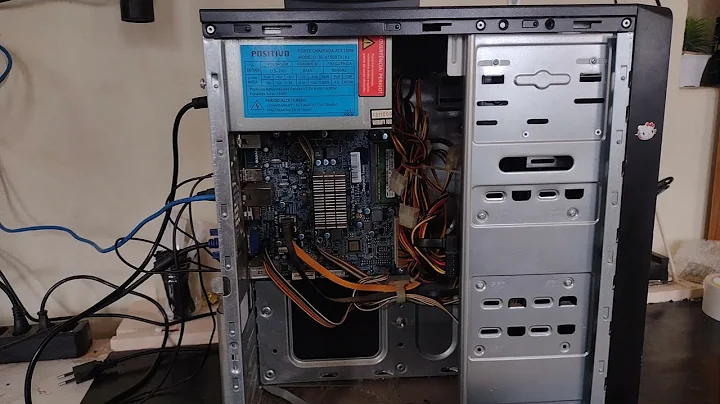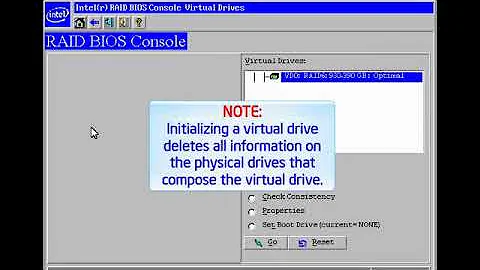Unveiling the Truth: Z390 Motherboard BCLK Comparison
Table of Contents
- Introduction
- A Histogram of Cinebench Test Results
- The Differences in BCLK and Its Impact on Performance
- 3.1 Understanding BCLK (Base Clock)
- 3.2 Cheating with BCLK Modifications
- Motherboard Companies' Approach to BCLK Settings
- 4.1 MSI's Higher BCLK for Better Memory Support
- 4.2 Gigabyte, Asus, and ASRock's BCLK Settings
- The Impact of BCLK on Performance
- 5.1 Cinebench Scoring with Different BCLK Configurations
- 5.2 Power Consumption and EPS 12-Volt Draw
- The Questionable Practice of Pre-Overclocking
- 6.1 The Slippery Slope towards MCE Default Settings
- 6.2 The Potential Influence on Reviews and Comparisons
- Conclusion
📊 A Histogram of Cinebench Test Results
Cinebench is often considered a reliable benchmark for testing CPU performance. In our testing, we have gathered a large amount of data on Intel's i9-9900K CPU using Cinebench. To Visualize the results, we created a histogram to represent the distribution of Cinebench scores. Despite the tight clustering of results, we observed a significant range from 1970 CB marks to 2300 CB marks. This range is comparable to the difference between heavily overclocked R7 2700 (4.2 GHz, 8 cores) and overclocked 7900X (4.6 GHz, 10 cores). The only difference in our tests was the use of five different motherboards and various BIOS settings on the same stock 9900K CPU.
📊 The Differences in BCLK and Its Impact on Performance
3.1 Understanding BCLK (Base Clock)
BCLK, also known as Base Clock, plays a crucial role in determining the core frequency of a CPU. Multipliers work in conjunction with BCLK to achieve the desired core frequency. Even a slight change in BCLK can have a substantial impact on CPU performance and other system components such as PCIe bus speed, system agent, and memory frequency. In theory, all motherboards should default to a BCLK of 100.0, but our testing reveals some variations in this regard.
3.2 Cheating with BCLK Modifications
Modifying BCLK settings without the user's awareness is considered cheating, especially when it comes to BIOS settings. Some BIOS may report a BCLK value of 100.0 but actually produce a slightly higher value like 100.8 or 100.9 on the CPU. While this may functionally pre-overclock the CPU, users may never Notice the subtle change. Such modifications raise questions about transparency and fairness in benchmarking.
🔧 Motherboard Companies' Approach to BCLK Settings
4.1 MSI's Higher BCLK for Better Memory Support
MSI stands out among motherboard vendors for maintaining a BCLK of 100.8. They claim that this higher BCLK allows for better support of high-frequency memory such as 4266 MHz. However, the math behind this claim does not add up, as memory frequencies are divisible by the same dividers and can be multiplied by the same multipliers. While MSI's approach may have some merit, it raises concerns about compatibility and stability.
4.2 Gigabyte, Asus, and ASRock's BCLK Settings
Gigabyte, Asus, and ASRock are the other motherboard companies we tested. Gigabyte's master motherboard consistently operated at a BCLK of 100.0, meeting the expected specification. Asrock's board also maintained a BCLK of 100.0 or 100.5, depending on the BIOS version and XMP settings. Asus had a questionable behavior where the BCLK varied depending on whether XMP was enabled or not, but overall, it mostly adhered to the 100.0 specification.
🔬 The Impact of BCLK on Performance
5.1 Cinebench Scoring with Different BCLK Configurations
To analyze the impact of BCLK on performance, we conducted over 325 Cinebench runs across the tested motherboards. Our findings showed that BCLK differences could affect Cinebench scores, but the variations were not Game-changing. The outlier in our results was Gigabyte's Master motherboard using MCE (Multi-Core Enhancement) to achieve single-core turbo boost of 5.0 GHz. However, this was a manual change made by us and not a sneaky implementation by the motherboard.
5.2 Power Consumption and EPS 12-Volt Draw
Power consumption is another critical aspect to consider in motherboard testing. We measured the EPS 12-volt draw for each motherboard. EVGA's FTW motherboard exhibited the lowest power consumption, thanks to lower voltages and efficient operation. Gigabyte and Asus motherboards fell within a similar power consumption range, while ASRock's board showed higher power consumption. MSI's motherboard drew significantly more power, likely due to its higher BCLK and subsequent changes in system components' performance.
🚧 The Questionable Practice of Pre-Overclocking
6.1 The Slippery Slope towards MCE Default Settings
The pre-overclocking of BCLK by motherboard manufacturers can potentially lead to an arms race, similar to what happened with the default setting of MCE in previous generations. Defaulting to higher BCLK settings without transparency could be misleading and influence performance results. It is crucial for motherboard companies to be upfront about any pre-overclocking that may occur, ensuring fair competition in the market.
6.2 The Potential Influence on Reviews and Comparisons
When BCLK settings are not consistent across motherboards, it becomes challenging to make fair and accurate comparisons. Reviewers may unknowingly use motherboards with pre-overclocked BCLK, resulting in performance differences that are not directly attributed to the motherboard itself. This lack of transparency can lead to confusion among users and affect purchase decisions.
📝 Conclusion
In conclusion, the differences in BCLK settings among motherboard manufacturers have raised concerns about transparency, fairness, and the impact on performance. While MSI advocates for higher BCLK to support high-frequency memory, the math behind this decision is questionable. Motherboard vendors should adhere to the expected BCLK specification of 100.0 and openly disclose any pre-overclocked settings. Pre-overclocking practices may not significantly impact performance but can create an unfair advantage in certain scenarios. Transparency and accurate performance representation are crucial for informed decision-making.
For more technical reviews and insights, subscribe to our Channel and check out our limited edition merchandise on the store.
 WHY YOU SHOULD CHOOSE TOOLIFY
WHY YOU SHOULD CHOOSE TOOLIFY