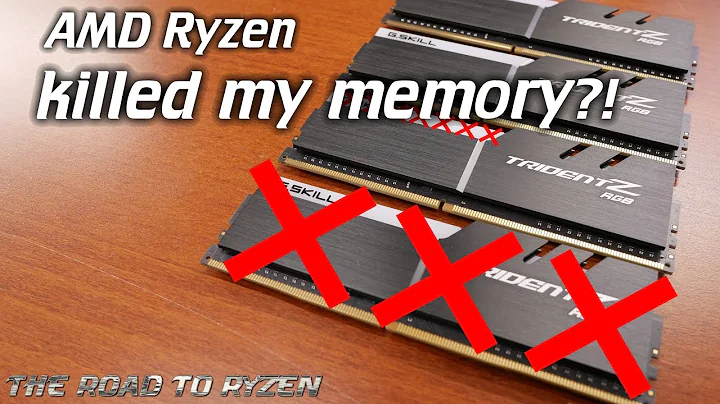Unleash Power and Style: ASUS ROG Strix Scar Edition G733Q
Table of Contents
- Introduction
- Specifications of the Asus ROG Strix Scar Edition G733Q Laptop
- Native Screen Resolution
- Device Manager Overview
- Graphics Card and Memory
- Asus Armory Crate
- Display Quality and Viewing Angles
- Keyboard and Trackpad
- Design Details and LED Lighting
- Ports and Connectivity
- Material and Build Quality
- Backside and Bottom of the Laptop
- Likes and Dislikes
- Conclusion
Introduction
Welcome back! Today, we have a special treat for you - the Asus ROG Strix Scar Edition G733Q laptop. This is the first time we've had this model in our shop, and we can't wait to show you all its impressive features. In this article, we'll take a quick walk around the laptop, exploring its specifications, design, and unique characteristics. From the powerful Ryzen processor and dedicated graphics card to the stunning display and innovative keyboard, we'll cover it all. So, without further ado, let's dive into the world of the Asus ROG Strix Scar Edition G733Q laptop!
Specifications of the Asus ROG Strix Scar Edition G733Q Laptop
Before we delve into the details, let's take a look at the specifications of this incredible laptop. The Asus ROG Strix Scar Edition G733Q is equipped with a Ryzen series nine 5900 HX processor, clocking in at an impressive 3.3 gigahertz. This laptop boasts integrated Radeon graphics, as well as a dedicated Nvidia graphics card, which we'll explore further later in the article. With a hefty 32 gigabytes of RAM, multitasking and performance are a breeze. Additionally, this laptop comes pre-installed with Windows 11 Pro, providing users with a seamless and secure operating system experience.
Native Screen Resolution
Now, let's turn our attention to the display of the Asus ROG Strix Scar Edition G733Q. The laptop features a native screen resolution of 2560x1440 pixels, ensuring crisp and vibrant visuals. Whether you're gaming, watching movies, or working on graphic-intensive tasks, this high-resolution display will not disappoint. The Clarity and detail it offers truly enhances the overall viewing experience.
Device Manager Overview
To get a better understanding of the internal components of the Asus ROG Strix Scar Edition G733Q, let's take a quick peek into the Device Manager. Here, we can see the various hardware elements that make this laptop a powerhouse. The laptop is equipped with a one-terabyte Samsung SSD Evo 970 Plus, providing ample storage space for all your files and applications. Moreover, the Nvidia GeForce RTX 3080 graphics card steals the show with its dedicated video memory of 16 gigabytes. This ensures smooth and lag-free gaming and graphics-intensive tasks. Pausing to examine the network adapters and processors in more detail is always an option for those seeking a more comprehensive view of the hardware.
Graphics Card and Memory
One of the standout features of the Asus ROG Strix Scar Edition G733Q is its dedicated Nvidia GeForce RTX 3080 graphics card. Boasting an impressive 16 gigabytes of dedicated video memory, this graphics card brings your gaming and multimedia experiences to life. The GDDR6 memory technology further enhances the performance, allowing for seamless rendering and smooth gameplay. Paired with the integrated Radeon graphics, this laptop offers versatility and power for a wide range of tasks, from gaming to content creation.
Asus Armory Crate
The Asus ROG Strix Scar Edition G733Q comes with an exciting feature - the Asus Armory Crate. By pressing the dedicated button on the keyboard, you can access this feature, which provides a hub of information and customization options. With the Armory Crate, you can monitor your CPU and GPU stats, adjust fan speed and temperature settings, and explore various system configurations. It's an all-in-one tool that offers control and personalization at your fingertips.
Display Quality and Viewing Angles
When it comes to the display of the Asus ROG Strix Scar Edition G733Q, we can confidently say that it delivers excellent quality. It boasts a bright and vibrant screen that holds up well from various viewing angles. While it may be challenging to truly demonstrate the differences in a video, rotating the laptop gives a good indication of the display's brightness and consistency. The visuals remain sharp and clear, without any notable fade or distortion. Whether you're working or enjoying multimedia content, the display provides an immersive and enjoyable experience.
Keyboard and Trackpad
The Asus ROG Strix Scar Edition G733Q features a full-size keyboard with a unique layout. It offers a different numeric keypad arrangement, with some numbers positioned above the function keys, and arrow keys placed below them. What sets this keyboard apart is the subtle mechanical feel it offers. Each key has a soft but distinct mechanical click at the end of the keystroke, reminiscent of a mechanical keyboard. This feature adds a tactile experience that mechanical keyboard enthusiasts are sure to appreciate. However, if a softer and quieter keyboard is your preference, it's essential to consider this unique characteristic.
Design Details and LED Lighting
The design details of the Asus ROG Strix Scar Edition G733Q laptop are visually striking. One notable design element is the translucent trim around the display, giving the laptop a stylish and modern look. The LED lighting along the top bezel adds to the overall aesthetic appeal. However, it seems that these LEDs are not labeled, making it challenging to determine their specific functions. Nevertheless, the power LED and hard drive activity LED are easily identifiable. The hex-style power button, a signature design of Asus laptops, adds a touch of sophistication to the laptop's overall appearance.
Ports and Connectivity
When it comes to connectivity options, the Asus ROG Strix Scar Edition G733Q does not disappoint. It offers a range of ports and interfaces to accommodate your various needs. On the right side, you'll find a key slot for the unique accessory we Mentioned earlier, as well as ventilation for efficient cooling. Moving to the back of the laptop, you'll discover a high-speed USB port, a USB-C port, an HDMI port, an Ethernet port, and the charging port. The left side features additional ventilation, two high-speed USB ports, and a combined headphone and microphone port. The port selection ensures that you can easily connect peripherals, external displays, and network devices without hassle.
Material and Build Quality
The Asus ROG Strix Scar Edition G733Q exhibits a sturdy build quality, with attention to detail in the materials used. The casing, particularly the Palm rest area, appears to be made of plastic. The design incorporates a mitered 45-degree angle with translucent effects, giving it a unique and eye-catching appearance. While the plastic construction doesn't feel cheap, it tends to attract fingerprints more easily compared to laptops made from different materials. If smudges and fingerprints bother you, it may be worth considering a different laptop with a different casing material.
Backside and Bottom of the Laptop
Flip the Asus ROG Strix Scar Edition G733Q over, and you'll find some interesting features on the backside and bottom. The backside showcases artistic ventilation Patterns, resembling Roman numerals subtly integrated into the design. This creative approach adds a unique touch to the laptop's aesthetic. Alongside the ventilation, you'll find a range of ports and connectors, including high-speed USB ports, an HDMI port, an Ethernet port, and the charging port. These connectors are strategically placed for easy access and cable management. The bottom of the laptop features Rubber feet, providing stability and proper airflow for cooling. These large rubber feet elevate the laptop, allowing efficient ventilation even during intense gaming Sessions.
Likes and Dislikes
Now, let's discuss what we like and dislike about the Asus ROG Strix Scar Edition G733Q laptop. Here are three things we appreciate:
-
Powerful specifications: The combination of a Ryzen series nine 5900 HX processor, dedicated Nvidia GeForce RTX 3080 graphics card, and 32 gigabytes of RAM delivers exceptional performance for demanding tasks.
-
Unique keyboard design: The keyboard's mechanical-like feel adds a satisfying tactile experience for users who enjoy responsive keys.
-
Stylish design and LED lighting: The laptop's design details, such as the translucent trim and LED lighting, give it a modern and visually appealing aesthetic.
However, there are a few aspects we find less favorable:
-
Plastic casing prone to fingerprints: The plastic material used for the casing tends to attract fingerprints, requiring frequent cleaning to maintain a pristine appearance.
-
Limited labeling on LEDs: The LEDs on the top bezel lack clear labeling, making it difficult to determine their specific functions.
-
Potential design defects: Our unit displayed a slight separation at the seam and a small bulge, potentially indicating a manufacturing defect unique to this particular model.
Conclusion
In conclusion, the Asus ROG Strix Scar Edition G733Q laptop offers impressive performance and design features. With its powerful specifications, high-resolution display, unique keyboard design, and stylish aesthetics, it stands out in the gaming laptop market. The range of ports and connectivity options provide versatility for various devices and peripherals. However, considerations should be made regarding the plastic casing's susceptibility to fingerprints, the lack of labeling on certain LEDs, and potential design defects. Overall, the Asus ROG Strix Scar Edition G733Q delivers an immersive gaming and multimedia experience for enthusiasts seeking power and style in a portable Package.
【Highlights】
- Powerful Ryzen series nine 5900 HX processor
- Dedicated Nvidia GeForce RTX 3080 graphics card
- High-resolution native screen resolution of 2560x1440 pixels
- Impressive 32 gigabytes of RAM for multitasking
- Unique mechanical-like keyboard design
- Stylish design with translucent trim and LED lighting
- Extensive connectivity options with various ports and interfaces
【FAQ】
Q: Can this laptop handle demanding games and graphic-intensive tasks?
A: Absolutely! With the Ryzen series nine 5900 HX processor and dedicated Nvidia GeForce RTX 3080 graphics card, this laptop can handle even the most demanding games and graphic-intensive tasks with ease.
Q: Can I customize the LED lighting on this laptop?
A: Yes, you can customize the LED lighting using the Asus Armory Crate. This feature allows you to choose from a range of colors and effects to personalize your gaming experience.
Q: Is the keyboard comfortable for extended typing sessions?
A: The keyboard offers a unique mechanical-like feel, providing a satisfying typing experience. However, personal preferences may vary, so it's best to try it out and see if it suits your needs.
【Resources】


 1.4M
1.4M
 16.95%
16.95%
 5
5


 27.1K
27.1K
 9.92%
9.92%
 22
22


 < 5K
< 5K
 17.89%
17.89%
 4
4


 5.5K
5.5K
 62.75%
62.75%
 7
7
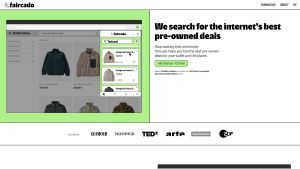

 15.6K
15.6K
 66.97%
66.97%
 4
4


 61K
61K
 31%
31%
 3
3
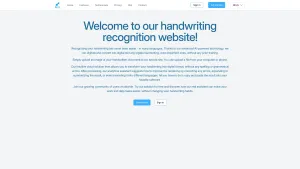

 < 5K
< 5K
 31.34%
31.34%
 4
4


 < 5K
< 5K
 13
13


 11.1K
11.1K
 38.23%
38.23%
 2
2
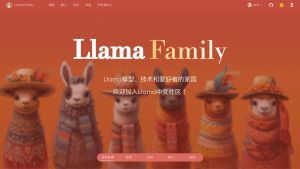

 14.5K
14.5K
 62.5%
62.5%
 2
2


 170.2K
170.2K
 45.37%
45.37%
 12
12


 247.3K
247.3K
 26.72%
26.72%
 5
5
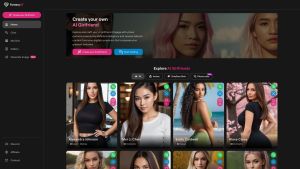

 2.2M
2.2M
 24.18%
24.18%
 8
8
 WHY YOU SHOULD CHOOSE TOOLIFY
WHY YOU SHOULD CHOOSE TOOLIFY