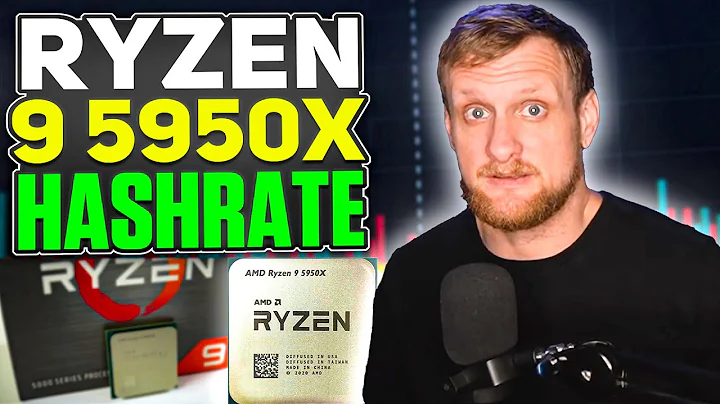Unleash the Power of Intel Jewel 570x Developer Kit | Expand Your Computing Horizons!
Table of Contents
- Introduction
- Overview of the Intel Jewel 570x Developer Kit
- Technical Specifications
- 3.1 Processor and Memory
- 3.2 Graphics and Video
- 3.3 Connectivity
- 3.4 Expansion and Ports
- Operating Systems and Software
- 4.1 Windows 10 IoT Core
- 4.2 Ostro Linux OS for IoT
- 4.3 Programming the Intel Jewel
- Setting Up the Intel Jewel
- 5.1 Hardware Requirements
- 5.2 Installing Power Supply and USB Cable
- 5.3 Installing the Operating System
- 5.4 Establishing a Wi-Fi Connection
- Programming the Intel Jewel
- 6.1 Intel System Studio for IoT Edition
- 6.2 Creating a New Project
- 6.3 Writing and Building Code
- 6.4 Blinking an LED with the Intel Jewel
- Conclusion
Exploring Powerful Computing with the Intel Jewel 570x Developer Kit
The Intel Jewel 570x developer kit is a high-performance system-on-module that offers a compact and efficient solution for exploring high-end computing capabilities. With its quad-core 64-bit Intel Atom processor, 4GB RAM, and 4MB cache, this multi-purpose board is ideal for IoT, robotics, and drone applications. Equipped with Intel RealSense depth of field imaging, HD graphics, and support for 4K video capture and display, the Intel Jewel is a feature-packed board that opens up possibilities for computer vision, machine learning, and more.
1. Introduction
In the world of technology and innovation, developers and enthusiasts are constantly seeking powerful and versatile solutions for their projects. The Intel Jewel 570x developer kit is one such solution that offers high performance and excellent functionality in a compact form factor. Designed to provide a seamless development experience, this system-on-module is packed with impressive features that make it suitable for a wide range of applications.
2. Overview of the Intel Jewel 570x Developer Kit
The Intel Jewel 570x developer kit is a comprehensive Package that includes all the necessary components and accessories to get started with the Intel Jewel. The kit comes with the Intel Jewel module, which is a slim and compact card that houses the powerful components. This module is mounted on an expansion board for easy installation and protection. The expansion board provides additional ports and features to enhance the functionality of the Intel Jewel.
3. Technical Specifications
3.1 Processor and Memory
The Intel Jewel 570x is powered by a quad-core 64-bit Intel Atom processor running at 1.7 GHz. This processor offers impressive performance for a wide range of applications. The module also features 4GB RAM and 4MB cache, providing ample memory and storage for demanding tasks.
Pros:
- High-performance quad-core processor
- Sufficient RAM for multitasking
- Ample cache for quick data access
Cons:
3.2 Graphics and Video
The Intel Jewel supports Intel HD graphics, which provides excellent 3D modeling capabilities. This makes it ideal for applications that require graphics-intensive tasks. Additionally, the module also supports 4K video capture and display, allowing for high-resolution visuals.
Pros:
- Powerful graphics capabilities
- Support for 4K video capture and display
Cons:
3.3 Connectivity
The Intel Jewel 570x is equipped with integrated 802.11 AC dual-band Wi-Fi, which is pre-certified in over 80 countries. This ensures seamless wireless connectivity for data transfer and communication. The module also supports low-energy compliant Bluetooth 4.2, enabling easy connection to various devices.
Pros:
- High-speed Wi-Fi connectivity
- Low-energy Bluetooth support
Cons:
3.4 Expansion and Ports
The expansion board of the Intel Jewel 570x provides a variety of ports and interfaces for extended functionality. It features a total of 48 GPIO, including high-speed GPO and four PWM outputs. Additionally, the module has one micro HDMI and one micro USB port for external connectivity. The expansion board also includes two USB 3.0 receptacles, a power jack, and three buttons, including a general-purpose user-defined button.
Pros:
- Ample GPIO for flexible customization
- Multiple ports for external connectivity
Cons:
4. Operating Systems and Software
The Intel Jewel 570x developer kit supports two operating systems: Windows 10 IoT Core and Ostro Linux OS for IoT. These operating systems provide a solid foundation for developing and deploying applications on the Intel Jewel. Additionally, Intel provides the Intel System Studio for IoT Edition, which offers a comprehensive set of tools for programming and debugging.
4.1 Windows 10 IoT Core
Windows 10 IoT Core is a version of the Windows 10 operating system specifically designed for IoT devices. It provides a familiar and user-friendly environment for developing applications on the Intel Jewel. With Windows 10 IoT Core, developers can leverage the extensive Windows ecosystem and tools to create powerful and intuitive applications.
Pros:
- Familiar Windows environment
- Extensive Windows ecosystem and tools
Cons:
- Limited to Windows-based development
4.2 Ostro Linux OS for IoT
Ostro Linux OS for IoT is a lightweight and secure Linux-based operating system specifically optimized for IoT applications. This operating system comes pre-installed on the Intel Jewel 570x development platform, providing a stable and reliable foundation for IoT development. Ostro Linux OS offers flexibility and customization options, making it suitable for a wide range of projects.
Pros:
- Lightweight and secure operating system
- Flexibility and customization options
Cons:
- May require familiarity with Linux-based development
4.3 Programming the Intel Jewel
To program the Intel Jewel, developers can use the free Intel System Studio for IoT Edition (ISSI). ISSI supports programming in C, C++, or Node.js, providing developers with flexibility in choosing the programming language that best suits their needs. ISSI offers a range of features and tools for development, including debugging and code analysis.
5. Setting Up the Intel Jewel
Before diving into programming and development, it is essential to set up the Intel Jewel properly. This section will guide you through the necessary steps to get the Intel Jewel up and running.
5.1 Hardware Requirements
To begin using the Intel Jewel 570x developer kit, you will need a few essential components. Firstly, you will need a 12V power supply rated for at least 3 amps to power the Intel Jewel. Additionally, you will need a USB micro Type-B cable for connecting the Intel Jewel to your host PC. These components are not included in the kit and need to be sourced separately.
5.2 Installing Power Supply and USB Cable
To power the Intel Jewel, connect the 12V power supply to the power jack on the expansion board. Ensure that the power supply can provide at least 3 amps of current to meet the module's power requirements. Additionally, connect the USB micro Type-B cable to the Intel Jewel and your host PC for data communication.
5.3 Installing the Operating System
The Intel Jewel comes pre-installed with Ostro Linux OS for IoT. However, if you prefer to use Windows 10 IoT Core or want to update the operating system, you can download the latest image from the official Intel website. Instructions for flashing the image onto a micro SD card or USB stick are provided in the Intel Jewel user guide.
5.4 Establishing a Wi-Fi Connection
To establish a Wi-Fi connection with the Intel Jewel, follow the steps outlined in the user guide. Enable Wi-Fi on the Intel Jewel and open the firewall ports to allow communication. Make note of the IP address, password, and Wi-Fi name as you will need them for future steps. Ensure that your host PC and Intel Jewel are on the same Wi-Fi network.
6. Programming the Intel Jewel
Once the Intel Jewel is properly set up, you can start programming and developing applications. This section will guide you through the process of programming the Intel Jewel using Intel System Studio for IoT Edition (ISSI).
6.1 Intel System Studio for IoT Edition
Intel System Studio for IoT Edition (ISSI) is a powerful integrated development environment (IDE) specifically designed for IoT development. Start by downloading and installing ISSI on your host PC. Ensure that there are no spaces in the installation path to avoid any issues.
6.2 Creating a New Project
Launch the ISSI IDE by running the issi-launcher.bat file rather than using the Windows icon. This file sets up the required environment variables and launches ISSI. Once ISSI is running, create a new project from the menu. Select the Intel Dual module and the desired programming language (C, C++, or Node.js).
6.3 Writing and Building Code
In the ISSI IDE, you can write and build code for the Intel Jewel. Depending on your programming language preference, select the appropriate compiler. ISSI provides comprehensive tutorials and sample code to help you get started quickly. Follow the guidelines in the user guide to write and build code for your specific project.
6.4 Blinking an LED with the Intel Jewel
As a simple demonstration, let's create a project to Blink an LED on Pin 100 of the Intel Jewel. Copy and paste the sample code provided on the Mouser website into the ISSI program editor. Ensure that you select the correct compiler for the code. Build the code, and if successful, the LED connected to pin 100 will start blinking.
7. Conclusion
The Intel Jewel 570x developer kit offers a powerful and versatile solution for exploring high-end computing capabilities. With its compact form factor and impressive specifications, this system-on-module provides immense potential for a wide range of applications, from IoT to robotics and beyond. With the support of operating systems like Windows 10 IoT Core and Ostro Linux OS for IoT, and the comprehensive tools provided by Intel System Studio for IoT Edition, developers can unleash their creativity and create innovative solutions with ease. Explore the Intel Jewel and unlock the possibilities of powerful computing in a small package.
Highlights
- The Intel Jewel 570x is a high-performance system-on-module designed for powerful computing in a compact form factor.
- With a quad-core 64-bit Intel Atom processor, 4GB RAM, and 4MB cache, the Intel Jewel offers impressive performance for a wide range of applications.
- The module supports Intel HD graphics, 4K video capture and display, and features integrated 802.11 AC dual-band Wi-Fi and Bluetooth 4.2 for seamless connectivity.
- The Intel Jewel comes pre-installed with Ostro Linux OS for IoT, but also supports Windows 10 IoT Core for familiar development environments.
- Intel System Studio for IoT Edition provides a comprehensive set of tools and features for programming and debugging the Intel Jewel.
FAQ
Q: What programming languages can I use with the Intel Jewel 570x?
A: You can use C, C++, or Node.js to program the Intel Jewel using Intel System Studio for IoT Edition.
Q: Can I connect multiple devices to the Intel Jewel over Wi-Fi?
A: Yes, you can establish a development connection over Wi-Fi to connect multiple terminals to the Intel Jewel.
Q: Are there any requirements for the power supply and USB cable?
A: It is recommended to use a 12V power supply rated for at least 3 amps and a USB micro Type-B cable for data communication.
Q: Can I install a different operating system on the Intel Jewel?
A: Yes, you can download the latest image of Windows 10 IoT Core or another compatible operating system and flash it onto a micro SD card or USB stick for installation.
Q: Does the Intel Jewel support graphics-intensive tasks?
A: Yes, the Intel Jewel supports Intel HD graphics, making it suitable for applications that require 3D modeling and graphics processing.
Q: How can I get started with programming the Intel Jewel?
A: Follow the instructions in the user guide and utilize the comprehensive tutorials and sample code provided by Intel to get started with programming the Intel Jewel.
 WHY YOU SHOULD CHOOSE TOOLIFY
WHY YOU SHOULD CHOOSE TOOLIFY