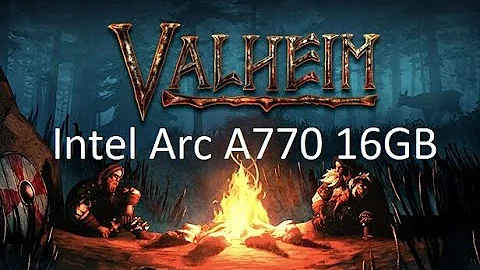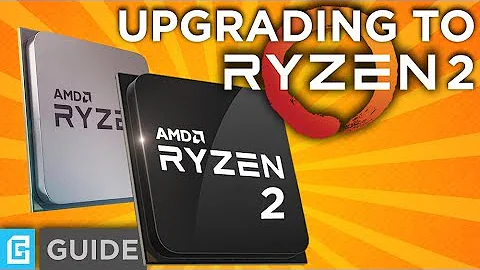Unlock the Full Potential of Your Mac with These Amazing Apps!
Table of Contents
- Introduction
- Trackpad Gestures
- UTM
- GIMP
- Drop Over
- Kdenlive
- Shutter
- LibreOffice
- CleanMyMac X
- Handbrake
- OBS Studio
- Conclusion
Introduction
If you're a Mac user, then you must install these essential applications. In this article, we will introduce the top 10 must-have Mac apps for both M1 and M2 Macs. These applications work seamlessly on both Intel and Apple silicon Macs, enhancing your productivity and user experience.
Trackpad Gestures
One of the amazing inventions by Apple is the trackpad gestures in Mac OS. With swish, you can take trackpad gestures to the next level. Discover mind-blowing gestures that will revolutionize your workflow. From minimizing applications to tiling them, these gestures improve the speed and efficiency of your daily tasks.
UTM
UTM is a free and versatile hypervisor that allows you to create and run virtual machines on both Intel and Apple silicon Macs. With UTM, you can run operating systems like Ubuntu or Windows 11 as guest OS on your M1 or M2 Mac. Thanks to the dedicated virtualization framework for Apple silicon, UTM provides near-native speeds for your virtual machines.
GIMP
GIMP is a free and open-source photo editing software known as a Photoshop alternative. It offers powerful Raster graphics editing capabilities, allowing you to perform high-quality image editing tasks. With GIMP, you can resize photos, scan images, create logos, and even animate GIFs. Similar to Photoshop, GIMP provides a wide range of tools, including painting tools, selection tools, and layers.
Drop Over
Drop Over leverages the drag and drop functionality in Mac OS, making it easy to stash, Gather, or move any draggable content without the need to open multiple windows. With Drop Over, you can quickly send files from different locations via AirDrop. Simply select a file, drag and drop it to the Shelf, and share it with anyone. This utility simplifies file management and enhances your productivity.
Kdenlive
Looking for the best free and open-source video editing software? Kdenlive is a must-try application. It offers basic video editing features for professional work. Kdenlive supports multi-track video editing, allowing you to use and arrange several audio and video tracks. Additionally, it provides timeline preview, keyframe support, automatic backup, and a wide range of effects and transitions.
Shutter
Shutter is a versatile tool that enhances the capabilities of capturing screenshots in Mac OS. It allows you to override default keyboard shortcuts and customize the screenshot capturing process. With Shutter, you can capture scrolling screenshots, edit them using the built-in post-editing tools, and even perform OCR text recognition. Effortlessly capture and manage screenshots with Shutter.
LibreOffice
LibreOffice is a feature-rich, free, and open-source alternative to Microsoft Office. It offers a complete suite of office Productivity Tools, including WORD processing, spreadsheets, presentations, diagrams, and more. Compatible with most major office suites, LibreOffice supports importing and exporting various file formats. If you're looking for a powerful and free office suite, LibreOffice is your go-to choice.
CleanMyMac X
CleanMyMac X is the ultimate cleaner for your Mac. It keeps your system clean, fast, and optimized. With CleanMyMac X, you can remove junk files, monitor system health, and speed up your Mac. It provides a menu bar item that displays real-time status updates of your SSD, memory, battery, CPU, network speed, and more. CleanMyMac X resolves common issues and brings your Mac back to its optimal performance.
Handbrake
Handbrake is a free and open-source video transcoder designed for Mac OS. This handy tool allows you to transcode videos from one format to another, making it easier to share large videos online. Handbrake offers a range of features, including video conversion presets, basic video manipulation, live video preview, and support for various input sources. Simplify your video transcoding tasks with Handbrake.
OBS Studio is a powerful program for live streaming and Video Recording. It enables you to create scenes with multiple video sources, including your computer display, video games, webcams, and more. OBS Studio is well-known for its capability to stream video productions on platforms like Twitch and YouTube. It also allows you to Record your videos locally, providing high-quality output for your content creation needs.
Conclusion
In conclusion, these top 10 must-have applications for M1 and M2 Macs enhance your user experience, productivity, and creativity. From trackpad gestures to virtual machines, photo editing, file management, video editing, office productivity, system optimization, video transcoding, and content creation, these applications cover a wide range of essential tasks. Install these apps on your Mac and unlock the full potential of your machine. Boost your workflow and unleash your creativity with these powerful tools.
Highlights
- Mac: The Top 10 Must-Have Applications for M1 and M2 Macs
- Enhance Your Mac Experience with these Essential Apps
- Boost Your Productivity and Creativity with these Powerful Tools
- From Trackpad Gestures to Virtual Machines, Photo Editing to Video Transcoding
FAQ
Q: Can these applications run on both Intel and Apple silicon Macs?
A: Yes, all the mentioned applications are compatible with both Intel and Apple silicon Macs.
Q: Are these applications free to use?
A: Most of the applications mentioned in this article are free and open-source. However, some applications may offer additional premium features or versions.
Q: Can I use GIMP as a Photoshop alternative?
A: Yes, GIMP is a raster graphics editing software similar to Photoshop. It offers a wide range of tools and features for high-quality image editing.
Q: Can I edit multiple audio and video tracks with Kdenlive?
A: Yes, Kdenlive supports multi-track video editing, allowing you to use and arrange several audio and video tracks in your projects.
Q: Does CleanMyMac X fix performance issues on my Mac?
A: Yes, CleanMyMac X helps improve the performance of your Mac by removing junk files, monitoring system health, and optimizing system settings.
Q: Can I use OBS Studio for live streaming and video Recording?
A: Yes, OBS Studio is a powerful program for live streaming and video recording. It supports various video sources and provides high-quality output for your streaming and recording needs.
Q: Is LibreOffice compatible with Microsoft Office file formats?
A: Yes, LibreOffice supports file formats of most major office suites, including Microsoft Office, through its import and export filters.
Resources:
 WHY YOU SHOULD CHOOSE TOOLIFY
WHY YOU SHOULD CHOOSE TOOLIFY