Unlock the Power of MAX 10 FPGA Configuration
Table of Contents
- Introduction
- Configuration Methods for Max 10 FPGAs
- 2.1 Nonvolatile Integration Insta Non Configuration
- 2.2 Dual Configuration Images
- 2.3 Benefits of Internal Configuration Storage
- Image Compression and Encryption
- 3.1 Optional Compression for Single Image Use
- 3.2 Required Compression for Dual Image Use
- 3.3 Design Security through Encryption
- JTAG Configuration
- 4.1 Using JTAG during Design Debug
- Applications of Dual Configuration Feature
- 5.1 Two Distinct Functionalities on the Same Board
- 5.2 Sharing One Device and Programming Flow between Two Boards
- Configuration Process
- 6.1 Configuring from Configuration Flash Memory (CFM)
- 6.2 Multi-Configuration Image System
- 6.3 Remote System Upgrade Capabilities
- Direct Mode Configuration
- 7.1 Bypassing Factory Default Configuration Image
- 7.2 Achieving Fast Configuration Times
- Configuration Flash Memory Programming
- 8.1 In-System Programming (ISP)
- 8.2 Realtime ISP
- 8.3 Remote System Upgrade and User Mode Programming
Introduction
Welcome to the Max 10 FPGA Configuration Training module. This module will provide an overview of the supported configuration methods for Max 10 FPGAs and describe the value of nonvolatile integration insta non-configuration and dual configuration images.
Configuration Methods for Max 10 FPGAs
Max 10 FPGAs offer various configuration methods to suit different requirements. Let's explore some of these methods:
Nonvolatile Integration Insta Non-Configuration
Max 10 FPGAs feature an internal configuration flash memory (CFM) that can store up to two FPGA images. This integration of configuration memory within the FPGA brings several benefits, including faster startup time, reduced board space requirements, and enhanced security by eliminating exposed configuration interfaces.
Dual Configuration Images
The ability to store two FPGA images in the CFM allows for the implementation of the Dual Configuration feature. This feature finds applications in scenarios where two distinct functionalities are required on the same board or where one device and programming flow need to be shared between two boards with different settings using the select Pin.
Image Compression and Encryption
To optimize the use of CFM, image compression and encryption options are available:
Optional Compression for Single Image Use
For single image applications, image compression is optional. It provides flexibility in managing CFM space.
Required Compression for Dual Image Use
When utilizing the dual configuration feature, image compression is required to fit both images within the limited CFM space.
Design Security through Encryption
To protect intellectual property, images stored in CFM can be encrypted. This ensures secure and tamper-resistant designs.
JTAG Configuration
The JTAG configuration method enables easy programming and debugging during the design phase. It proves particularly useful for real-time testing and troubleshooting.
Applications of Dual Configuration Feature
The dual configuration feature offers two main use cases:
Two Distinct Functionalities on the Same Board
With dual configuration, it is possible to switch between two different signal processing algorithms Instantly. This capability allows for versatile and adaptable designs.
Sharing One Device and Programming Flow between Two Boards
By utilizing the select pin setting, one device and programming flow can be shared between two boards. This provides cost-effective solutions without the need for duplicating resources.
Configuration Process
The configuration process involves the following steps:
Configuring from Configuration Flash Memory (CFM)
Upon power-up, the Max 10 FPGA checks if it is a multi-configuration image system. If not, it configures directly from CFM zero. In multi-configuration systems, the primary input pin and fallback register are considered to select the configuration image.
Multi-Configuration Image System
If a fallback register is set and inverses the boot unor cell input pin, the Max 10 FPGA attempts to configure from the other image if an error occurs during the configuration process. This ensures reliable and fallback-based configuration.
Remote System Upgrade Capabilities
Max 10 FPGAs offer remote system upgrade capabilities. This allows for reconfiguring the FPGA system over various protocols. By including a soft IP controller for the desired protocol, the CFM controller IP handles the update process.
Direct Mode Configuration
Direct mode configuration enables the FPGA to bypass loading the factory default configuration image when a newer application image is Present. This feature minimizes configuration time, even with multiple configuration images.
Bypassing Factory Default Configuration Image
Direct mode configuration skips the loading of the factory default image, reducing configuration time to a minimum.
Achieving Fast Configuration Times
Max 10 FPGAs, whether uncompressed or unencrypted, offer fast configuration times, typically on the order of a few milliseconds.
Configuration Flash Memory Programming
The configuration flash memory (CFM) in Max 10 FPGAs can be programmed in multiple ways:
In-System Programming (ISP)
In-system programming allows the CFM to be programmed via the JTAG interface. This method is suitable for initial programming or reconfiguration.
Realtime ISP
Realtime ISP enables reprogramming the CFM while the FPGA system continues to operate. The changes take effect upon the next reconfiguration.
Remote System Upgrade and User Mode Programming
Max 10 FPGAs provide access to the CFM from inside the user mode FPGA design, enabling remote system upgrades. Additionally, the user flash memory (UFM) can also be programmed via ISP, further enhancing the programmability of the device.
This concludes the Max 10 FPGA Configuration module. Stay tuned for more videos exploring additional Max 10 FPGA features.
Highlights
- Max 10 FPGAs offer multiple configuration methods, including nonvolatile integration insta non-configuration and dual configuration images.
- The dual configuration feature allows for switching between two distinct functionalities on the same board or sharing one device and programming flow between two boards.
- Configuration flash memory (CFM) in Max 10 FPGAs enables faster startup time, reduced board space, and enhanced security.
- Image compression and encryption options provide flexibility and design security.
- Max 10 FPGAs support JTAG configuration for seamless programming and debugging during the design phase.
- Direct mode configuration minimizes configuration time, even with multiple images.
- In-system programming, realtime ISP, and remote system upgrade capabilities enhance the programmability of Max 10 FPGAs.
Frequently Asked Questions (FAQ)
Q: Can Max 10 FPGAs be programmed using JTAG during design debug?
A: Yes, JTAG configuration is particularly useful during design and debugging phases.
Q: What are the applications of the dual configuration feature in Max 10 FPGAs?
A: The dual configuration feature allows for implementing two distinct functionalities on the same board or sharing one device and programming flow between two boards.
Q: How does image compression benefit the configuration process?
A: Image compression optimizes the use of configuration flash memory (CFM) and allows for fitting multiple images within limited space.
Resources:
 WHY YOU SHOULD CHOOSE TOOLIFY
WHY YOU SHOULD CHOOSE TOOLIFY





















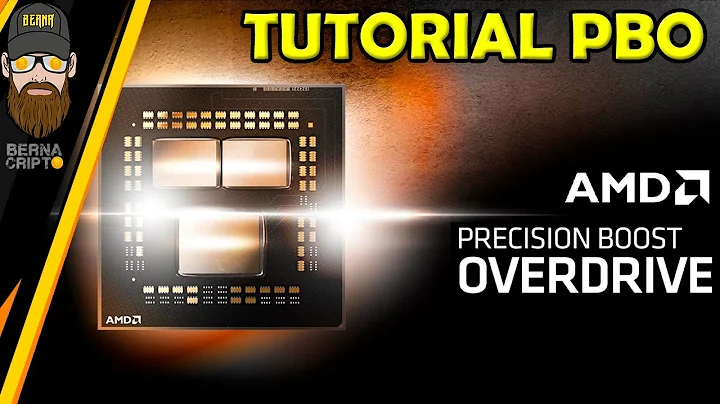
![Unleash the Power of Ryzen 9 in Morefine M600 - A Windows 11 Pro Mini PC Beast [REVIEW]](https://i.ytimg.com/vi/LjDnLlpWEmk/hq720.jpg?sqp=-oaymwEcCNAFEJQDSFXyq4qpAw4IARUAAIhCGAFwAcABBg==&rs=AOn4CLAgZfHJyOBcC2ViOytb-3b7J2NjHg)


