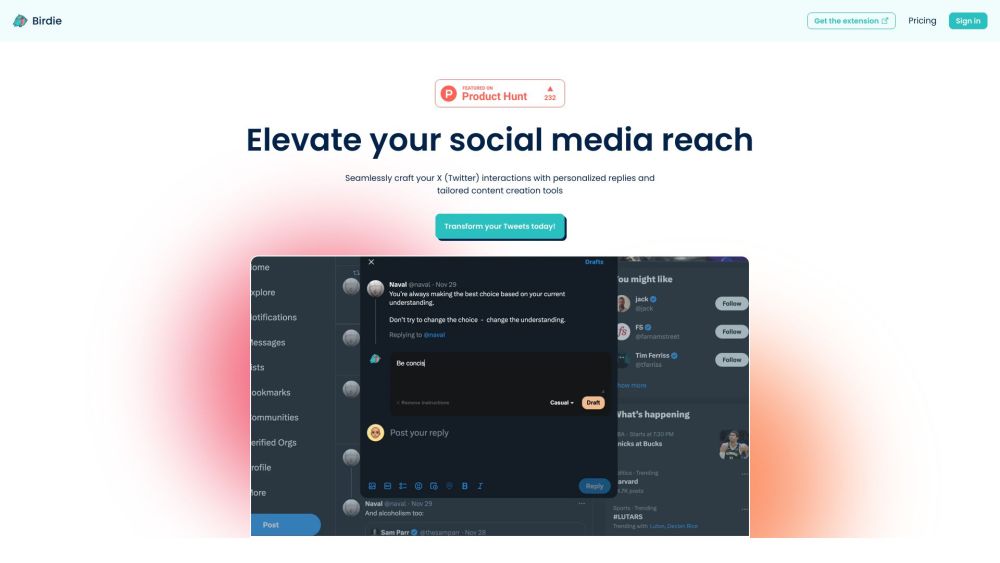Birdie
5
0 Reviews
2 Saved
Introduction:
Birdie is an all-in-one AI social media growth tool for X/Twitter replies.
Added on:
December 11 2023
Monthly Visitors:
--

Create custom chatbot with Wonderchat, boost customer response speed by 100% and reduce workload.
AD
Birdie Product Information
What is Birdie?
Birdie is an all-in-one AI social media growth tool for X/Twitter replies.
How to use Birdie?
To use Birdie, simply install the AI Chrome extension for Twitter and soon LinkedIn. Then, leverage features such as reply personas and style-matching, one-click actions, and a personalized experience to boost your social media presence and engage effectively.
Birdie's Core Features
Reply personas and style-matching
One-click actions
Personalized experience
Birdie's Use Cases
#1
Crafting personalized replies and tailored content for Twitter interactions
#2
Overcoming Tweeter's block with diverse personas and custom instructions
#3
Streamlining replies with quick actions and suggestions
#4
Creating resonant content and saving time drafting new Tweets
#5
Crafting unique personas for a personalized social media experience
#6
Enhancing professional network and business presence through LinkedIn integration
#7
Utilizing visual context awareness, suggestion length, and Seamless CMS integration
FAQ from Birdie
What is Birdie?
What are the core features of Birdie?
What can Birdie be used for?
Does Birdie have pricing plans?
Is Birdie available for LinkedIn?
Birdie Support Email & Customer service contact & Refund contact etc.
Here is the Birdie support email for customer service: [email protected] .
Birdie Company
Birdie Company name: Birdie .
Birdie Login
Birdie Login Link: https://getbirdie.co/users/sign_in
Birdie Sign up
Birdie Sign up Link: https://getbirdie.co/users/sign_up
Birdie Pricing
Birdie Pricing Link: https://getbirdie.co/pricing
Birdie Reviews (0)
5 point out of 5 point
Would you recommend Birdie?Leave a comment

Analytic of Birdie
Birdie Website Traffic Analysis
Alternative of Birdie

Website
AI Advertising AssistantAI Email MarketingAI Product Description GeneratorAI Social Media AssistantAI Tiktok AssistantAI YouTube AssistantAI Lead Generation
Open site
 54.77%
54.77%
12.2K
Direct (59.03%)
Search (26.34%)
Referrals (8.68%)