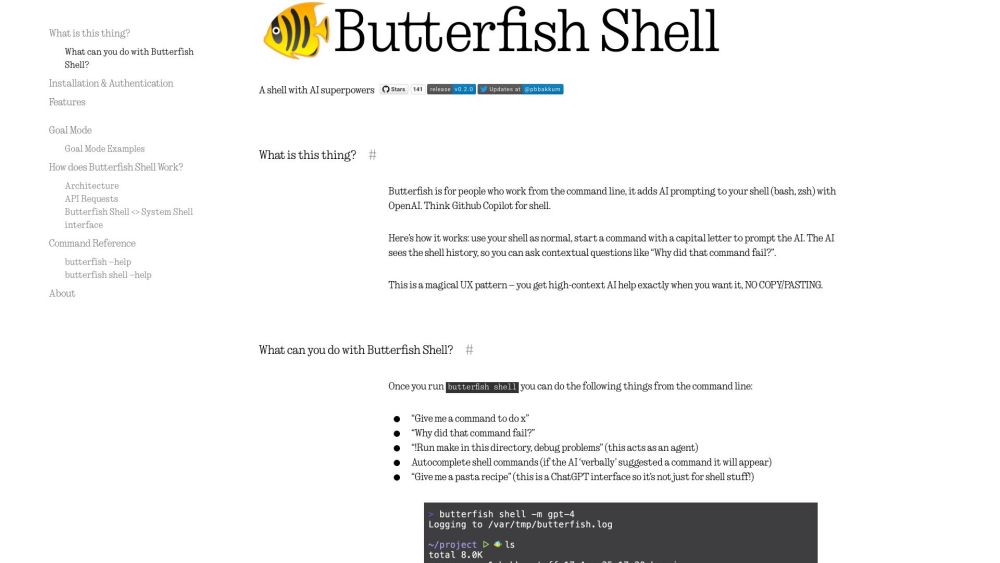Butterfish
5
0 Reviews
0 Saved
Introduction:
Butterfish is a shell with AI superpowers
Added on:
September 30 2023
Monthly Visitors:
--
Butterfish Product Information
What is Butterfish?
Butterfish is a shell with AI superpowers
How to use Butterfish?
Start the Butterfish shell wrapper by typing 'butterfish shell' in your terminal. Use your shell as normal, and start a command with a capital letter to prompt the AI. The AI sees the shell history and can provide contextual help and suggestions.
Butterfish's Core Features
AI prompting with OpenAI
Autocomplete shell commands
Customizable prompts
Goal Mode for executing commands to reach a goal
Transparent Prompts
GPT autosuggest similar to Github Copilot
Integration with bash and zsh shells
Support for MacOS and Linux
Butterfish's Use Cases
#1
Getting AI-powered contextual help in the command line
#2
Asking the AI for command recommendations
#3
Debugging commands and fixing issues
#4
Summarizing files
#5
Managing embeddings of local files
FAQ from Butterfish
How does Butterfish work?
How can I install Butterfish?
What shell does Butterfish support?
What is Goal Mode?
Butterfish Company
More about Butterfish, Please visit the about us page(https://butterfi.sh/#about).
Butterfish Twitter
Butterfish Twitter Link: https://twitter.com/pbbakkum
Butterfish Github
Butterfish Github Link: https://github.com/bakks/butterfish
Butterfish Reviews (0)
5 point out of 5 point
Would you recommend Butterfish?Leave a comment

Analytic of Butterfish
Butterfish Website Traffic Analysis
Alternative of Butterfish