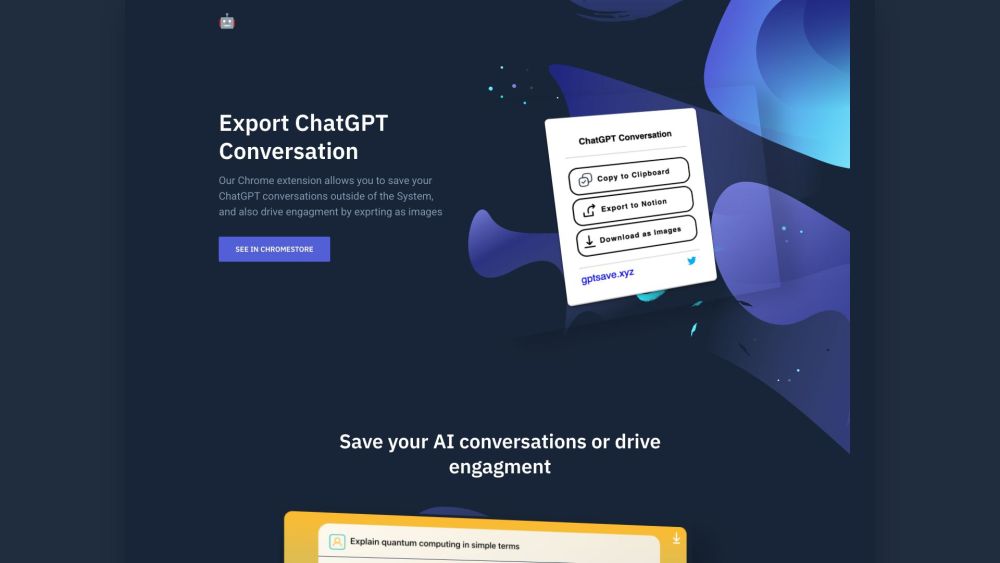GPTSave
What is GPTSave?
GPTSave is a Chrome extension that allows users to save their ChatGPT conversations outside of the System. It also offers the ability to drive engagement by exporting conversations as images. With GPTSave, users can easily download and export their AI conversations for various purposes.
How to use GPTSave?
To use GPTSave, simply install the Chrome extension from the Chrome Store. Once installed, open ChatGPT and start a conversation. You can then click on the GPTSave extension icon in your browser to access the export options. Choose to export the conversation as an image, save it to Notion, or copy it to the clipboard. The exported conversations can be shared on social media, turned into articles, or used for personal reference.
GPTSave's Core Features
Export ChatGPT conversations as images
Save conversations to Notion
Copy conversations to the clipboard
GPTSave's Use Cases
Saving AI conversations for future reference
Sharing conversations on social media
Creating articles or blog posts using exported conversations
Using conversations privately with friends
Enhancing engagement with AI-generated content
FAQ from GPTSave
What can I do with GPTSave?
How can I export conversations as images?
Can I save conversations to Notion?
Is copying conversations to the clipboard easy?
GPTSave Reviews (0)
Analytic of GPTSave
GPTSave Website Traffic Analysis
Alternative of GPTSave



 41.87%
41.87%GPTSave Comparisons
More Content About GPTSave

11 Strategies to Master Meaningful Conversations
By Amelia on May 17 2024
Unlock Engaging Conversations: 11 Expert Strategies