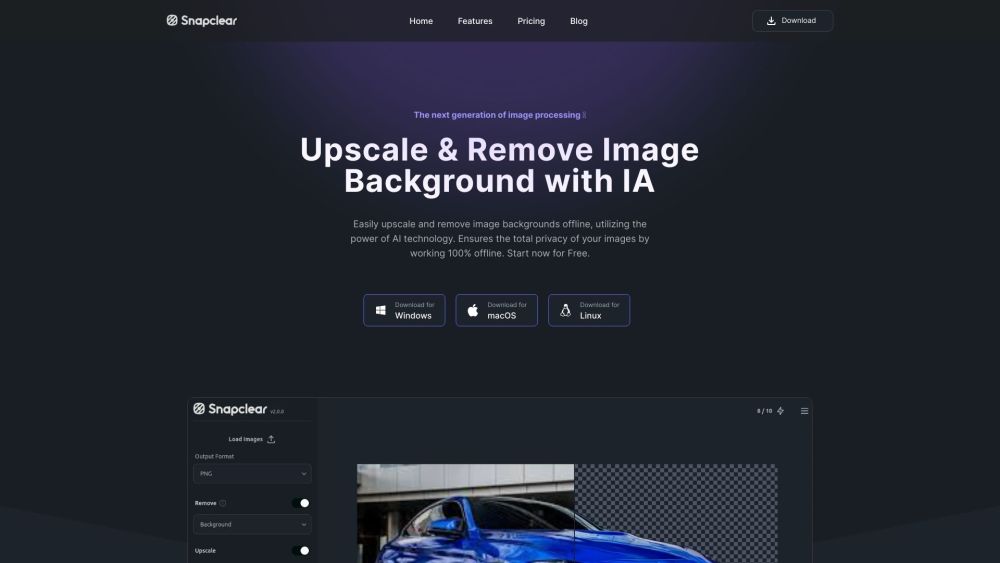Snapclear
5
0 Reviews
1 Saved
Introduction:
Upscale and Remove Image Background Offline
Added on:
January 17 2024
Monthly Visitors:
--
Snapclear Product Information
What is Snapclear?
Upscale and Remove Image Background Offline
How to use Snapclear?
1. Download the Snapclear software for Windows, macOS, or Linux 2. Install and open the application 3. Use the one-click background removal feature or upscale images with AI 4. Enjoy high-quality photos on your PC
Snapclear's Core Features
Offline background removal
AI-powered upscaling
Privacy of working 100% offline
Bulk processing
Support for multiple image formats
FAQ from Snapclear
Does Snapclear require an internet connection?
What type of images can Snapclear process?
Can I upscale low-resolution images with Snapclear?
Is Snapclear available for different operating systems?
Snapclear Support Email & Customer service contact & Refund contact etc.
Here is the Snapclear support email for customer service: [email protected] .
Snapclear Company
Snapclear Company name: Snapclear .
Snapclear Pricing
Snapclear Pricing Link: https://www.snapclear.app/#pricing
Snapclear Github
Snapclear Github Link: https://github.com/manuelernestog/snapclear-app-releases/releases/download/v2.1.0/Snapclear-2.1.0-setup.exe
Snapclear Reviews (0)
5 point out of 5 point
Would you recommend Snapclear?Leave a comment

Snapclear Pricing
Free
$0
Premium
$16.99 / year
Lifetime
$39.99
For the latest pricing, please visit this link: https://www.snapclear.app/#pricing
Analytic of Snapclear
Snapclear Website Traffic Analysis
Alternative of Snapclear


Website
Photo & Image EditorAI Background RemoverAI Photo EnhancerAI Photo RestorationAI Image Enhancer
Open site
 24.78%
24.78%
--
 24.78%
24.78%Referrals (53.28%)
Search (46.72%)

Website
Free
Photo & Image EditorAI Social Media AssistantAI Website DesignerAI Photo & Image GeneratorAI Twitter AssistantAI Background GeneratorAI Banner GeneratorAI Cover GeneratorAI Repurpose AssistantAI Wallpaper Generator
Open site
--
Mail (0.00%)
Direct (0.00%)
Search (0.00%)