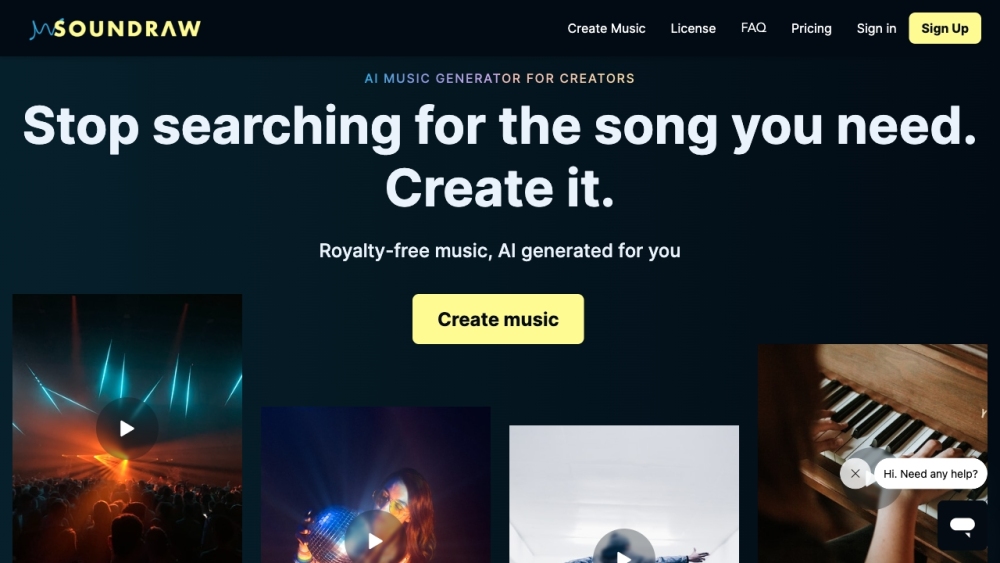SOUNDRAW - AI Music Generator
What is SOUNDRAW - AI Music Generator?
SOUNDRAW is your personal AI music generator that allows you to easily create music for various purposes such as video production, films, YouTube videos, commercials, and more. It offers a vast music library, royalty-free tracks, and a subscription-based service for accessing high-quality music.
How to use SOUNDRAW - AI Music Generator?
To use SOUNDRAW, simply sign up for a personal plan. Once subscribed, you can generate unlimited songs using the AI music generator. You can bookmark your favorite songs and download up to 50 songs per day. The generated music can be used for various purposes, including corporate videos, web ads, TV and radio commercials, broadcast programs and movies, games, and apps. Simply select and download the desired tracks for your projects.
SOUNDRAW - AI Music Generator's Core Features
SOUNDRAW offers the following core features: 1. AI Music Generator: Create unique and original music using advanced artificial intelligence technology. 2. Vast Music Library: Access a wide range of music tracks suitable for different types of videos and films. 3. Royalty-Free Music: Use the music without worrying about copyright issues or additional licensing fees. 4. Unlimited Song Generation: Generate as many songs as you need for your projects. 5. Bookmark and Download: Save your favorite tracks and download up to 50 songs per day. 6. Versatile Usage: Use the music for YouTube videos, social media content, corporate videos, web ads, TV and radio commercials, broadcast programs and movies, games, and apps.
SOUNDRAW - AI Music Generator's Use Cases
SOUNDRAW can be used for the following purposes: 1. Video Production: Enhance your videos with original music created using AI. 2. Films: Compose unique soundtracks for films and improve the overall viewing experience. 3. YouTube Videos: Add catchy and immersive music to your YouTube content. 4. Commercials: Create engaging music for TV and radio commercials that grab the attention of the audience. 5. Games and Apps: Generate background music or sound effects for games and apps to enhance the user experience.
FAQ from SOUNDRAW - AI Music Generator
How many songs can I generate with SOUNDRAW?
Can I use the music for commercial purposes?
Can I download the generated songs?
What types of videos can I use the music for?
Is the music royalty-free?
SOUNDRAW - AI Music Generator Company
More about SOUNDRAW - AI Music Generator, Please visit the about us page(https://soundraw.io/company).
SOUNDRAW - AI Music Generator Login
SOUNDRAW - AI Music Generator Login Link: https://soundraw.io/users/sign_in
SOUNDRAW - AI Music Generator Sign up
SOUNDRAW - AI Music Generator Sign up Link: https://soundraw.io/users/sign_up
SOUNDRAW - AI Music Generator Pricing
SOUNDRAW - AI Music Generator Pricing Link: https://soundraw.io/#pricing-section
SOUNDRAW - AI Music Generator Reviews (0)