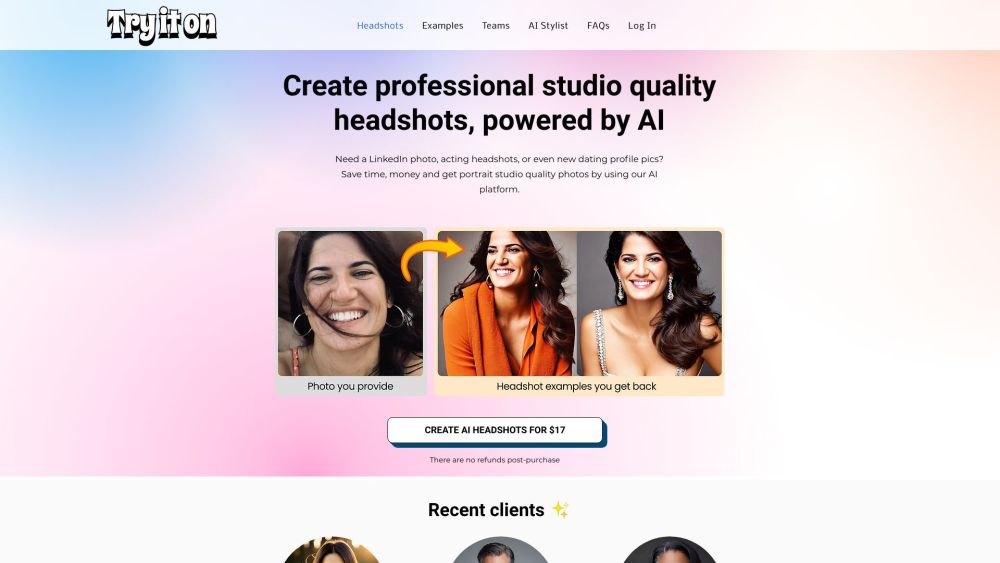Try it on AI
What is Try it on AI?
Try it on AI is an online platform that uses AI technology to create stunning professional headshots and portraits. It offers a cost-effective and time-efficient alternative to traditional photography studios, allowing users to generate high-quality AI Headshots for various purposes such as LinkedIn profiles, acting portfolios, and dating profile pictures.
How to use Try it on AI?
To use Try it on AI, simply upload 10+ selfies to the platform. The AI technology will then analyze and process the images to generate AI Headshots within a few hours. Users can expect to receive their headshots in just one hour in some cases, although the exact timing depends on the workload of the system. It is recommended to closely follow the photo submission guidelines provided to improve the quality of the results. Additionally, users can use the magic wand feature to apply a quick AI fix to their favorite headshot. For those who desire a human touch, there is an option to have a human editor touch up the portrait for an additional cost of $10.
Try it on AI's Core Features
The core features of Try it on AI include: 1. AI-powered headshot generation: Utilizing advanced AI technology, the platform creates professional studio quality headshots and portraits. 2. Fast turnaround time: Users can expect to receive their AI Headshots within a few hours, with some receiving them in just one hour. 3. Cost-effective alternative: Try it on AI offers a more affordable option compared to traditional photography studios, saving users both time and money. 4. Wide range of styles and images: The platform provides a vast collection of styles and images to cater to different preferences and needs. 5. Optional human touch: Users can choose to have a human editor touch up their favorite portrait for an additional fee.
Try it on AI's Use Cases
Try it on AI is suitable for various use cases, including: 1. LinkedIn profile photos: Users can create professional headshots specifically tailored for their LinkedIn profiles. 2. Acting and modeling portfolios: Try it on AI helps actors and models generate stunning portraits for their portfolios. 3. Dating profile pictures: Users can enhance their dating profiles with high-quality and visually appealing portraits. 4. Web and social media marketing: The platform enables users to create eye-catching portraits for their web and social media marketing materials.
FAQ from Try it on AI
How long does it take to receive AI Headshots?
Can I improve the quality of my AI Headshots?
Can I have a human touch on my favorite portrait?
Try it on AI Login
Try it on AI Login Link: http://studio.tryitonai.com/login
Try it on AI Youtube
Try it on AI Youtube Link: https://www.youtube.com/@tryitonai
Try it on AI Tiktok
Try it on AI Tiktok Link: https://www.tiktok.com/@tryitonai
Try it on AI Linkedin
Try it on AI Linkedin Link: https://www.linkedin.com/company/tryitonai/
Try it on AI Instagram
Try it on AI Instagram Link: https://www.instagram.com/tryitonai
Try it on AI Reviews (0)

Analytic of Try it on AI
Try it on AI Website Traffic Analysis
Alternative of Try it on AI